Displaying detailed information about mpls vlls – Brocade Multi-Service IronWare Multiprotocol Label Switch (MPLS) Configuration Guide (Supporting R05.6.00) User Manual
Page 572
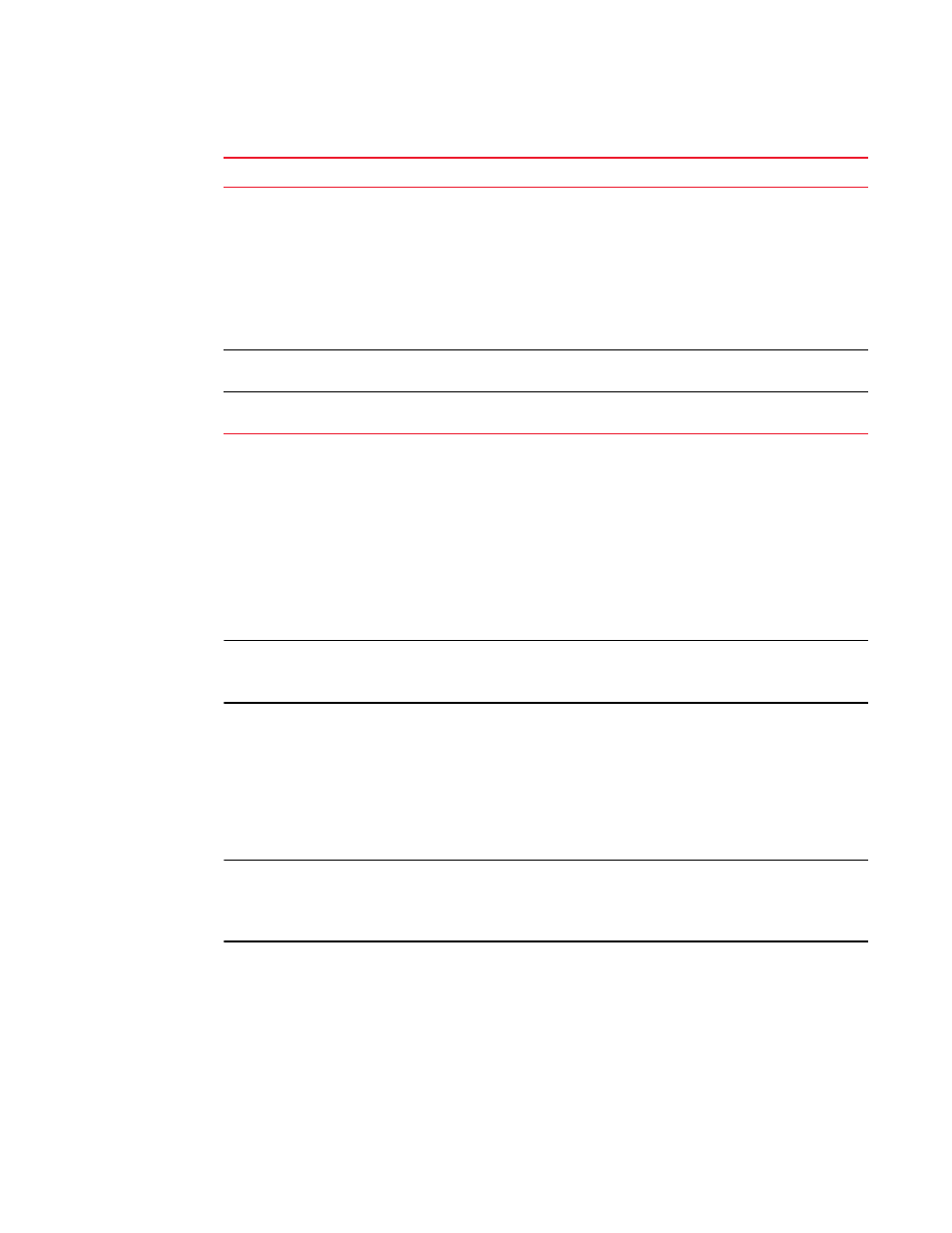
548
Multi-Service IronWare Multiprotocol Label Switch (MPLS) Configuration Guide
53-1003031-02
Displaying MPLS VLL information
4
Displaying detailed information about MPLS VLLs
To display detailed information about the VLLs configured on the device, use the show mpls vll
detail command. The show mpls vll detail command has changed. The following DOWN states (with
their respective reasons), are introduced in the output of the show mpls vll detail command. For
more information on the DOWN states, refer to
•
The state, DOWN - PW is Down (Reason: Out of VC labels)
•
The state, DOWN - PW is Down (Reason: LDP session is down)
NOTE
The state, DOWN - no LDP session to vll-peer is removed from the output, and replaced with the
state, DOWN - PW is Down (Reason: LDP session is down).
•
The state, DOWN - PW is Down (Reason: Out of Memory)
•
The state, DOWN - PW is Down (Reason: Waiting for Remote VC label)
•
The state, DOWN - PW is Down (Reason: MTU mismatch Local- MTU mtu-value, Remote-MTU
mtu-value)
•
The state, DOWN - PW is Down (Reason: VC type mismatch, Local VC type: vc-type, Remote VC
type: vc-type)
NOTE
The state, DOWN - VC Type Mismatch in VC signalling, Local VC type vc-type, Remote VC type vc-type
is removed from the output, and replaced with the state, DOWN - PW is Down (Reason: VC type
mismatch, Local VC type:vc-type, Remote VC type: vc-type).
For example, the state, DOWN - Pseudo Wire (PW) is Down (Reason: MTU mismatch Local-MTU
1500, Remote -MTU 1400) indicates that PW is down because the MTU values between the local
MTU and the remote MTU are not equal, as shown in the example below.
End-point
How packets are forwarded once they reach the egress LER. This can be one
of the following
•
“untagged portnum” – Forward the packet out the specified port as
untagged.
•
“tag VLAN vlan-id / portnum” – Tag the packet with the specified VLAN ID
and forward the packet out the specified port.
•
tag VLAN vlan-id inner-vlan vlan-id – Tag the packet with the specified
outer and inner VLAN IDs and forward the packet out the specified port.
•
“undefined” – An endpoint has not been configured for this VLL
State
The current state of the VLL. This can be either UP or DOWN. Data can be
forwarded over the VLL only when the state is UP.
Tunnel-LSP
The name of the RSVP-signalled LSP that has been selected to carry the VLL
traffic through the MPLS domain
TABLE 88
Output from the show mpls vll command
(Continued)
This field...
Displays...
