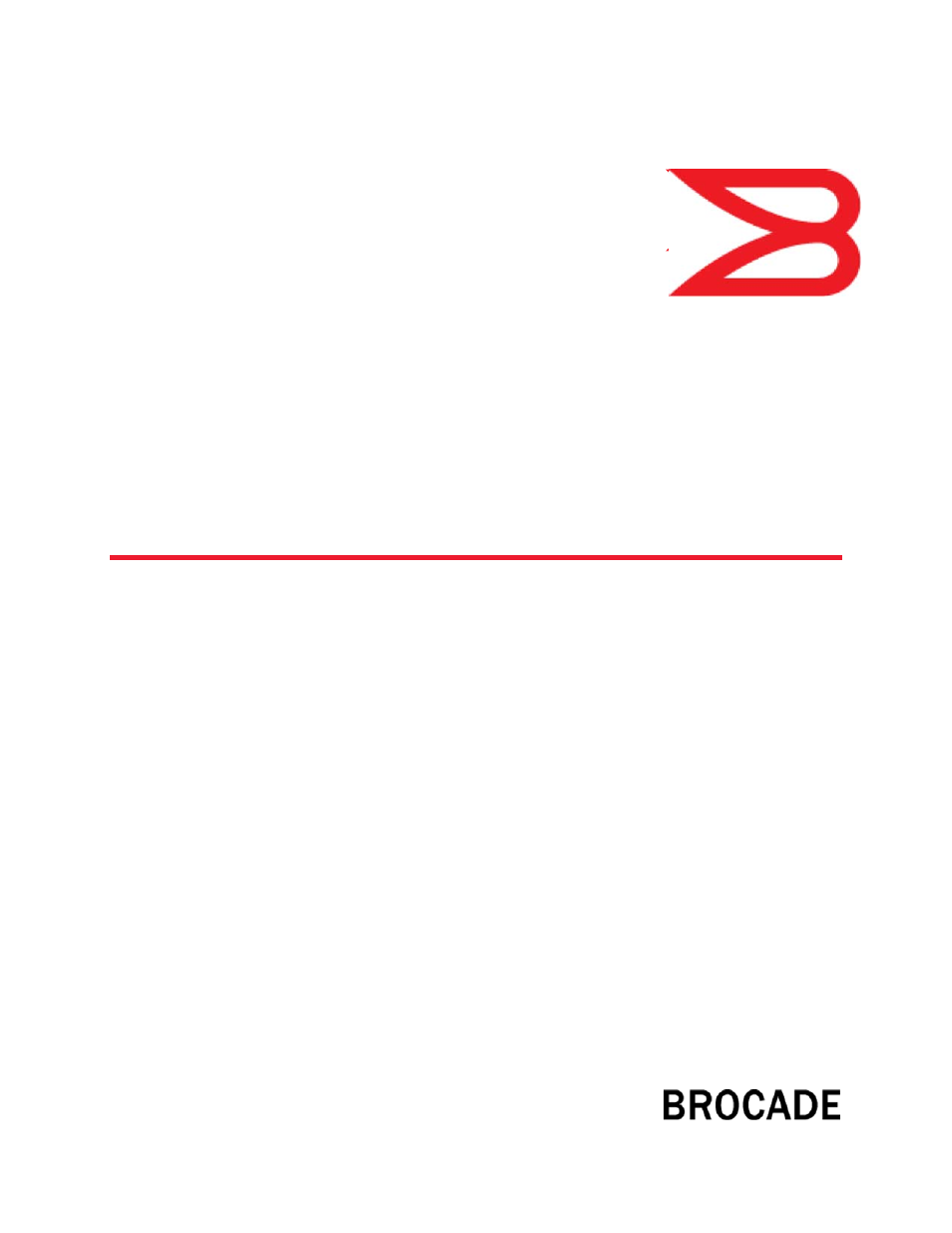Brocade Multi-Service IronWare Multiprotocol Label Switch (MPLS) Configuration Guide (Supporting R05.6.00) User Manual
Multi-service ironware
Table of contents
Document Outline
- Contents
- In this chapter
- Audience
- Supported hardware and software
- Document conventions
- Notice to the reader
- Related publications
- Getting technical help or reporting errors
- Configuring MPLS Traffic Engineering
- Overview
- IETF RFC and Internet draft support
- How MPLS works
- Using MPLS in traffic engineering
- OSPF-TE Link State Advertisements for MPLS interfaces
- IS-IS Link State Protocol data units with TE extensions for MPLS interfaces
- Traffic engineering database
- MPLS Point-to-Multipoint Traffic Engineering
- RSVP soft preemption
- Auto-bandwidth for RSVP LSPs
- Configuring auto-bandwidth feature at the global level
- Configuring per-LSP adjustment interval
- Configurable table-based absolute adjustment-threshold
- Configuring per-LSP range of bandwidth values
- Underflow-limit
- Configuring overflow limit to enable premature adjustment
- Configuring the monitoring mode
- Manually triggered bandwidth allocation adjustments
- Clearing auto-bandwidth counters
- Sample-history
- Displaying auto-bandwidth configurations
- Commands
- MPLS fast reroute using one-to-one backup
- MPLS Fast Reroute using facility backup over a bypass LSP
- Adaptive Fast Reroute (FRR) and Global Revertiveness
- MPLS CSPF fate-sharing group
- MPLS traffic engineering flooding reduction
- MPLS over virtual Ethernet interfaces
- Configuring MPLS
- LSP accounting statistics for single-hop LSP routes
- RSVP message authentication
- RSVP reliable messaging
- RSVP refresh reduction
- RSVP IGP synchronization
- RSVP IGP synchronization for Remote Links
- RSVP message authentication on an MPLS VE interface
- Setting up signaled LSPs
- FRR bypass LSPs
- Link protection for FRR
- Command Section
- Configuring an adaptive LSP
- Static transit LSP
- Configuring MPLS Fast Reroute using one-to-one backup
- Configuring a bypass LSP to be adaptive
- Dynamic Bypass LSPs
- RSVP LSP with FRR
- Liberal bypass selection and liberal dynamic bypass
- Commands
- IP Traceroute over MPLS
- MPLS LDP-IGP synchronization
- Displaying MPLS and RSVP information
- Displaying the Traffic Engineering database
- Displaying a traffic engineering path to a destination
- Displaying signaled LSP status information
- Displaying path information
- Displaying the MPLS routing table
- Displaying the MPLS forwarding information
- Displaying the P2MP hardware forwarding information
- Displaying RSVP information
- Displaying information about OSPF-TE LSAs
- Displaying information about IS-IS LSPs with TE extensions
- Displaying MPLS Fast Reroute information
- Displaying MPLS configuration information
- Transit LSP statistics
- Commands
- Configuring Label Distribution Protocol (LDP)
- LDP overview
- Configuring LDP on an interface
- Configuring an option of FEC type for auto-discovered VPLS peers
- LDP Inbound-FEC filtering
- LDP outbound FEC filtering
- Commands
- Label withdrawal delay
- LDP ECMP for transit LSR
- LDP ECMP LER
- Commands
- Setting the LDP Hello Interval and Hold Timeout values
- Resetting LDP neighbors
- MPLS LDP-IGP synchronization
- Configuring MPLS LDP-IGP Synchronization
- Configuring MPLS LDP-IGP synchronization globally
- Enabling LDP sync on an interface
- LDP Graceful Restart (GR)
- MPLS failover support for VPLS
- LDP failover support for transit
- Graceful restart procedure
- Session down detection on GR helper
- Graceful restart scenarios
- Ingress LSR specific processing
- Transit LSR specific processing
- Graceful Restart helper-only mode
- Configuring LDP graceful restart (GR)
- LDP Session keepalive timeout configurations
- Configurable LDP router ID overview
- LDP over RSVP (for transit LSR only)
- RSVP-TE Hello
- Commands
- Displaying LDP information
- Displaying the LDP version
- Displaying information about LDP-created LSPs
- Displaying LDP tunnel LSP information
- Displaying the contents of the LDP database
- Displaying LDP session information
- Displaying LDP neighbor connection information
- Displaying information about LDP-enabled interfaces
- Displaying information about specified LDP-enabled interface
- Displaying the LDP peer information
- Display considerations for LDP FEC information
- Displaying LDP FEC information
- Displaying information for a specified LDP FEC type
- Displaying LDP FEC summary information
- Displaying the LDP FEC VC information
- Displaying information for a specified LDP FEC VC
- Displaying the LDP packet statistics
- Clearing the LDP packet statistics
- Sample LDP configurations
- Sample LDP configuration with VLL
- MPLS over GRE tunnel
- Commands
- Configuring MPLS Virtual Private LAN Services
- Overview
- How VPLS works
- Configuring VPLS instances
- LSP load balancing for VPLS traffic
- VPLS LSP load balancing
- Commands
- Layer 2 control traffic behavior on VPLS endpoints
- Flooding Layer 2 BPDUs with a VPLS instance
- Enabling MPLS VPLS traps
- Disabling Syslog messages for MPLS VPLS
- VPLS extended counters
- Displaying VPLS extended counters
- Clearing VPLS extended counters
- Local VPLS
- Displaying VPLS information
- Display considerations for VPLS information
- Displaying VPLS summary information
- Displaying information about VPLS instances
- Displaying detailed information about VPLS instances
- Displaying information about a specified VPLS ID or VPLS name
- Displaying VPLS CPU protection configuration status
- Displaying information about VPLS instances that are not operational
- Displaying the contents of the VPLS MAC database
- Displaying VPLS traffic statistics
- Clearing VPLS traffic statistics
- VPLS LDP
- MPLS LDP show commands
- VPLS MAC age timer configuration overview
- Commands
- Configuring MPLS Virtual Leased Line
- Overview
- How MPLS VLL works
- Configuring MPLS VLLs
- Transparent forwarding of L2 and L3 protocols on a VLL for CES and CER
- VLL extended counters
- Displaying VLL extended counters
- Clearing VLL extended counters
- MPLS VLL behavior with other features
- Displaying MPLS VLL information
- Clearing Local VLL traffic statistics
- Sample MPLS VLL configuration
- Local VLL
- Local VLL extended counters
- Displaying Local VLL extended counters
- Clearing Local VLL extended counters
- Displaying Local VLL information
- Enabling MPLS Local VLL traps
- Disabling Syslog messages for MPLS VLL-local and VLL
- VLL raw-pass-through overview
- Customer requirements
- Commands
- IP over MPLS
- Configuring BGP or MPLS VPNs
- Overview
- What is a BGP or MPLS VPN
- BGP or MPLS VPN components and what they do
- BGP or MPLS VPN operation
- Configuring BGP VPNs on a PE
- Defining a VRF routing instance
- Assigning a Route Distinguisher to a VRF
- Defining IPv4 or IPv6 address families of a VRF
- Defining automatic route filtering
- Assigning a VRF routing instance to an interface
- Assigning a VRF routing instance to a LAG interface
- Setting up cooperative route filtering
- Importing and exporting route maps
- Defining an extended community for use with a route map
- Creating a VPNv4 route reflector
- Configuring BGP VRF load sharing
- ECMP forwarding for IP VPN
- Configuring autonomous system number override
- Configuring a PE to allow routes with its AS number
- Setting up LSPs per VRF
- Configuring OSPF sham links
- Adding a static ARP entry for a VRF
- Configuring IP TTL to MPLS TTL propagation in an IPVPN
- Configuring a static route within the VRF context
- Configuring an IP Static interface route across VRFs
- Configuring a backup Virtual Router for VRF using VRRPE
- Ping and Traceroute for layer-3 VPNs
- Generating traps for VRFs
- Displaying BGP or MPLS VPNv4 information
- Displaying VPNv4 route information
- Displaying VPNv4 route information for a specified IP address
- Displaying VPNv4 attribute entries information
- Displaying VPNv4 dampened paths information
- Displaying VPNv4 filtered routes information
- Displaying VPNv4 Flap statistics information
- Displaying VPNv4 route distinguisher information
- Displaying VPNv4 neighbor information
- Displaying advertised routes for a specified VPNv4 neighbor
- Displaying attribute entries for a specified VPNv4 neighbor
- Displaying Flap statistics for a specified VPNv4 neighbor by IP address
- Displaying received ORFs information for a specified VPNv4 neighbor
- Displaying a specified neighbor VPNv4 routes
- Displaying routes summary for a specified VPNv4 neighbor
- Displaying summary route information
- Displaying the VPNv4 route table
- Displaying the best VPNv4 routes
- Displaying best VPNv4 routes that are not in the IP route table
- Displaying VPNv4 routes with unreachable destinations
- Displaying information for a specific VPNv4 route
- Displaying VPNv4 route details
- Displaying BGP VPNv4 MPLS tag information
- Displaying BGP or MPLS VRF information
- Displaying VRF route information
- Displaying VRF route information for a specified IP address
- Displaying attribute entries information for a specified VRF
- Displaying dampened paths information for a specified VRF
- Displaying filtered routes information for a specified VRF
- Displaying Flap statistics information for a specified VRF
- Displaying BGP neighbor information for a specified VRF
- Displaying advertised routes for a specified VRF neighbor
- Displaying neighbor attribute entries for a specified VRF
- Displaying flap statistics for a specified VRF neighbor by IP address
- Displaying received ORF information for a specified VRF neighbor
- Displaying received routes for a specified VRF neighbor
- Displaying a specified VRF neighbor routes
- Displaying VPNv4 routes summary for a specified VRF neighbor
- Displaying summary route information for a specified VRF
- Displaying a VRFs BGP4 route table
- Displaying additional BGP or MPLS VPN information
- Displaying VRF information
- Displaying IP network information for a VRF
- Displaying the IP route table for a specified VRF
- Displaying ARP VRF information
- Displaying OSPF information for a VRF
- Displaying OSPF area information for a VRF
- Displaying OSPF ABR and ASBR information for a VRF
- Displaying general OSPF configuration information for a VRF
- Displaying OSPF external link state information for a VRF
- Displaying OSPF link state information for a VRF
- Displaying OSPF interface information
- Displaying OSPF neighbor information for a VRF
- Displaying the routes that have been redistributed into OSPF
- Displaying OSPF route information for a VRF
- Displaying OSPF trap status for a VRF
- Displaying OSPF virtual links for a VRF
- Displaying OSPF virtual neighbor information for a VRF
- Displaying IP extcommunity list information
- Displaying the IP static route table for a VRF
- Displaying the static ARP table for a VRF
- Displaying TCP connections for a VRF
- Displaying MPLS statistics for a VRF
- Displaying IP route information for a VRF
- Displaying RIP information for a VRF
- BGP or MPLS VPN sample configurations
- Basic configuration example for IBGP on the PEs
- EBGP for route exchange
- Static routes for route exchange
- RIP for route exchange
- OSPF for route exchange
- Cooperative route filtering
- Using an IP extcommunity variable with route map
- Autonomous system number override
- Setting an LSP for each VRF on a PE
- OSPF sham links
- IPv4 L3 VPN CAM optimization overview
- Commands
- Routing over VPLS
- Configuring BGP-Based Auto-Discovery for VPLS
- Overview
- How BGP-based auto-discovery for VPLS works
- About the L2VPN VPLS address family
- Feature limitations and configuration notes
- Scalability
- Configuring BGP-based auto-discovery for VPLS
- Clearing the BGP L2VPN route table
- Example configuration
- Displaying VPLS auto-discovery information
- VPLS LSP Load Balancing
- Feature overview
- Commands
- IPv6 Provider Edge Router over MPLS