Clearing mpls statistics, Displaying mpls ldp statistics information – Brocade Multi-Service IronWare Multiprotocol Label Switch (MPLS) Configuration Guide (Supporting R05.6.00) User Manual
Page 294
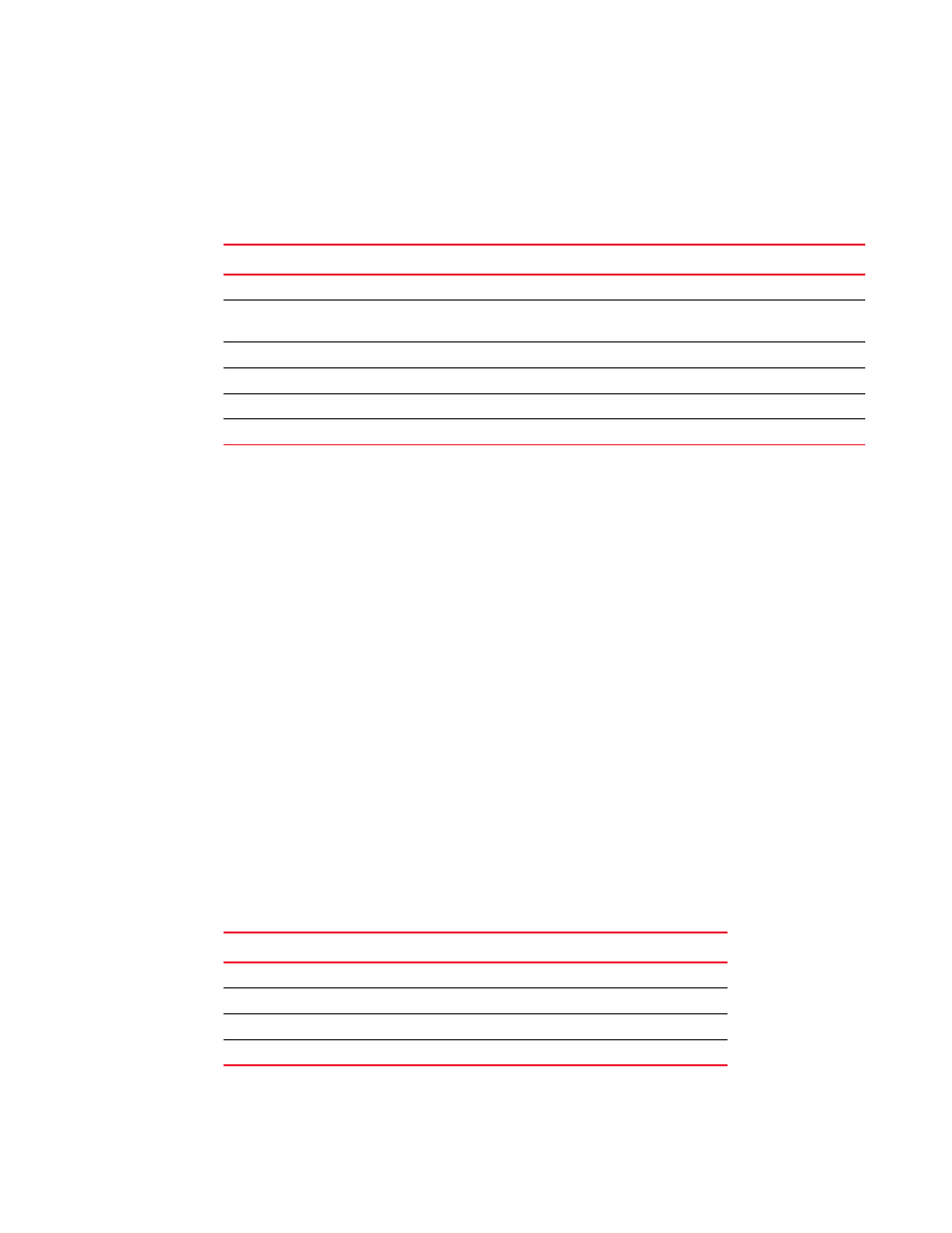
270
Multi-Service IronWare Multiprotocol Label Switch (MPLS) Configuration Guide
53-1003031-02
Transit LSP statistics
1
The wide option displays display the full LSP name in a single line.
describes the output of the show mpls rsvp session command.
TABLE 38
Output from the show mpls rsvp session command
This field...
Displays...
To
Destination (egress LER) of the session.
From
Source (ingress LER) of the session; the source address for the LSP that was configured with
the from command.
Packets
Specifies the number of packets received.
Bytes
Specifies the number of bytes received.
Rate (kbps)
Specifies the number of transmitted bytes.
LSP name
The name of the LSP.
Displaying MPLS LDP statistics information
Use the show mpls statistics ldp transit command to display the traffic statistics for transit LDP
FECs.
Brocade# show mpls statistics ldp transit
* means statistics collection is not supported on one or more of the line cards
FEC Packets Bytes Rate-kbps
10.35.3.0/30
0 0*
0*
10.35.10.1/32
0 0*
0*
10.255.245.214/32 112 7566182* 6224*
192.168.37.36/30 532144 2350644* 564*
Brocade# show mpls statistics ldp transit fec 10.255.245.214
* means statistics collection is not supported on one or more of the line cards
FEC Packets Bytes Rate-kbps
10.255.245.214/32 112 7566182* 6224*
Syntax: show mpls statistics ldp transit [fec IP address | subnet mask length [longer]]
TABLE 39
Output from the mpls statistics ldp transit command
This field...
Displays...
FEC
The specified FEC for MPLS LDP transit statistics.
Packets
Specifies the number of packets received.
Bytes
Specifies the number of bytes received.
Rate-kbps
Rate is in kilobits per second.
Clearing MPLS statistics
The following sections describe the commands used to clear MPLS statistics.
