Example configuration, Brocade1 configuration, Brocade2 configuration – Brocade Multi-Service IronWare Multiprotocol Label Switch (MPLS) Configuration Guide (Supporting R05.6.00) User Manual
Page 796
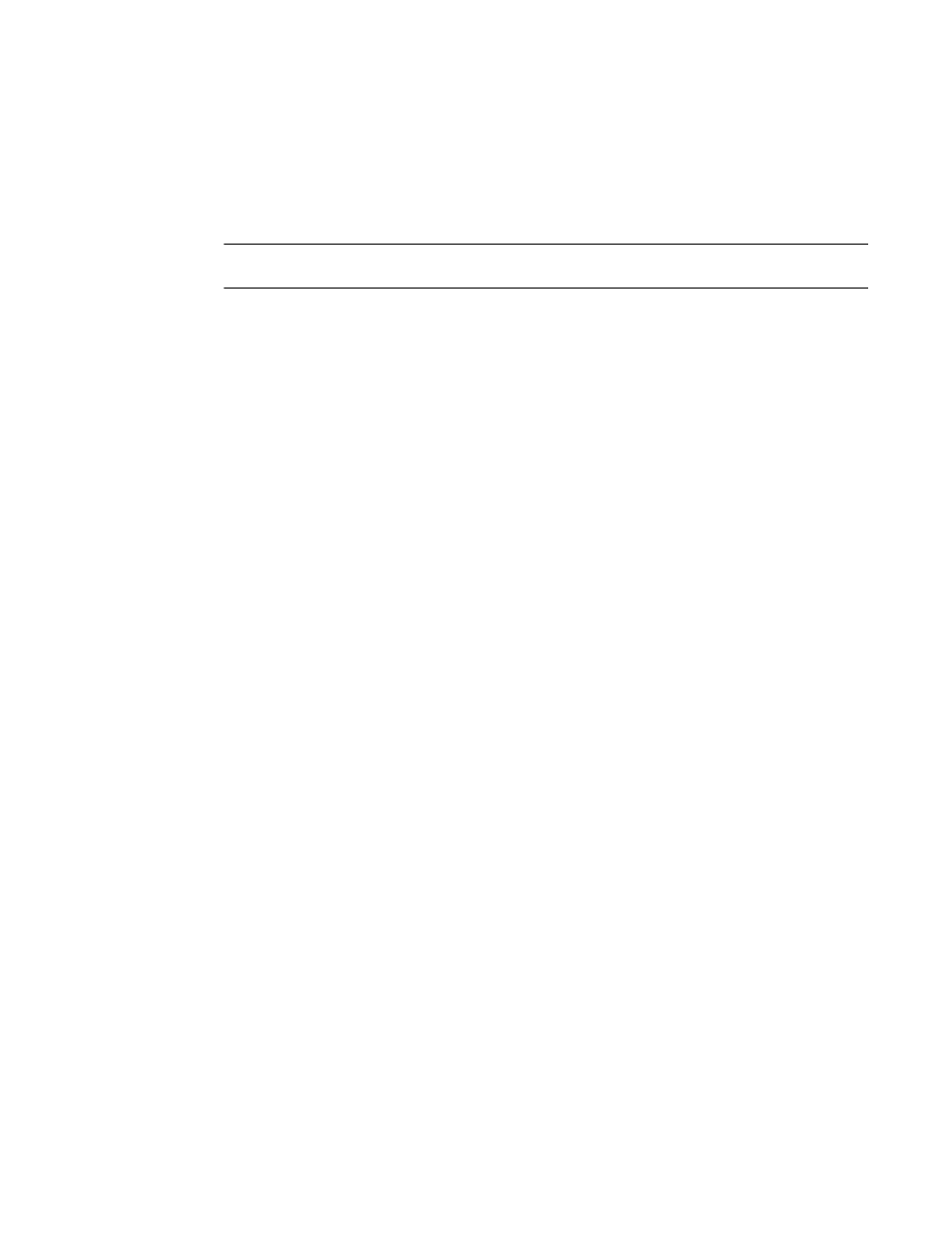
772
Multi-Service IronWare Multiprotocol Label Switch (MPLS) Configuration Guide
53-1003031-02
Example configuration
8
The soft parameter performs a soft reset of the neighbor session, which does not affect the
session with the neighbor.
The in parameter updates inbound routes.
The out parameter updates outbound routes.
NOTE
When the user does not specify “in”, the command applies to both inbound and outbound updates.
Example configuration
The following shows a typical VPLS auto-discovery configuration.
Brocade1 configuration
The following commands are entered on Brocade1.
Brocade(config)# int loopback 1
Brocade(config-lbif-1)# ip address 10.1.1.1/24
Brocade(config-lbif-1)# exit
Brocade(config)# router bgp
BGP4: Please configure 'local-as' parameter in order to enable BGP4.
Brocade(config-bgp)# local-as 10
Brocade(config-bgp)# neighbor 10.1.1.2 remote-as 10
Brocade(config-bgp)# exit
Brocade(config)# router mpls
Brocade(config-mpls)# mpls-interface ethernet 1/1
Brocade(config-mpls)# vpls C1 10
Brocade(config-mpls-vpls-C1)# auto-discovery
Brocade(config-mpls)# exit
Brocade(config-mpls)# vpls C2 20
Brocade(config-mpls-vpls-C2)# auto-discovery
Brocade(config-mpls-vpls-C2)# exit
Brocade(config-mpls)# exit
Brocade(config)# router bgp
Brocade(config-bgp)# address-family l2vpn vpls
Brocade(config-bgp-l2vpn-vpls)# neighbor 10.1.1.2 activate
Brocade(config-bgp-l2vpn-vpls)# exit-address-family
Brocade(config-bgp)# exit
Brocade(config)#
Brocade2 configuration
The following commands are entered on Brocade2, a peer of Brocade1.
Brocade(config)# int loopback 1
Brocade(config-lbif-1)# ip address 10.1.1.2/24
Brocade(config-lbif-1)# exit
Brocade(config)# router bgp
BGP4: Please configure 'local-as' parameter in order to enable BGP4.
Brocade(config-bgp)# local-as 10
Brocade(config-bgp)# neighbor 10.1.1.1 remote-as 10
Brocade(config-bgp)# exit
