Refresh messages – Brocade Multi-Service IronWare Multiprotocol Label Switch (MPLS) Configuration Guide (Supporting R05.6.00) User Manual
Page 41
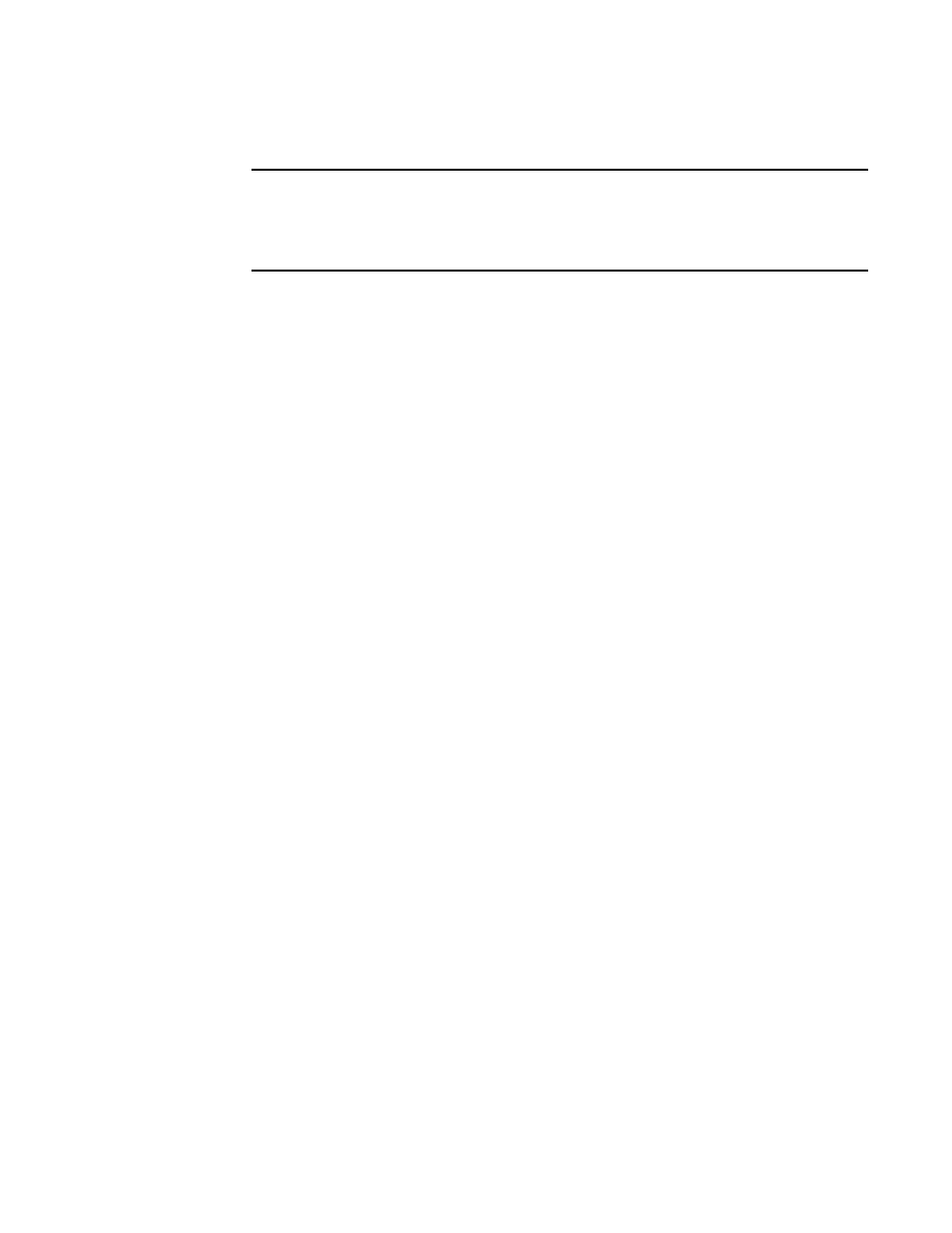
Multi-Service IronWare Multiprotocol Label Switch (MPLS) Configuration Guide
17
53-1003031-02
Traffic engineering database
1
This process repeats at each LSR until the Resv message reaches the ingress LER.
NOTE
To enable penultimate hop popping for the LSP, the LABEL object sent by the egress LER to the
penultimate LSR contains a value of 3 (Implicit Null Label). This is an IETF-reserved label value
that indicates to the penultimate LSR that it must pop the label of MPLS-encoded packets that
belong to this LSP.
5. Once the Resv message reaches the ingress LER, and the process described in Step 4 takes
place, the LSP is activated. At this point each LSR in the LSP has reserved resources, allocated
labels, and associated labels with interfaces. The LSP is activated, and the ingress LER can
assign packets to the LSP.
Refresh messages
Once a signaled LSP is enabled at the ingress LER, the router persistently attempts to establish the
LSP through periodic retries until the LSP is successfully established. To maintain the forwarding
states and resource reservations on the routers in an LSP, Path and Resv messages are exchanged
between neighboring LSRs at regular intervals. When these refresh messages are not received on
the routers in the LSP, the RSVP forwarding states and resource reservations are removed. The
user can control how often the Path and Resv messages are sent, as well as how long the device
waits before removing forwarding states and resource reservations. Refer to
for more information. The user can also use reliable messaging and refresh reduction
to reduce RSVP message bandwidth and improve the dependability of RSVP paths and
reservations states. Refer to
for details.
Admission control, bandwidth allocation, and LSP preemption
When a Resv message is received on an LSR, admission control determines whether the LSP can
be established, based on its configured priority. When an LSP passes admission control, bandwidth
is allocated to the new LSP, possibly preempting existing LSPs that have lower priority.
An LSPs priority consists of a setup priority and a hold priority. The setup priority is the priority for
taking resources; the hold priority is the priority for holding resources. An LSPs setup priority is
considered during admission control, and its hold priority is considered when bandwidth is
allocated to the LSP. The setup and hold priorities are expressed as numbers between zero (0)
(highest priority level) and seven (7)(lowest priority level). An LSPs setup priority must be lower than
or equal to its hold priority. The user can configure either of these values for an LSP; by default, an
LSPs setup priority is seven and its hold priority is zero.
On an MPLS-enabled interface, a certain amount of bandwidth is allocated for usage by LSPs; this
amount can be either the maximum available bandwidth on the interface (the default) or a
user-specified portion. The amount of bandwidth an individual LSP can reserve from this pool of
allocated bandwidth depends on two user-configured attributes of the LSP: the LSPs priority and
the LSPs mean-rate (the average rate of packets that can go through the LSP). The following
conditions also apply:
•
For an LSP to pass admission control, the bandwidth available to its setup priority level must
be greater than the value specified by its mean-rate.
•
When an LSP passes admission control, the bandwidth specified by its mean-rate is allocated
to the LSP, using bandwidth available to its hold priority level.
•
For the allocation of bandwidth to the new LSP, the system might preempt existing,
lower-priority LSPs.
