Configuring bgp-based auto-discovery for vpls, Configuring a loopback interface – Brocade Multi-Service IronWare Multiprotocol Label Switch (MPLS) Configuration Guide (Supporting R05.6.00) User Manual
Page 786
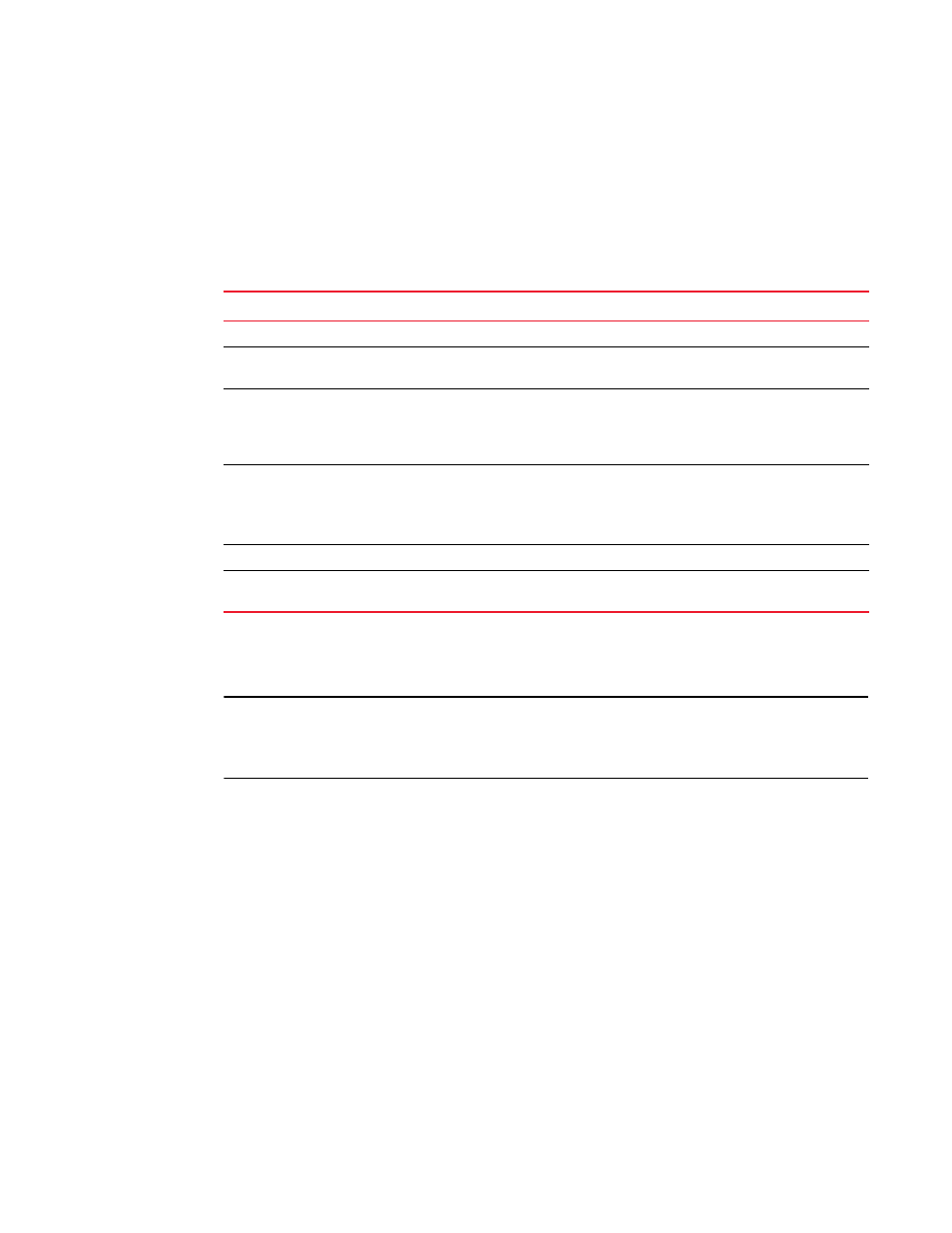
762
Multi-Service IronWare Multiprotocol Label Switch (MPLS) Configuration Guide
53-1003031-02
Configuring BGP-based auto-discovery for VPLS
8
Configuring BGP-based auto-discovery for VPLS
It is recommended that the user performs the configuration tasks in the order listed in
.
Performing the tasks in the recommended sequence minimizes CPU consumption and route
flapping. Except where noted as “optional”, the configuration tasks in the table are required for
VPLS auto-discovery.
TABLE 144
Configuration tasks for VPLS auto-discovery
Configuration task
See...
1
Configure a loopback address
“Configuring a loopback interface”
2
Enable BGP4 and assign a local Autonomous System
(AS) number
“Configuring BGP4 to support VPLS auto-discovery”
3
Enable MPLS and configure LDP
To configure MPLS, refer to the
“Configuring MPLS Traffic Engineering”
To configure LDP, refer to the
Label Distribution Protocol (LDP)”
4
Configure VPLS:
•
Create a VPLS instance
•
Define the route target (optional)
•
Enable load balancing (optional)
“Configuring VPLS to support auto-discovery”
5
Enable VPLS auto-discovery
“Enabling VPLS auto-discovery”
6
Configure the L2VPN VPLS address family and
activate BGP4 peering
“Configuring the L2VPN VPLS address family and
activating the BGP4 peering session”
After performing the configuration steps listed in
, the user can observe the L2VPN VPLS
address family routes, neighbor summary, and VPLS auto-discovery peering. Refer to
VPLS auto-discovery information”
775.
NOTE
This behavior does not apply to Brocade NetIron CES or Brocade NetIron CER devices when the IPv6
packet has the following format IPv6 header + IPv6 Hop-by-Hop Extension Header + IPv6 Routing
Header (with type 0).
Configuring a loopback interface
The user must configure a loopback address on the Brocade device before enabling VPLS
auto-discovery.
This section contains the following topics:
•
“About loopback interfaces and the router ID”
•
“Changes that occur when a loopback interface is deleted”
•
•
