Displaying ip network information for a vrf – Brocade Multi-Service IronWare Multiprotocol Label Switch (MPLS) Configuration Guide (Supporting R05.6.00) User Manual
Page 718
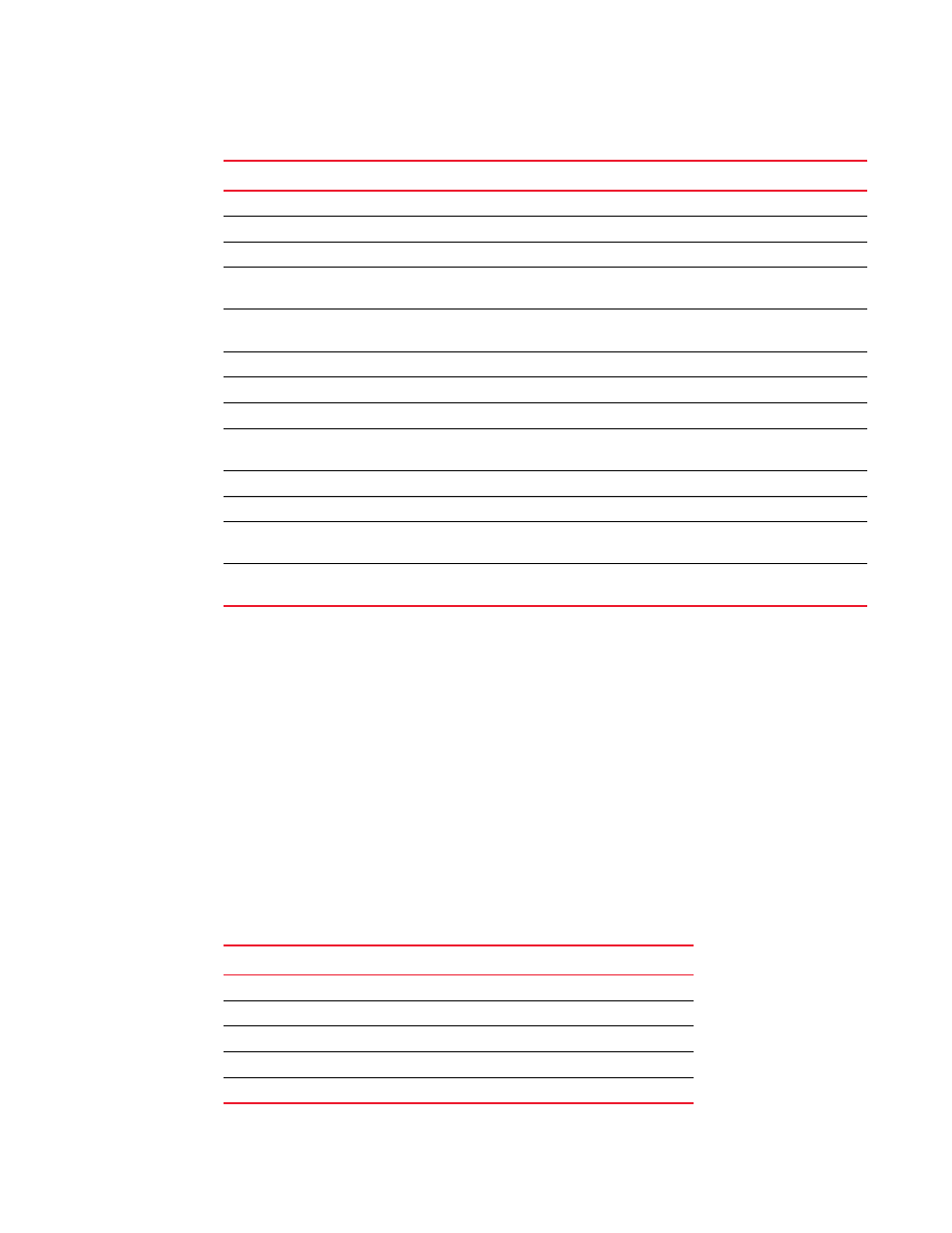
TABLE 131
Output from the show VRF command
This field...
Displays...
VRF Name
The name of the VRF.
Default RD
The default route distinguisher for the VRF.
Table ID
The table ID for the VRF.
Routes
The total number of IPv4 and IPv6 Unicast routes configured on this
VRF.
Label
Display the unique VRF label that has been assigned to the specified
VRF.
Label Switched Mode
Displays when Label Switched Mode is ON or OFF.
Max routes
The maximum number of routes that can be configured on this VRF.
Number of Unicast Routes
The number of Unicast routes configured on this VRF.
Interfaces
The interfaces from this Brocade device that are configured within this
VRF.
Export VPN route-target communities:
The export route-targets that are configured for this VRF.
Import VPN route-target communities
The import route-targets that are configured for this VRF.
Import route-map
The name of the import route-map when any that is configured for this
VRF.
Export route-map
The name of the export route-map when a route-map has been
configured for this VRF.
694
Multi-Service IronWare Multiprotocol Label Switch (MPLS) Configuration Guide
53-1003031-02
Displaying additional BGP or MPLS VPN information
6
Displaying IP network information for a VRF
To display IP network information for a specified VRF, use the following command at any level of the
CLI.
Brocade# show ip network vrf green
Total IP and IPVPN Cache Entry Usage on LPs:
Module
Host Network Free Total
2 26
0
204774 204800
5 28 240 204532 204800
Syntax: show ip network vrf vrf-name
This display shows the following information.
TABLE 132
BGP VPNv4 summary route information
This field...
Displays...
Module
The slot number of the module.
Host
The number of host cache entries.
Network
The number of network cache entries
Free
The number of cache entries that are unused.
Total
The total number of cache entries used and unused.
