Qos mapping between ip packets and mpls, Ip over mpls statistics – Brocade Multi-Service IronWare Multiprotocol Label Switch (MPLS) Configuration Guide (Supporting R05.6.00) User Manual
Page 634
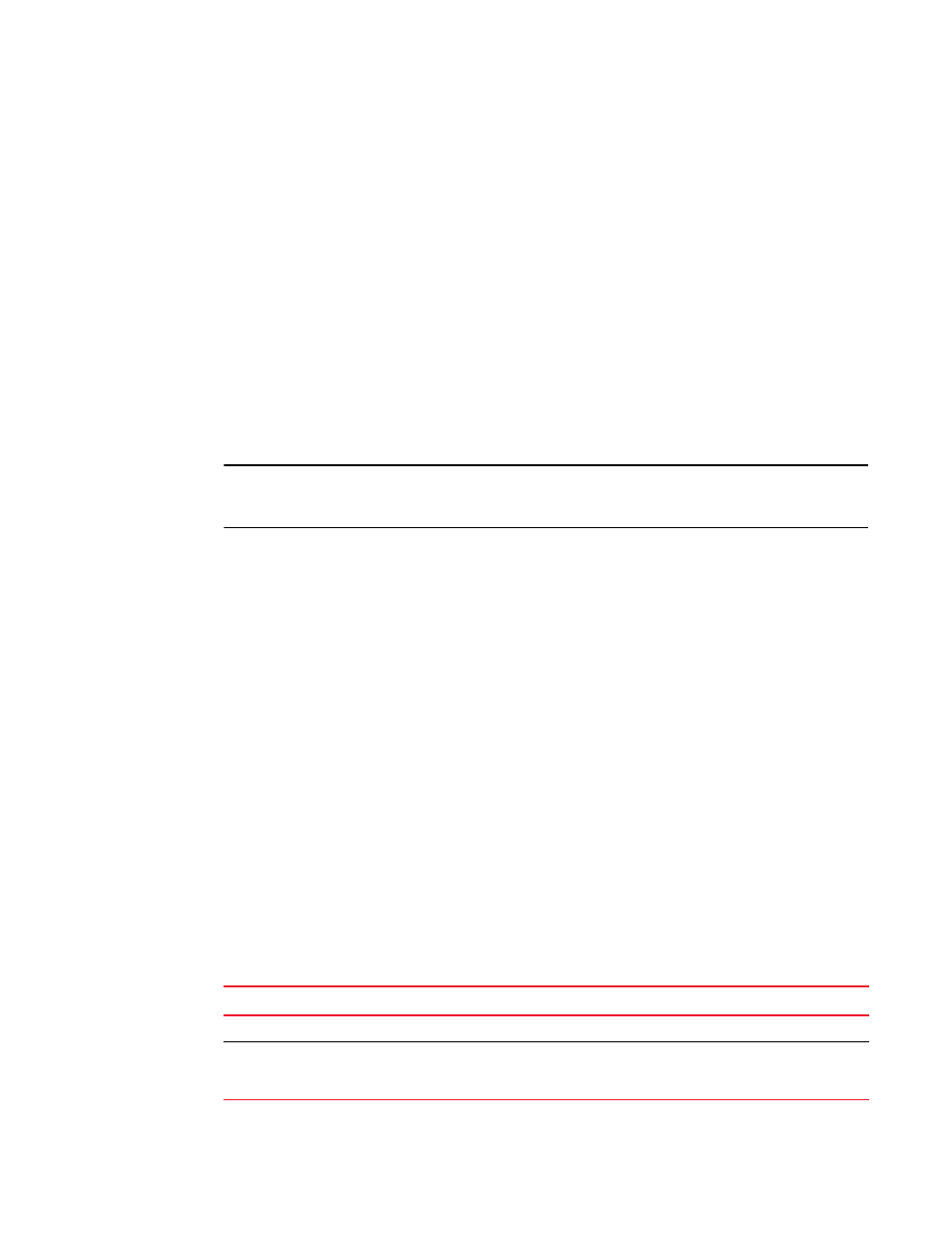
610
Multi-Service IronWare Multiprotocol Label Switch (MPLS) Configuration Guide
53-1003031-02
QoS mapping between IP packets and MPLS
5
QoS mapping between IP packets and MPLS
The 3-bit EXP field in the MPLS header can be used to define a Class of Service (CoS) value for
packets the traverse an LSP. The CoS value specifies a priority for MPLS packets.
There are two ways that a CoS value can be applied to packets that traverse an MPLS network
through an LSP:
•
A CoS value is manually configured for the LSP. This is the default operation.
•
No CoS value is set for an LSP, and the Type of Service (ToS) field in the IP header is used. In
this situation, the device copies the first three bits in the ToS field of the packet to the CoS
(EXP) field in the MPLS header. The ToS value maps to one of the four priority queues on the
device.
IP over MPLS statistics
NOTE
IP over MPLS Statistics are only supported on Brocade NetIron XMR and Brocade MLX series
devices.
Displaying packet counts per Forward Equivalence Class (FEC)
To display the number of Layer 3 packets per FEC that have been sent from the device, enter the
following command.
Brocade# show mpls ldp traffic
FEC
Packets
10.4.4.4/32
4263
10.4.78.0/24 0
10.4.79.0/24 0
10.1.1.1/32
6652833
10.1.12.0/24 0
10.1.15.0/24 0
10.1.18.0/24 5392821
10.1.21.0/24 0
10.1.24.0/24 656192
10.1.1.0/24
4483732
10.1.4.0/24
0
The packet counters displayed only count IP-over-MPLS packets entering these tunnels. The show
mpls lsp command and the show mpls statistic tunnel command both display IP over MPLS traffic
passing through an RSVP tunnel. When an RSVP tunnel or LDP tunnel also carries VRF, VPLS, or
VLL packets, these packets are counted separately.
TABLE 105
FEC Layer-3 traffic statistics output definitions
This field...
Displays...
FEC
The Forward Equivalence Class for which the packet output is being counted.
Packets
The number of Layer-3 packets that have been sent outbound through the named
FEC from this device. The packets counted include Layer-3 VPN and IP over MPLS
packets.
