Brocade Multi-Service IronWare Multiprotocol Label Switch (MPLS) Configuration Guide (Supporting R05.6.00) User Manual
Page 840
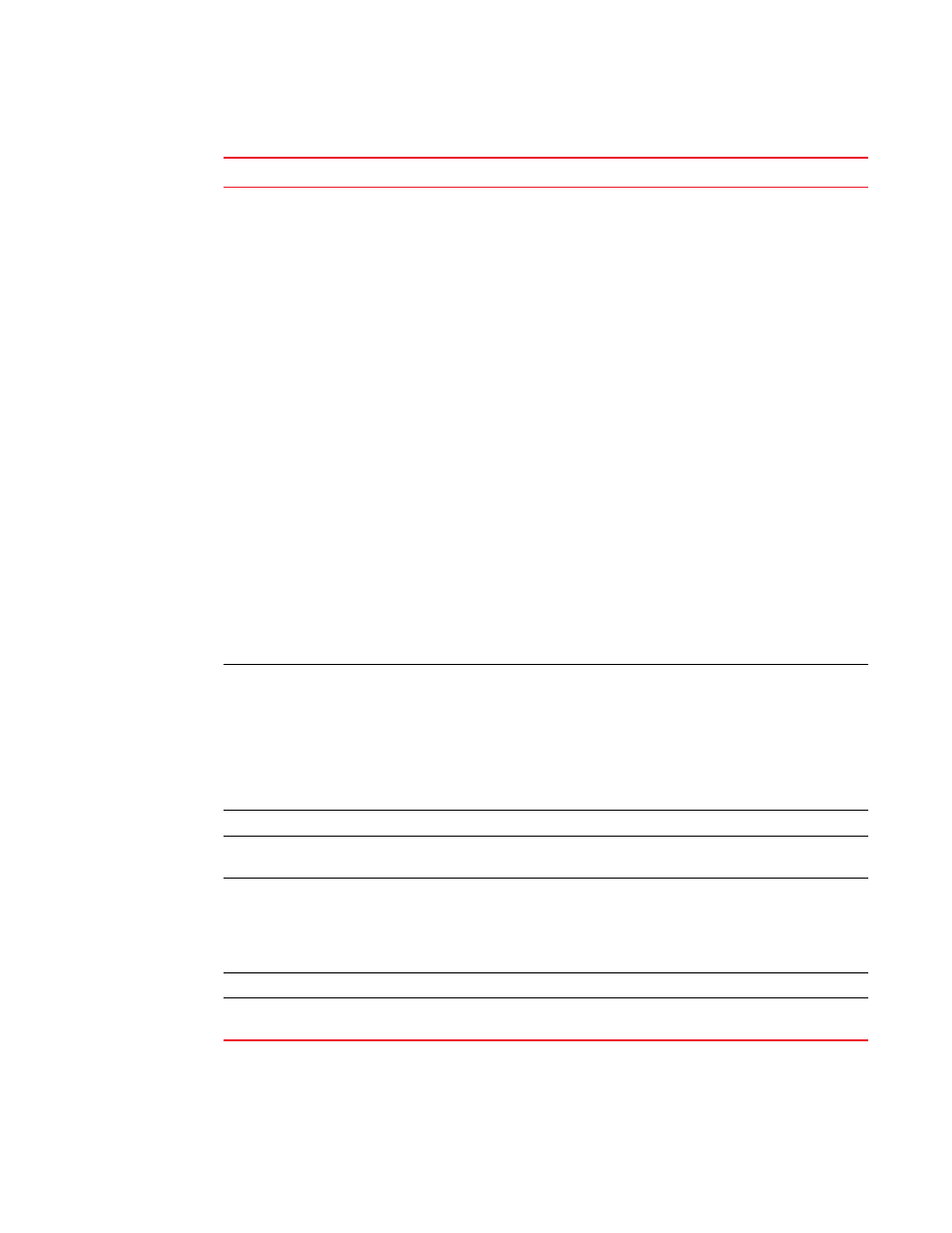
816
Multi-Service IronWare Multiprotocol Label Switch (MPLS) Configuration Guide
53-1003031-02
Displaying 6PE information
9
State
Shows the state of the router sessions with each neighbor. The states can be one of
the following for each router:
•
IDLE - The BGP4 process is waiting to be started. Usually, enabling BGP4 or
establishing a neighbor session starts the BGP4 process.
•
ADMND - The neighbor has been administratively shut down.
•
CONNECT - BGP4 is waiting for the connection process for the TCP neighbor
session to be completed.
•
ACTIVE - BGP4 is waiting for a TCP connection from the neighbor.
NOTE: When the state frequently changes between CONNECT and ACTIVE, there may
be a problem with the TCP connection.
•
OPEN SENT - BGP4 is waiting for an Open message from the neighbor.
•
OPEN CONFIRM - BGP4 has received an Open message from the neighbor and is
now waiting for either a KeepAlive or Notification message. When the router
receives a KeepAlive message from the neighbor, the state changes to
ESTABLISHED. When the message is a Notification, the state changes to IDLE.
•
ESTABLISHED - BGP4 is ready to exchange Update packets with the neighbor.
Operational States
The following symbols indicate additional information regarding the operational states
of the BGP4 states:
•
(+) - Displayed when there is more BGP4 data in the TCP receiver queue.
Note: When the user displays information for the neighbor using the show ip bgp
neighbor ip-addr command, the TCP receiver queue value is greater than zero.
•
(-) - Indicates that the session has gone down and the software is clearing or
removing routes.
•
(*) - Indicates that the inbound or outbound policy is being updated for the peer.
•
(s) - Indicates that the peer has negotiated restart, and the session is in a stale
state.
State
(continued)
Operational States (continued)
•
(r) - Indicates that the peer is restarting the BGP4 connection, through restart.
•
(^) - Indicates that the peer is in the ESTABLISHED state on the standby MP and
has received restart capability in the primary MP.
•
(<) - Indicates that the router is waiting to receive the “End of RIB” message on
the peer.
•
(p) - Indicates that the neighbor ribout group membership change is pending or in
progress.
Time
Shows the time that has passed since the last state change.
RT:Accepted
Shows the number of routes received from the neighbor that this router installed in the
BGP4 route table.
Filtered
Shows the routes or prefixes that have been filtered out:
•
When soft reconfiguration is enabled, this field shows how many routes were
filtered out (not placed in the BGP4 route table) but retained in memory.
•
When soft reconfiguration is not enabled, this field shows the number of BGP4
routes that have been filtered out.
Sent
Shows the number of BGP4 routes that the router has sent to the neighbor.
ToSend
Shows the number of routes that the router has queued to advertise and withdraw to a
neighbor.
TABLE 159
Output parameters of the show ip bgp 6pe summary command (Continued)
Field
Description
