Show mpls label-range – Brocade Multi-Service IronWare Multiprotocol Label Switch (MPLS) Configuration Guide (Supporting R05.6.00) User Manual
Page 181
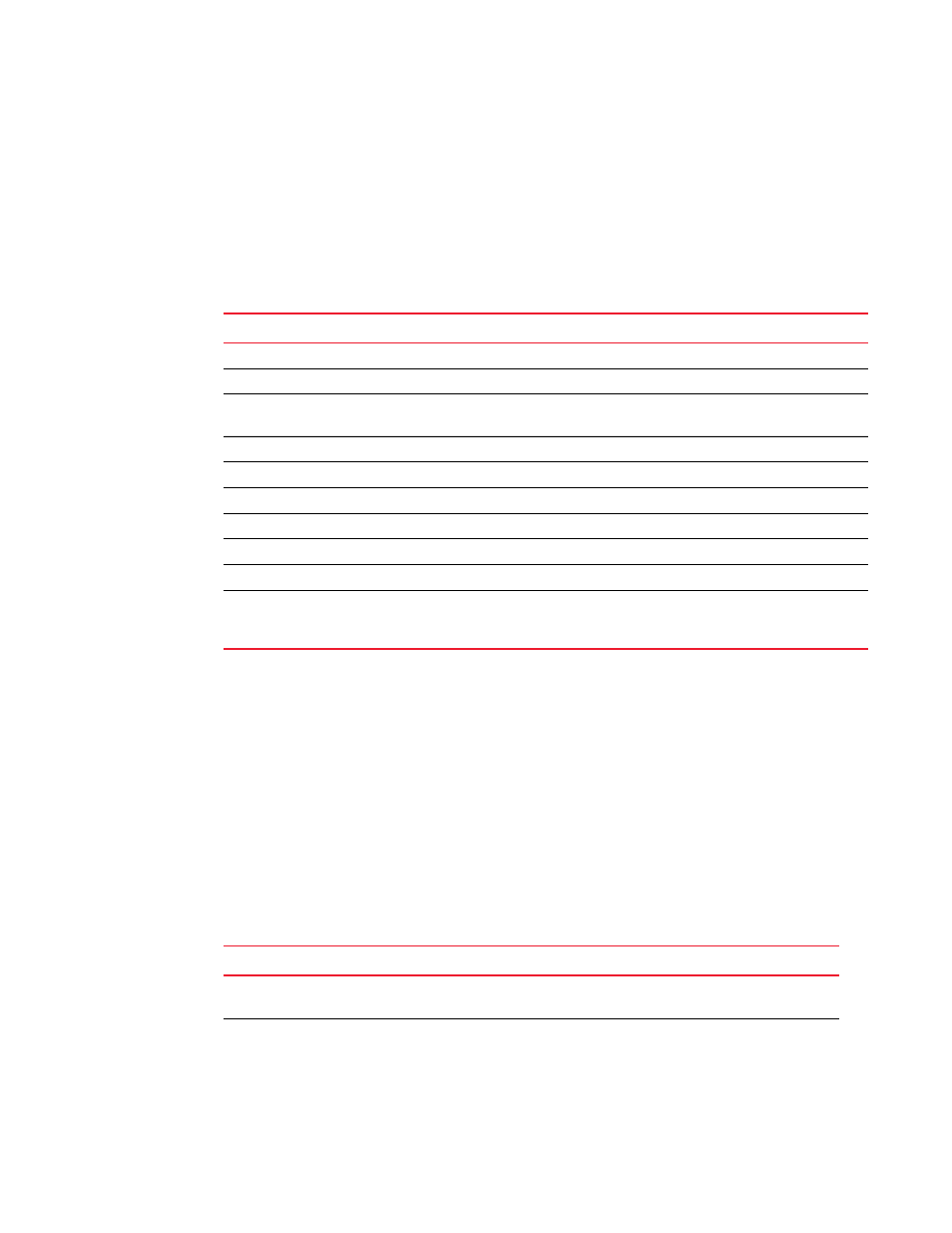
Multi-Service IronWare Multiprotocol Label Switch (MPLS) Configuration Guide
157
53-1003031-02
Static transit LSP
1
Next-hop interface address to reach configured next-hop: --
History
0 Jul 11 01:38:32 : LSP tunnel is Enabled
Syntax: show mpls static-lsp detail| name name | [up | down] [extensive] [up | down] [detail |
extensive] [name name] extensive [wide]
TABLE 8
show mpls static-lsp extensive field definitions
Field
Definition
Role
The role of the LSP. Currently, only transit.
Enabled
Whether the LSP is enabled or not.
LSP error
Reason why LSP is down or if there was any error during any processing on
the LSP.
UP
Whether LSP is operational or not.
Times LSP goes UP since enabled
Number of times the LSP has gone up since being enabled
In-label
The in-label configured
Out-label
The configured out-label, 3 if implicit-null.
Next-hop
The next hop configured.
Out-interface for the next-hop
The out-interface that corresponds to the configured next-hop
Next-hop interface address to reach
configured next-hop
The interface address to reach the next-hop address configured. This will
be the same as the configured next-hop in case the configured next-hop
address is directly connected and different if not directly-connected.
Show mpls label-range
The show mpls label-range command displays the following output.
Brocade# show mpls label-range
MPLS label range:
Static = 16 - 3000
Dynamic = 3001 - 499999
Modified label range:*
Static = 16 - 5000
Dynamic = 5001 - 499999
*These values will become effective after reload with saved config.
TABLE 9
show mpls label-range field definitions
Field
Definition
MPLS label range
The header for the label ranges configured using commands label-range
{static | dynamic} min-value value max-value value
Static
Represents the static label range for transit labels.
