Generating traps and syslogs for lsps – Brocade Multi-Service IronWare Multiprotocol Label Switch (MPLS) Configuration Guide (Supporting R05.6.00) User Manual
Page 165
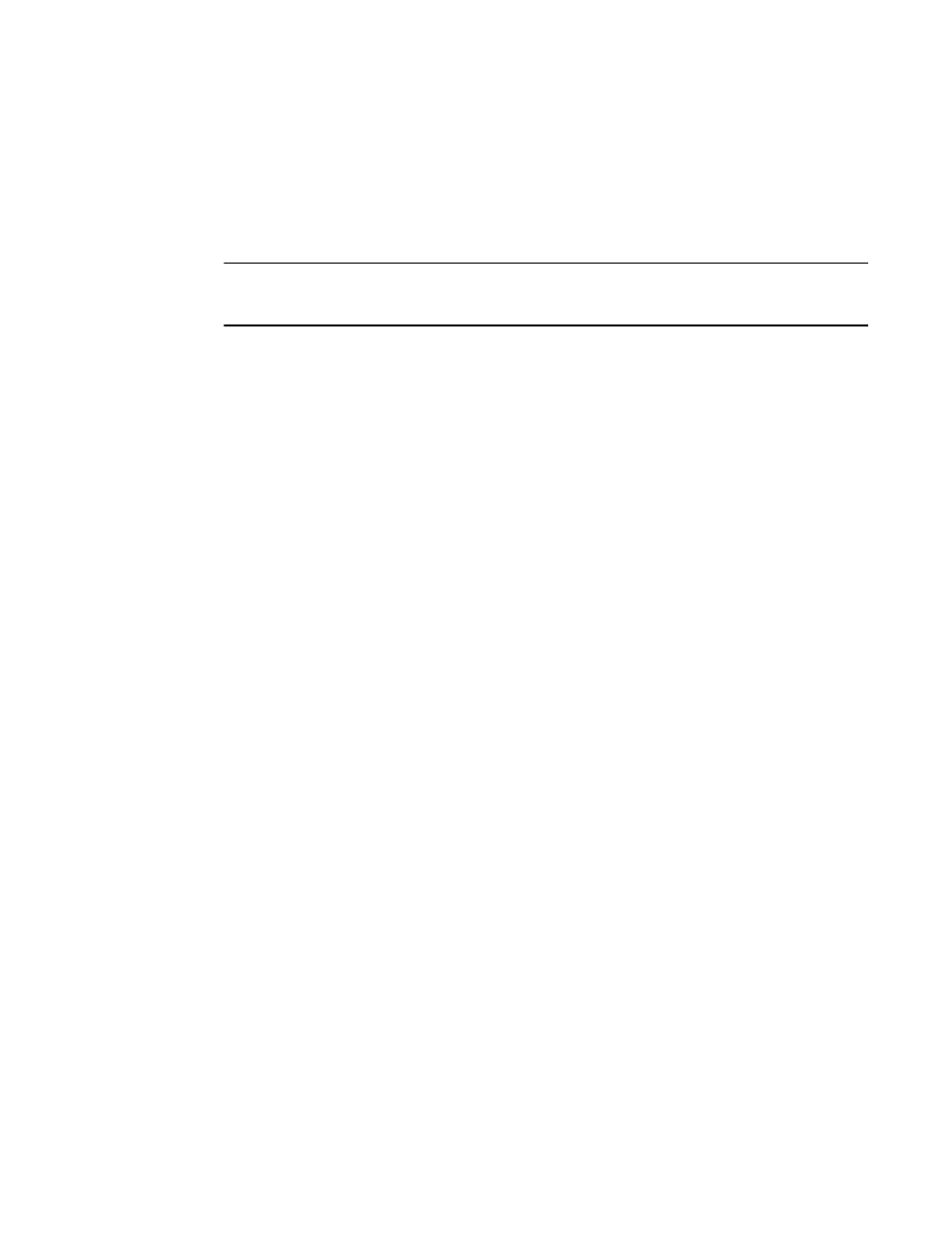
Multi-Service IronWare Multiprotocol Label Switch (MPLS) Configuration Guide
141
53-1003031-02
FRR bypass LSPs
1
•
Resetting the primary path of an LSP causes the secondary LSP path to become active, when a
hot-standby secondary path for the LSP is available. However, when the primary path comes up
after the reset operation, the active path switches over from the secondary to the primary
again. When the “revert-timer” is configured, the LSP path switchover may be dampened and
obeys the usual revert-timer rule. There is no change in the revert-timer behavior due to the
reset LSP feature.
NOTE
The above state changes are described here for informational purposes only. There could be several
other intermediate state changes that are not listed here.
•
Resetting the primary path of an adaptive LSP also resets the “other” new instances of the
LSPs primary path, when available at the time of reset.
•
Resetting the secondary path for an LSP resets the current secondary path of the LSP. It also
resets the selected secondary path, when available at the time of reset.
•
Resetting the secondary path for an LSP whose primary path is down may trigger the
secondary path selection process to choose a new secondary path. When a new secondary
path is found, it is signaled and may become the active path. When no secondary paths are
found, then the current secondary may become the active path again after successful RSVP
signaling.
•
The primary path is UP but not active, and the secondary path is UP and active. The secondary
to primary switchover occurred because the revert-timer has been configured (using a large
value). Resetting the secondary LSP path still forces the path switchover from secondary to
primary path in spite of the revert-timer configuration.
•
For an adaptive LSP, when reset is performed before the commit command, then the LSP is
reset and comes-up with a new set of configuration parameters. However, this is disruptive for
data traffic, unlike the commit command, because the current instance of the LSP is reset
while there is no new instance of the LSP available (because the commit command has not
been executed yet).
Generating traps and syslogs for LSPs
Multi-Service IronWare software supports the ability to enable and disable SNMP traps and syslogs
for LSPs. LSP traps and syslogs are enabled by default.
To enable LSP traps after they have been disabled, enter the following command.
Brocade(config)# snmp-server enable traps mpls lsp
Syntax: [no] snmp-server enable traps mpls lsp
Use the [no] form of the command to disable LSP traps.
To enable LSP syslogs after they have been disabled, enter the following command.
Brocade(config)# log enable mpls lsp
Syntax: [no] log enable mpls lsp
Use the [no] form of the command to disable the syslog for LSPs.
