Resetting ldp neighbor considerations – Brocade Multi-Service IronWare Multiprotocol Label Switch (MPLS) Configuration Guide (Supporting R05.6.00) User Manual
Page 375
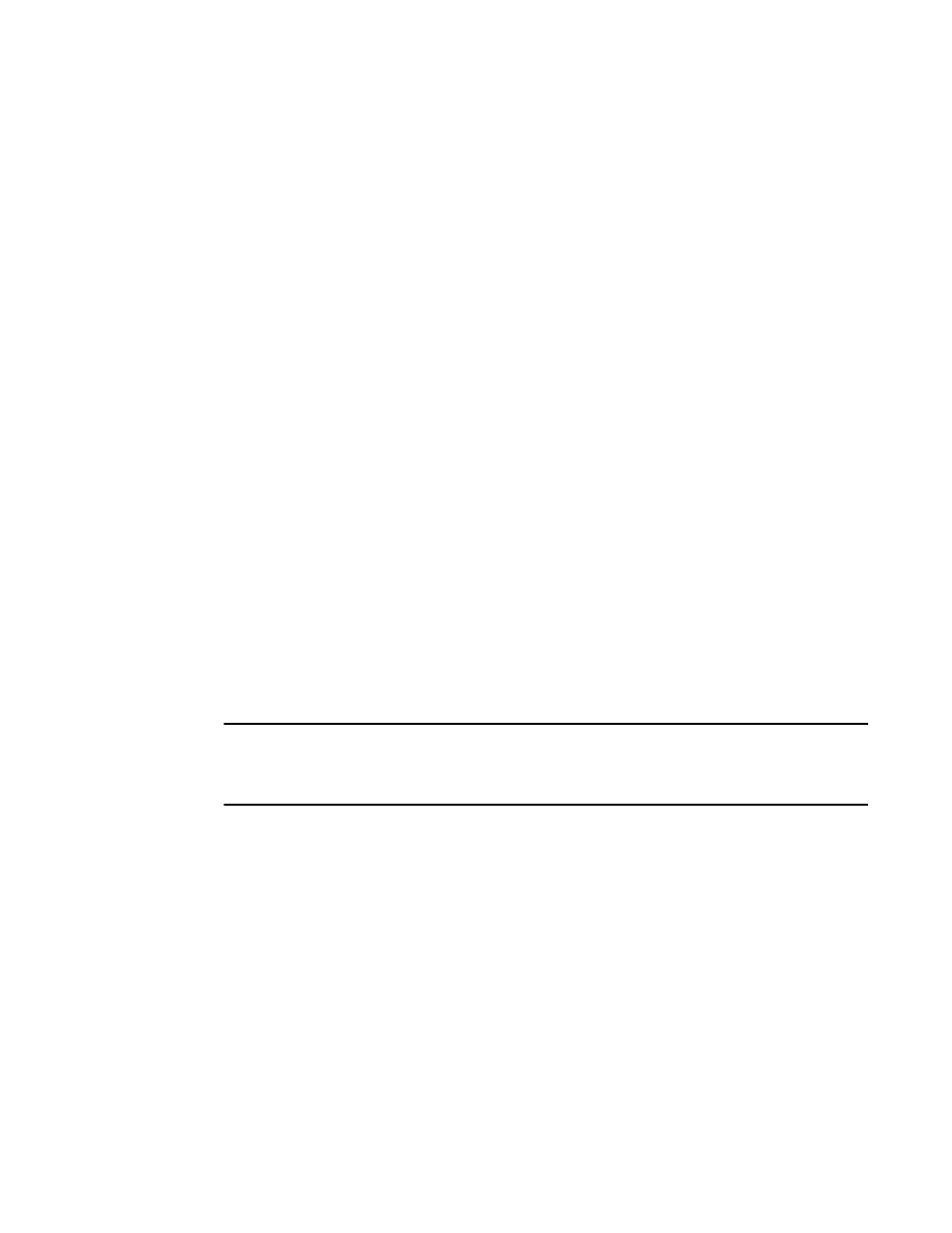
Multi-Service IronWare Multiprotocol Label Switch (MPLS) Configuration Guide
351
53-1003031-02
Resetting LDP neighbors
2
When the all option is specified, all LDP sessions on the Brocade device is reset, including the
targeted LDP sessions.
An LDP session is uniquely referred to by peer-ip-addr: label-space. This command also allows the
user to input peer-ip-addr only and ignore label-space. In this case, all LDP sessions with the
matching peer address is reset.
Executing this command displays a warning message when the LDP session is not found
corresponding to the supplied peer-ip-addr (and label-space). When an LDP session is not in
operational state, resetting it has no impact.
Resetting LDP neighbor considerations
The clear mpls ldp neighbor feature terminates the specified LDP sessions. The LDP sessions are
automatically reestablished when at least one “hello” adjacency exists with the neighbor, and LDP
configuration remains unchanged. This command allows a user to reset the following LDP
sessions:
•
Platform-wide label space
•
Interface specific label space
When an LDP session is terminated as a result of the clear mpls ldp neighbor command, the
Brocade device does not generate any notification message for the neighbor. Instead, the device
unilaterally terminates the session and close the associated TCP session. The other end of the LDP
session detects this reset operation in either of the following two ways:
•
TCP session is broken (half connected). The device detects this while receiving or sending LDP
messages on TCP socket fails (with fatal error), indicating that underlying TCP session is
aborted by remote peer.
•
Receives a new TCP connection request from the neighbor while the older session is still
operational (when this is in the passive role).
NOTE
Either of the above events trigger the remote end of the LDP session to tear down the session and
try to reestablish. Resetting an LDP session impacts the associated VPLS/VLL sessions. Resetting
an LDP session which is not in an operational state has no impact.
Validating LDP session reset
The user can check the following LDP session specific parameters to validate that a session has
been successfully reset:
•
The LDP session state transitions from “Operational” to “Nonexistent” upon clearing it. It may
quickly transition from “Nonexistent” to “Operational.” In that case, the show mpls ldp session
[detail | A.B.C.D] shows the “Up time”, and that must have been reset to zero upon clearing the
session.
•
The LDP session specific database (mentioned above) is cleaned upon resetting the LDP
session
•
The TCP port number (on the active end of the LDP session) may have been changed once the
LDP session comes up after reset. In other words, the TCP port number before the reset and
after the reset may be different. Use the command show mpls ldp session [detail | A.B.C.D] to
view the TCP port number.
