Brocade Multi-Service IronWare Multiprotocol Label Switch (MPLS) Configuration Guide (Supporting R05.6.00) User Manual
Page 533
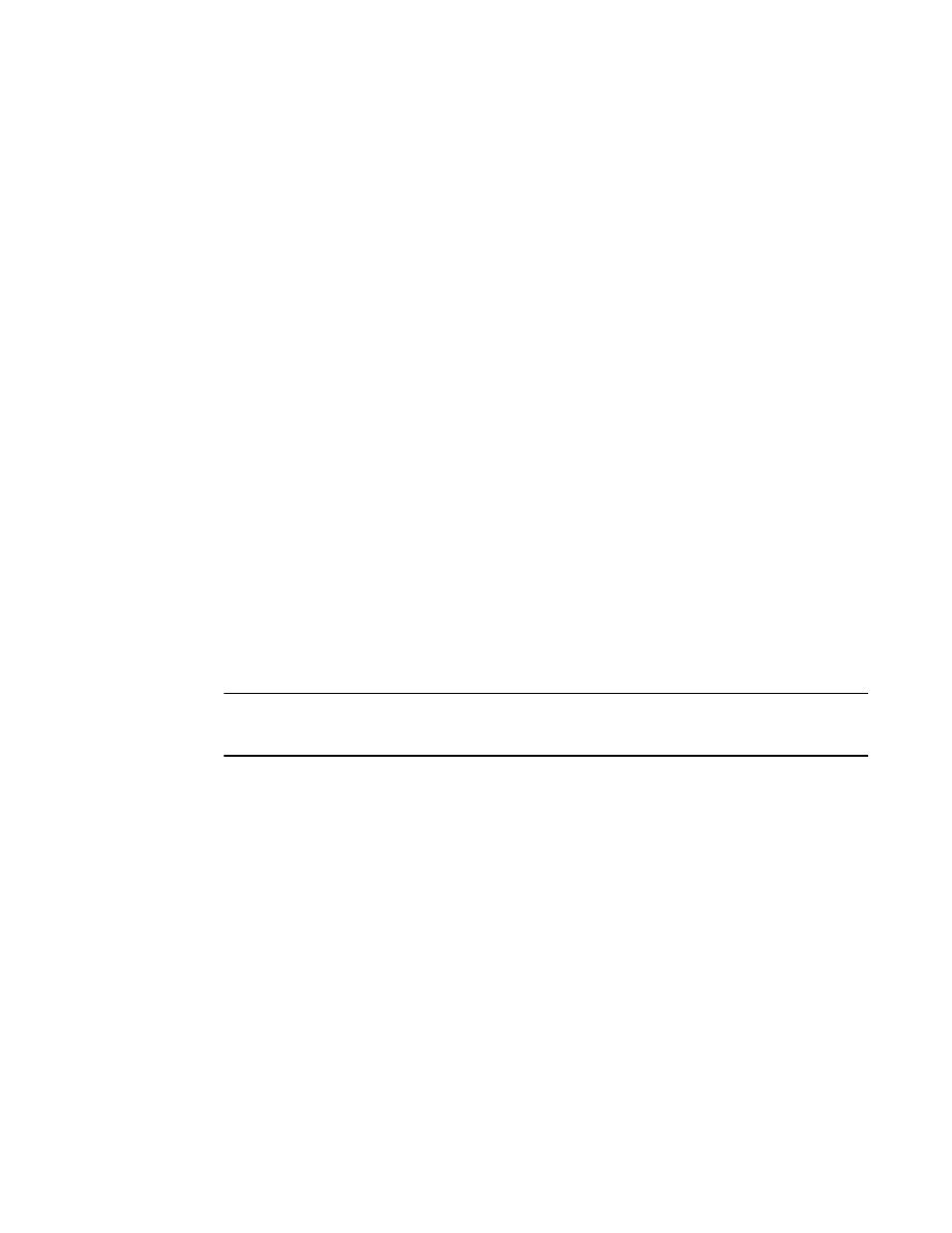
Multi-Service IronWare Multiprotocol Label Switch (MPLS) Configuration Guide
509
53-1003031-02
Displaying VPLS information
3
To display all VPLS traffic statistics on a Brocade device, enter the following command.
Brocade# show mpls statistics vpls
VPLS-Name In-Port(s) Endpt-Out-Pkts Tnl-Out-Pkts
--------- ---------- -------------- ------------
test2 e1/1 0 0
e1/2 0 0
e1/3 0 0
e1/4 0 0
test2 e2/1 - e2/10 0 0
e2/11 - e2/20 0 0
e2/21 - e2/30 0 0
e2/31 - e2/40 0 0
test3 e1/1 0 0
e1/2 0 0
e1/3 0 0
e1/4 0 0
test3 e2/1 - e2/10 0 0
e2/11 - e2/20 0 0
e2/21 - e2/30 0 0
e2/31 - e2/40 0 0
test4 e1/1 0 0
e1/2 0 0
e1/3 0 0
e1/4 0 0
test4 e2/1 - e2/10 0 0
e2/11 - e2/20 0 0
e2/21 - e2/30 0 0
e2/31 - e2/40 0 0
test4 e5/1 10354120822 0
e5/2 0 0
e5/3 0 2992416134
e5/4 0 0
NOTE
The VPLS name is repeated for each module from which the statistics are collected, to be displayed
on the MP console.
To display VPLS traffic statistics for a VPLS instance specified by its VPLS name, enter the following
command.
Brocade# show mpls statistics vpls test4
VPLS-Name In-Port(s) Endpt-Out-Pkts Tnl-Out-Pkts
--------- ---------- -------------- ------------
test4 e1/1 0 0
e1/2 0 0
e1/3 0 0
e1/4 0 0
test4 e2/1 - e2/10 0 0
e2/11 - e2/20 0 0
e2/21 - e2/30 0 0
e2/31 - e2/40 0 0
test4 e5/1 10828448712 0
e5/2 0 0
e5/3 0 3025869251
e5/4 0 0
