Displaying information for a specified ldp fec vc – Brocade Multi-Service IronWare Multiprotocol Label Switch (MPLS) Configuration Guide (Supporting R05.6.00) User Manual
Page 442
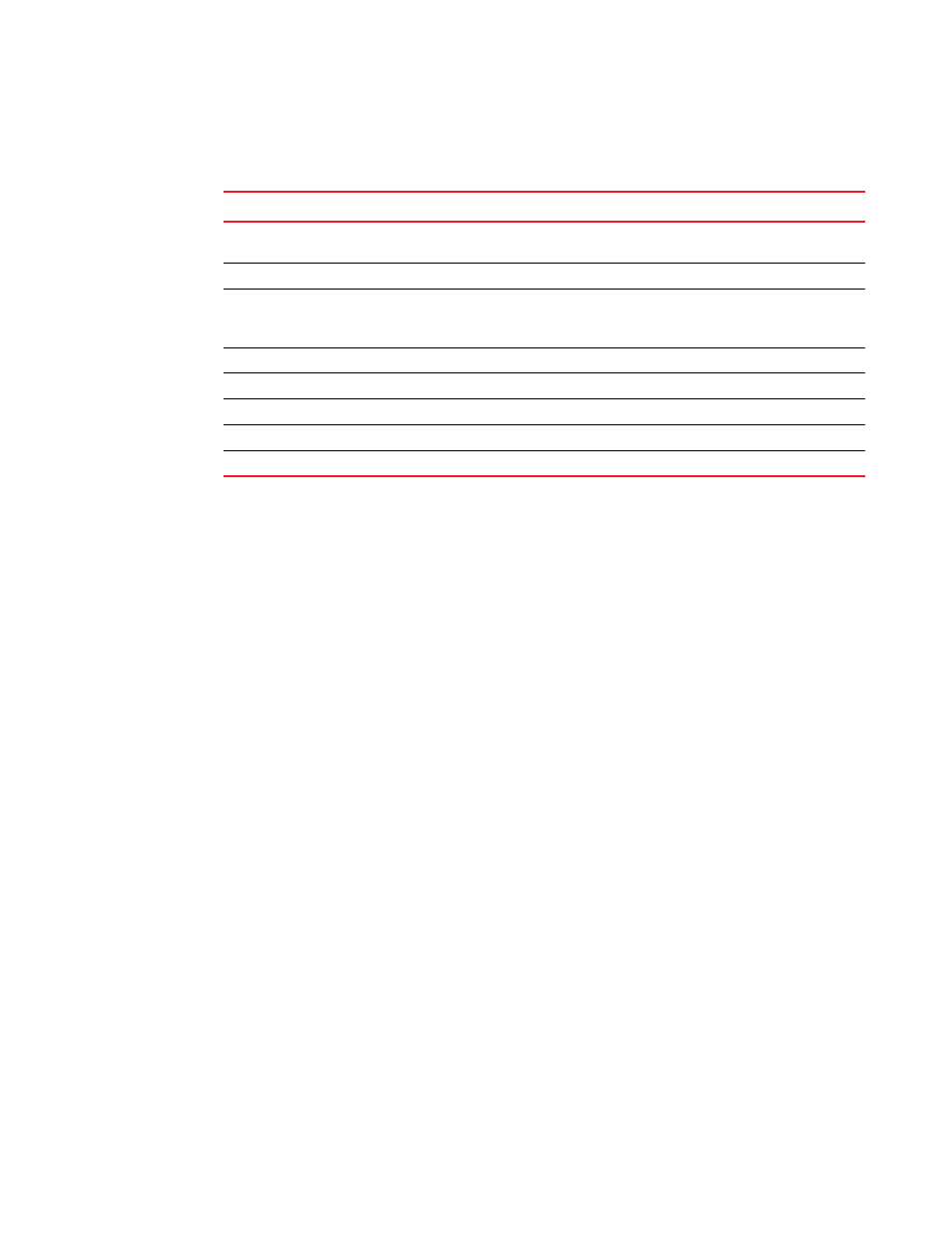
TABLE 62
Output from the show mpls ldp fec vc command
This field...
Displays...
Total number of VC
FECs
The total number of VC FECs.
Peer LDP ID
The remote LDP ID of the peer (or local LSR) where this VC FEC is originated from.
State
The state of the FEC which indicates the FEC advertised to any LDP session (state equal to
“current”). When it has no session, it is either called “cur_no_sess” (currently no session)
for local FECs or marked “retained” for non-local FECs.
VC-ID
The VC ID associated with the VC FEC.
VC-Type
The VC Type associated with the VC FEC.
FEC-Type
The number that identifies the FEC type.
Ingress
Whether the FEC in an ingress FEC.
Egress
Whether the FEC in an egress FEC.
418
Multi-Service IronWare Multiprotocol Label Switch (MPLS) Configuration Guide
53-1003031-02
Displaying LDP information
2
Displaying information for a specified LDP FEC VC
The output from the show mpls ldp fec vc vc-id command has changed in the following:
•
When a VLL or VPLS peer is up, only one FEC_CB is displayed in the output of the show mpls
ldp fec vc vc-id command. Previously, two FEC_CBs were displayed in the output.
•
The MTU enforcement field is introduced in the show mpls ldp fec vc vc-id command output.
The MTU enforcement field indicates whether a MTU enforcement has been enabled. The MTU
enforcement field, together with the Local MTU field and Remote MTU field indicates whether a
MTU mismatch has occurred.
•
When the local and remote VC types for a specified VC ID do not match, two FEC_CBs are
displayed.
The examples below describe these changes to the show mpls ldp fec vc vc-id command in more
detail.
The following example displays VC FEC id 100 in an UP state. Since the local-mtu field and
remote-mtu field both display the same MTU value of 1500 (MTU enforcement is enabled), the
State field displays Installed. Local and Remote MTUs are now displayed together as part of one VC
FEC_CB as shown in the example below.
