Configuring redundant paths for an lsp – Brocade Multi-Service IronWare Multiprotocol Label Switch (MPLS) Configuration Guide (Supporting R05.6.00) User Manual
Page 154
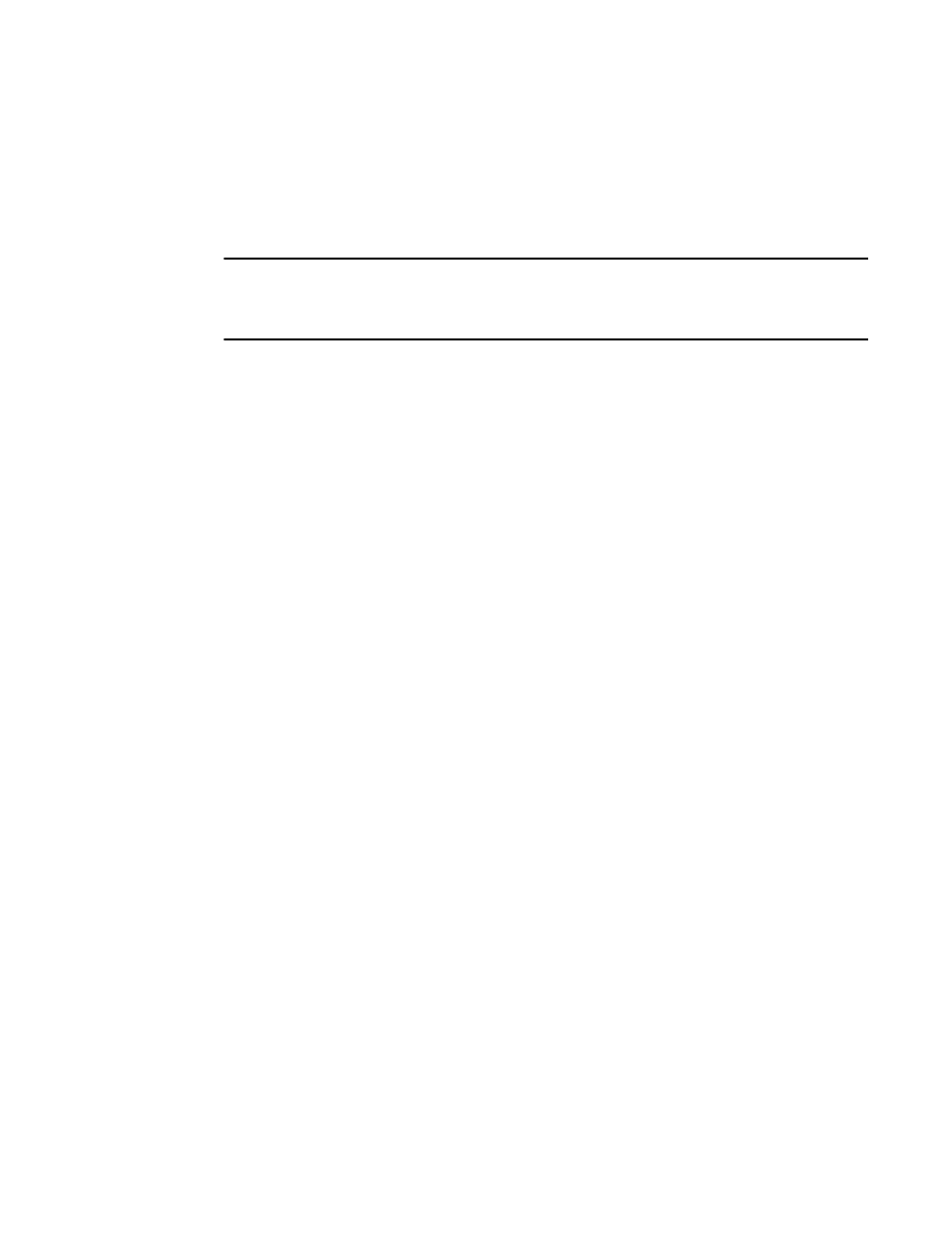
130
Multi-Service IronWare Multiprotocol Label Switch (MPLS) Configuration Guide
53-1003031-02
Setting up signaled LSPs
1
Syntax: [no] primary-path path name
Configuring redundant paths for an LSP
NOTE
This section describes the behavior of redundant paths. However, the user can exercise further
control over the path selection process by specifying the path selection mode and preferred path
using the select-path command. This process is described in detail in
.
A signaled LSP has a primary path, which is either user-defined or computed by the ingress LER.
Optionally, the user can configure one or more redundant paths to serve as a backup. When the
primary path fails, traffic for the LSP can be forwarded over the redundant path. When no
redundant path is configured for the LSP, when the primary path fails, the ingress LER
automatically attempts to compute a new path to the egress LER, establish the new path, and then
redirect traffic from the failed path to the new path.
Configuring a redundant path allows the user to exercise greater control over the rerouting process
than when the ingress LER simply calculated a new path to the egress LER. When a redundant path
is configured, when the primary path fails, the ingress LER attempts to establish the redundant
path. As with the primary path, a redundant path follows an explicit route of loose or strict hops.
By default, the redundant path is established only when the primary path fails. The user can
optionally configure a redundant path to operate in hot-standby mode. A hot-standby path is
established at the same time the primary path in the LSP is established. Resources are allocated to
the hot-standby path, although no packets for the LSP are sent over the hot-standby path until the
primary path fails. When the primary path fails, the already-established hot-standby path
immediately takes over from the primary path. Since the hot-standby path is already active, service
outages that can arise from the process of signaling and establishing a new path are eliminated.
After the redundant path has been activated, the ingress LER continues to try to connect to the
egress LER over the primary path, either indefinitely or up to the configured retry limit. When a
connection over the primary path can be established, the redundant path is deactivated, and
traffic for the LSP is again sent over the primary path. Once the primary LSP becomes available
again, the redundant path is torn down; when the path is a hot-standby path, it reverts to its backup
status.
The user can configure multiple redundant paths. When the primary path fails, the ingress LER
attempts to establish a connection to the egress LER using the first redundant path configured for
the LSP. When a connection cannot be established using the first redundant path, the second
redundant path is tried, and so on. When a connection cannot be established after trying each
redundant path in the configuration, the first redundant path is tried again, and the process
repeats. (This behavior can be further modified using the select-path command; see
To configure a secondary path, first create a path, as described in
creates the path, the user can specify that it is to be used as a redundant path. For example, the
following commands cause a path called alt_sf_to_sj to be used when the primary path in LSP
tunnel1 fails.
Brocade(config-mpls)# lsp tunnel1
Brocade(config-mpls-lsp)# secondary-path alt_sf_to_sj
Brocade(config-mpls-lsp-sec-path)#
