Displaying the 6pe packet count, Clearing 6pe information – Brocade Multi-Service IronWare Multiprotocol Label Switch (MPLS) Configuration Guide (Supporting R05.6.00) User Manual
Page 841
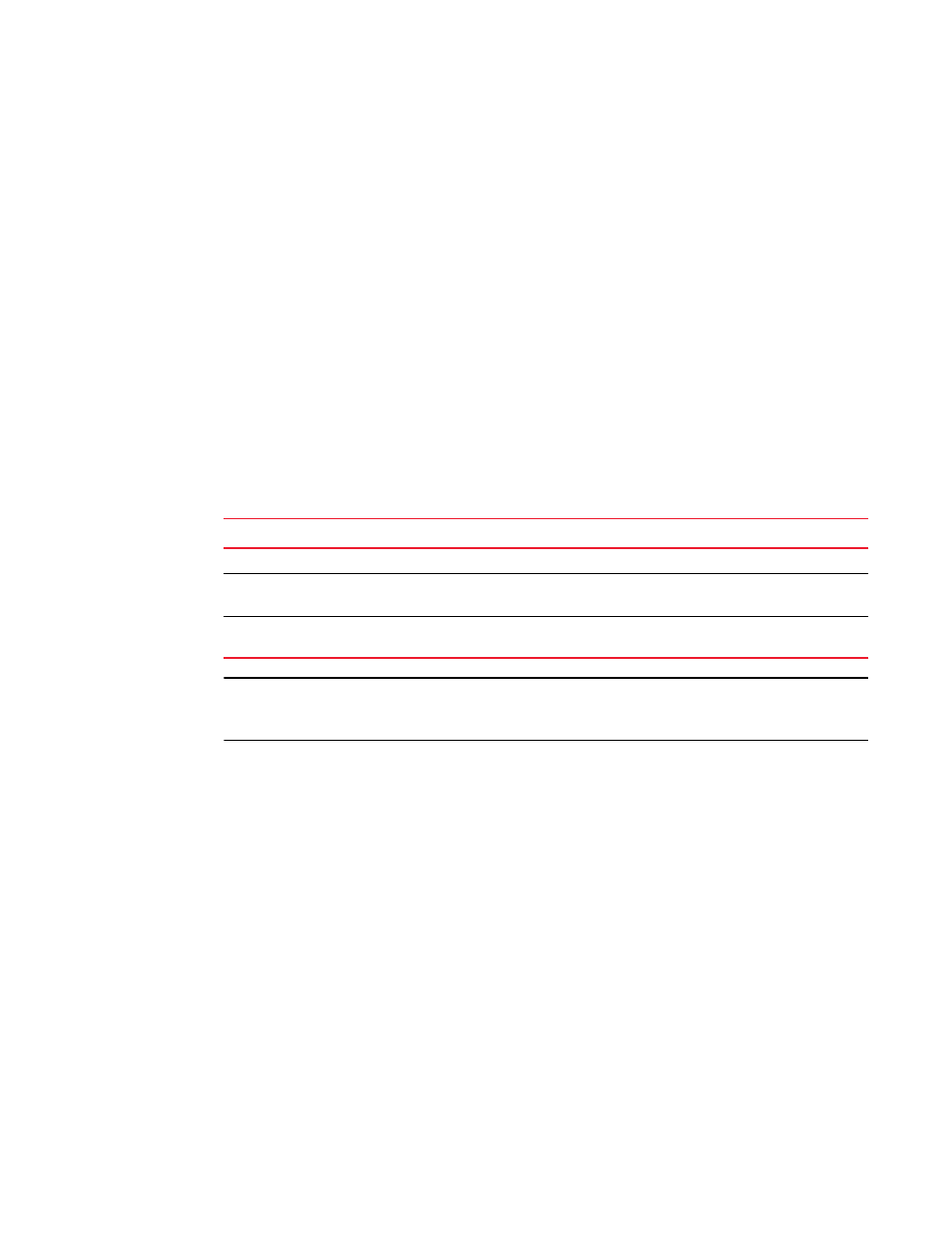
Multi-Service IronWare Multiprotocol Label Switch (MPLS) Configuration Guide
817
53-1003031-02
Clearing 6PE information
9
Displaying the 6PE packet count
Issue the show mpls statistics 6pe command to display the count of 6PE packets per packet
processor. For example, to display the count of 6PE packets per packet processor for the
configuration in
, enter the following command.
6PE2# show mpls statistics 6pe
In-Port(s) Endpt Out-Pkt Tnl Out-Pkt
e1/1 - e1/2 184116072 1697803327
e1/3 - e1/4 389547885 6036111
e2/1 - e2/24 1088610 0
e2/25 - e2/48 0 248406
e3/1 2045067126 5288598554
e3/2 0 0
Syntax: show mpls statistics 6pe
describes the output parameters of the show mpls statistics 6pe command.
TABLE 160
Output parameters of the show mpls statistics 6pe command
Field
Description
In-Port(s)
Shows the port for which the 6PE traffic is received or sent.
Endpt Out-Pkt
Shows the number of 6PE packets received from the MPLS network and sent as IPv6
packets to the IPv6 cloud.
Tnl Out-Pkt
Shows the number of IPv6 packets received from the IPv6 cloud and sent as 6PE
packets to the MPLS network.
NOTE
Due to hardware limitations, Brocade NetIron CES and Brocade NetIron CER devices do not count
the Tnl Out-Pkt statistics.
Clearing 6PE information
To clear the 6PE neighbor information, enter the following command.
Brocade# clear ip bgp 6pe neighbor all
Syntax: clear ip bgp 6pe neighbor all | ip-address | peer-group-name | as-num
The all keyword specifies all the neighbors.
The ip-address parameter specifies the IP address of the neighbor.
The peer-group-name parameter specifies all the neighbors in a specific peer group.
The as-num parameter specifies all the neighbors within the specified AS.
