Displaying local vll endpoint statistics – Brocade Multi-Service IronWare Multiprotocol Label Switch (MPLS) Configuration Guide (Supporting R05.6.00) User Manual
Page 596
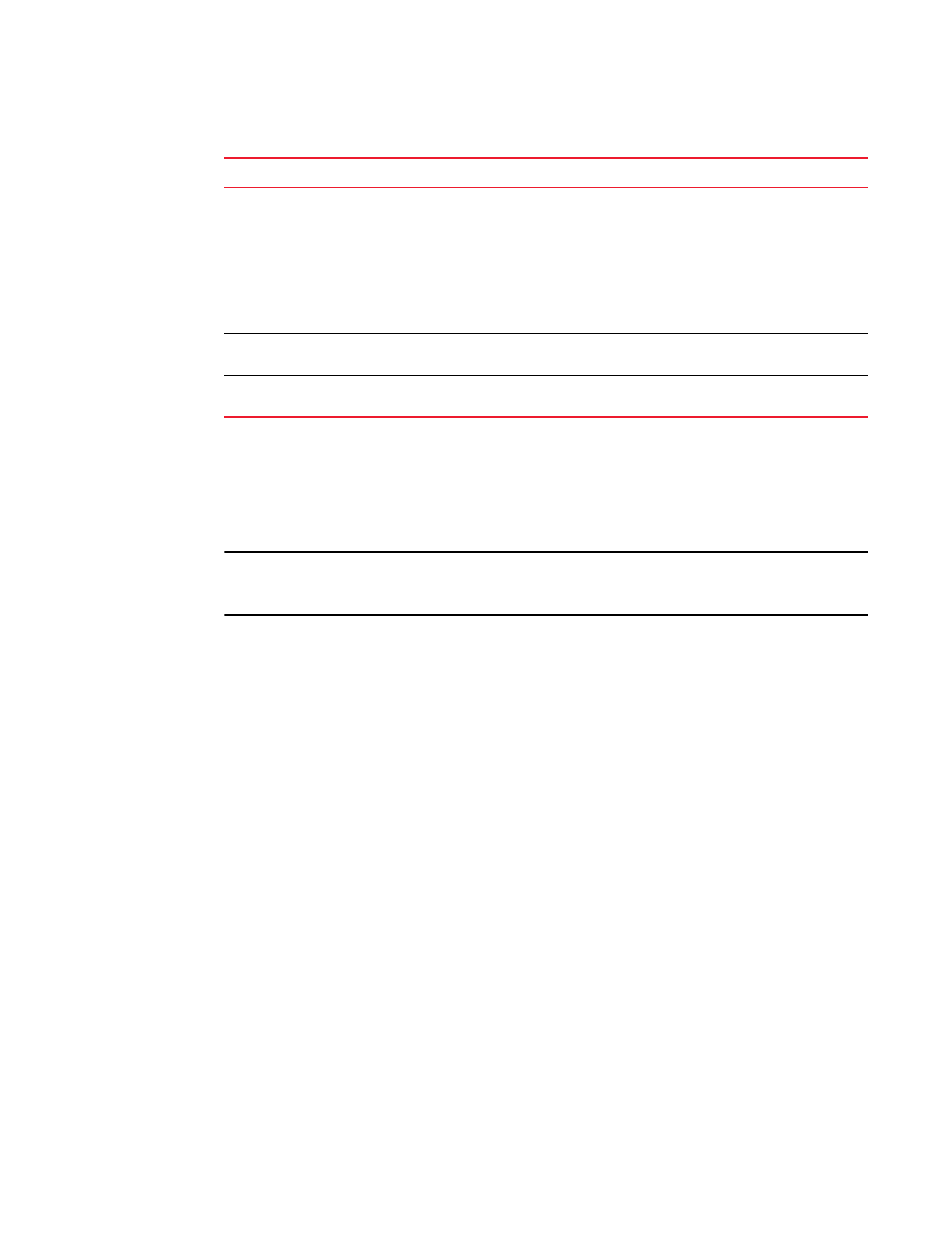
572
Multi-Service IronWare Multiprotocol Label Switch (MPLS) Configuration Guide
53-1003031-02
Displaying Local VLL information
4
Displaying Local VLL endpoint statistics
To view the forwarding counters for each Local VLL configured on the system, the user can display
Local VLL Endpoint traffic statistics. The display is shown such that for a given port range that
receives traffic, how many packets are arriving from the customer endpoint.
NOTE
When the forwarding cam is full, the vll-local software forwarded packets are not accounted in
vll-local statistics.
To display all VLL traffic statistics on a Brocade device, enter the following command.
Brocade# show mpls stat vll-local
VLL-Name End-point 1/2 VLL Port(s) VLL-Ingress-Pkts
--------- ----------------- -------------- ----------------
test
End-point1 e2/3-2/4 835192705
End-point2 e2/3-2/4 838181595
test1
End-point1 e2/3-2/4 544017
End-point2 e2/3-2/4 544017
test3
End-point1 e2/1 544022
End-point2 e2/2 544022
To display VLL traffic statistics for a VLL instance specified by its VLL name, enter the following
command.
Brocade# show mpls stat vll-local test
VLL-Name End-point 1/2 VLL Port(s) VLL-Ingress-Pkts
--------- ----------------- --------------- -----------------
test End-point1 e2/3-2/4 0
End-point2 e2/3-2/4 0
To display Local VLL traffic statistics for a VLL instance specified by its VLL ID, enter the following
command.
End-point
How packets are forwarded out of the egress port of the Local VLL. This can be one of the
following:
•
“untagged portnum” – Forward the packet out the specified port as untagged.
•
“tag VLAN vlan_id / portnum” – Tag the packet with the specified VLAN ID and forward
the packet out the specified port.
•
“undefined” – An endpoint has not been configured for this Local VLL
•
“inner-vlan” – Describes the inner-VLAN tag for an end-point that is configured for
dual-tagging.
COS
The optional COS setting for the Local VLL. When a COS value is set, the COS value can be
between 0 - 7.
Extended
Counters
Indicates whether or not the extended counters are enabled for the configured Local VLL
instances.
TABLE 97
Output from the show mpls vll-local detail command
(Continued)
This field...
Displays...
