Limitations, Upgrade and downgrade considerations, Ldp over rsvp (for transit lsr only) – Brocade Multi-Service IronWare Multiprotocol Label Switch (MPLS) Configuration Guide (Supporting R05.6.00) User Manual
Page 394
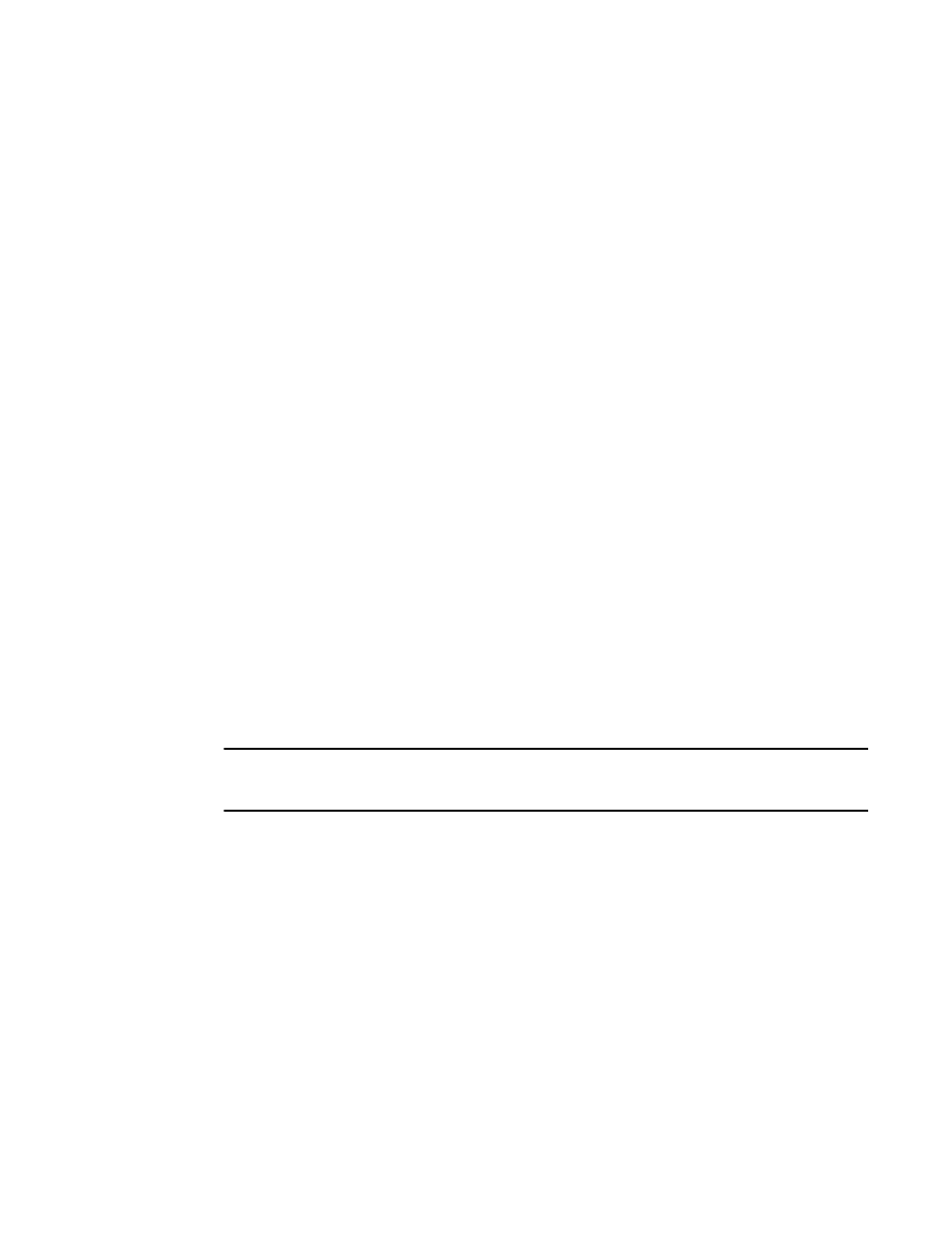
370
Multi-Service IronWare Multiprotocol Label Switch (MPLS) Configuration Guide
53-1003031-02
LDP over RSVP (for transit LSR only)
2
9.
a) Precondition: LDP protocol is disabled and the feature is configured.
b) Action: The feature is disabled.
c) Post condition: An attempt is made to restart the LDP protocol. Because the attempt is
made after disabling the feature, LSR-ID is selected with the default behavior and the LDP
protocol is enabled.
Limitations
•
You can not configure value 0.0.0.0. If you try to configure the feature with this value, the
feature rejects the configuration.
•
You can only configure IPv4 addresses.
Upgrade and downgrade considerations
LDP protocol selects the first operationally UP IP address among the loopback interfaces as LSR-ID
for LDP protocol. Once you enable the configurable LDP LSR-ID using valid IP address, LSR-ID
selection process changes.
When user decides to disable the feature, the LSR-ID selection process falls back to its default
behavior, which is the current behavior of the NetIron products.
LDP over RSVP (for transit LSR only)
LDP over RSVP (for transit LSR only) enables LDP traffic to tunnel across RSVP tunnels. The RSVP
tunnel is the transit of the LDP tunnel. On Brocade NetIron XMR and Brocade MLX series devices,
LDP over RSVP can run over all types of LSPs (for example, one-to-one or facility Fast ReRoute (FRR)
LSPs, adaptive LSPs, or redundant LSPs).
NOTE
LDP over RSVP configuration (for transit LSR only) is supported on all Brocade devices. LDP over
facility FRR LSPs is not supported on Brocade NetIron CES and Brocade NetIron CER devices.
LDP over RSVP is supported for all cases except when a Brocade device acts as a Label Edge
Router (LER) for both LDP and RSVP. On the transit for LDP, the RSVP tunnel (RSVP LSP with LDP
tunneling enabled) is used to reach the next-hop. The RSVP tunnel is treated as a single hop, and
thus external LDP FECs are not advertised to the LSRs which are part of the RSVP core.
LDP depends on the Routing Table Manager (RTM) to provide the best next-hop for a particular
prefix when LDP decides which label (received from its downstream peers) must be installed. This
does not change for LDP over RSVP configuration. For LDP to install a label received from a
non-directly connected peer whose route is through an RSVP tunnel, LDP must receive the
corresponding route from the RTM indicating that the RSVP tunnel is used to reach the next-hop.
LDP over RSVP is supported under the following conditions:
•
The RTM provides MPLS with a shortcut route for a particular prefix
•
The shortcut route must be an IS-IS, OSPF, or BGP shortcut
