Configuring ldp on an mpls ve interface – Brocade Multi-Service IronWare Multiprotocol Label Switch (MPLS) Configuration Guide (Supporting R05.6.00) User Manual
Page 145
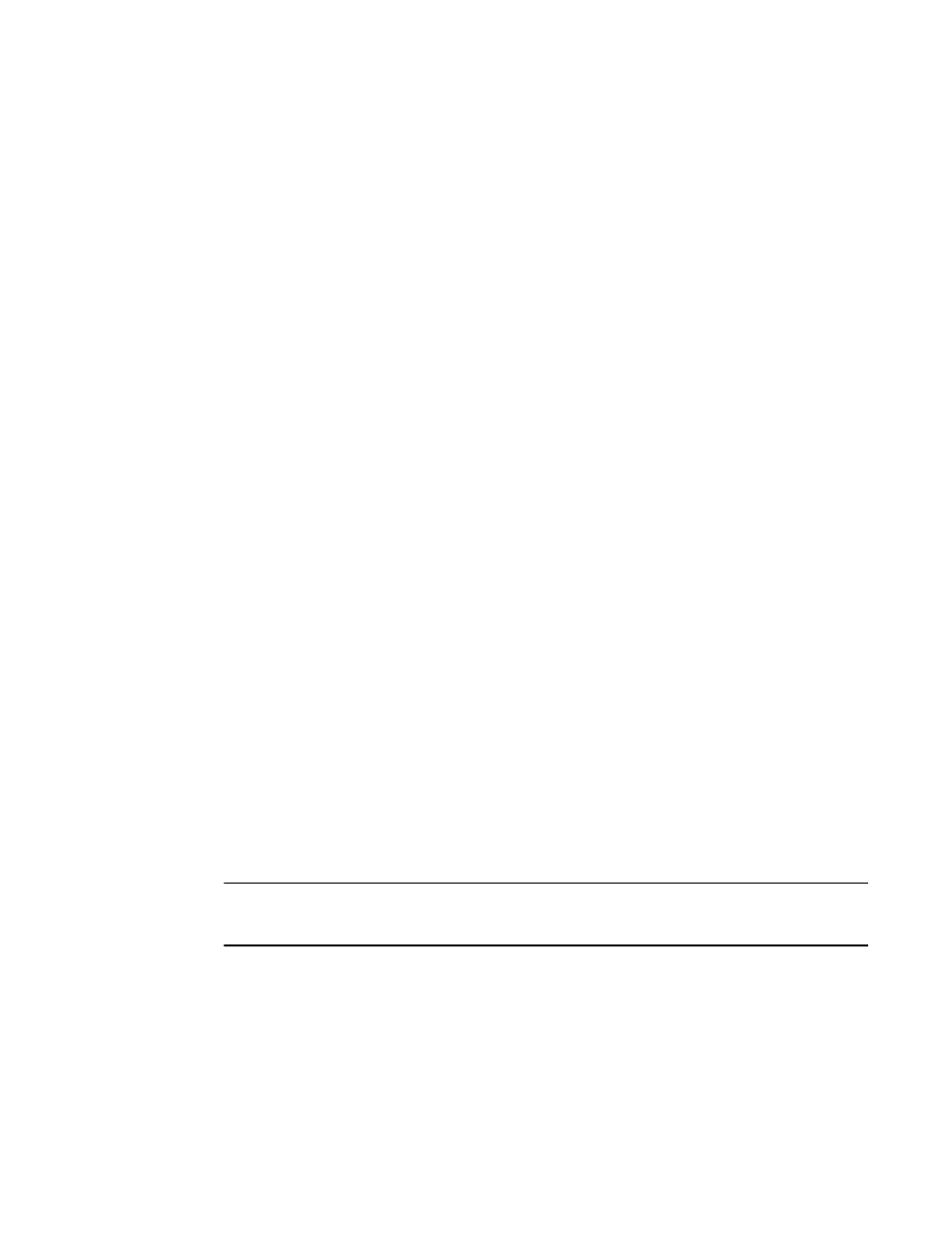
Multi-Service IronWare Multiprotocol Label Switch (MPLS) Configuration Guide
121
53-1003031-02
RSVP IGP synchronization for Remote Links
1
•
admin-group -
“Adding an MPLS VE interface to an administrative group”
•
ldp-enable -
“Configuring LDP on an MPLS VE interface”
•
“Setting the LDP hello interval on an MPLS VE interface (link Only)”
•
hello-interval -
“Setting the LDP hello interval on an MPLS VE interface (link Only)”
•
hello-timeout -
“Setting the LDP hello holdtime on an MPLS VE interface (link only)”
•
reservable-bandwidth -
“Bandwidth computation for an MPLS VE interface”
•
“Configuring RSVP message authentication on an MPLS VE interface”
•
“Specifying a bypass LSP for an MPLS VE interface”
Adding an MPLS VE interface to an administrative group
The user can place individual interfaces into administrative groups. Administrative groups, also
known as resource classes or link colors, allows the user to assign MPLS enabled VE interface to
various classes. For more information on assigning an MPLS-enabled interface to an administrative
group, refer to
“Adding interfaces to administrative groups”
To assign MPLS interface ve 100 to an administrative group called “gold”, enter the following.
Brocade(config-mpls)# mpls-interface ve 100
Brocade(config-mpls-if-ve-100)# admin-group gold
Syntax: [no] admin-group number | name [number | name]
The number variable can be from zero – 31. The administrative group name variable must have
been previously configured. By default, no admin group is configured for any MPLS interfaces,
including MPLS VE interface.
An MPLS enabled VE interface can belong to any number of administrative groups. For example, to
assign an MPLS interface ve 100 to group “gold” and group 31, enter commands such as the
following.
Brocade(config-mpls)# mpls-interface ve 100
Brocade(config-mpls-if-ve-100)# admin-group gold 31
Configuring LDP on an MPLS VE interface
NOTE
For more information on configuring LDP on physical interfaces, refer to
To configure LDP on MPLS interface ve 100, enter commands such as the following.
Brocade(config)# router mpls
Brocade(config-mpls)# mpls-interface ve 100
Brocade(config-mpls)# ldp-enable
Syntax: [no] ldp-enable
The [no] option removes LDP on an MPLS interface, including LDP on an MPLS VE interface.
