Viewing all bgp l2vpn vpls routes – Brocade Multi-Service IronWare Multiprotocol Label Switch (MPLS) Configuration Guide (Supporting R05.6.00) User Manual
Page 800
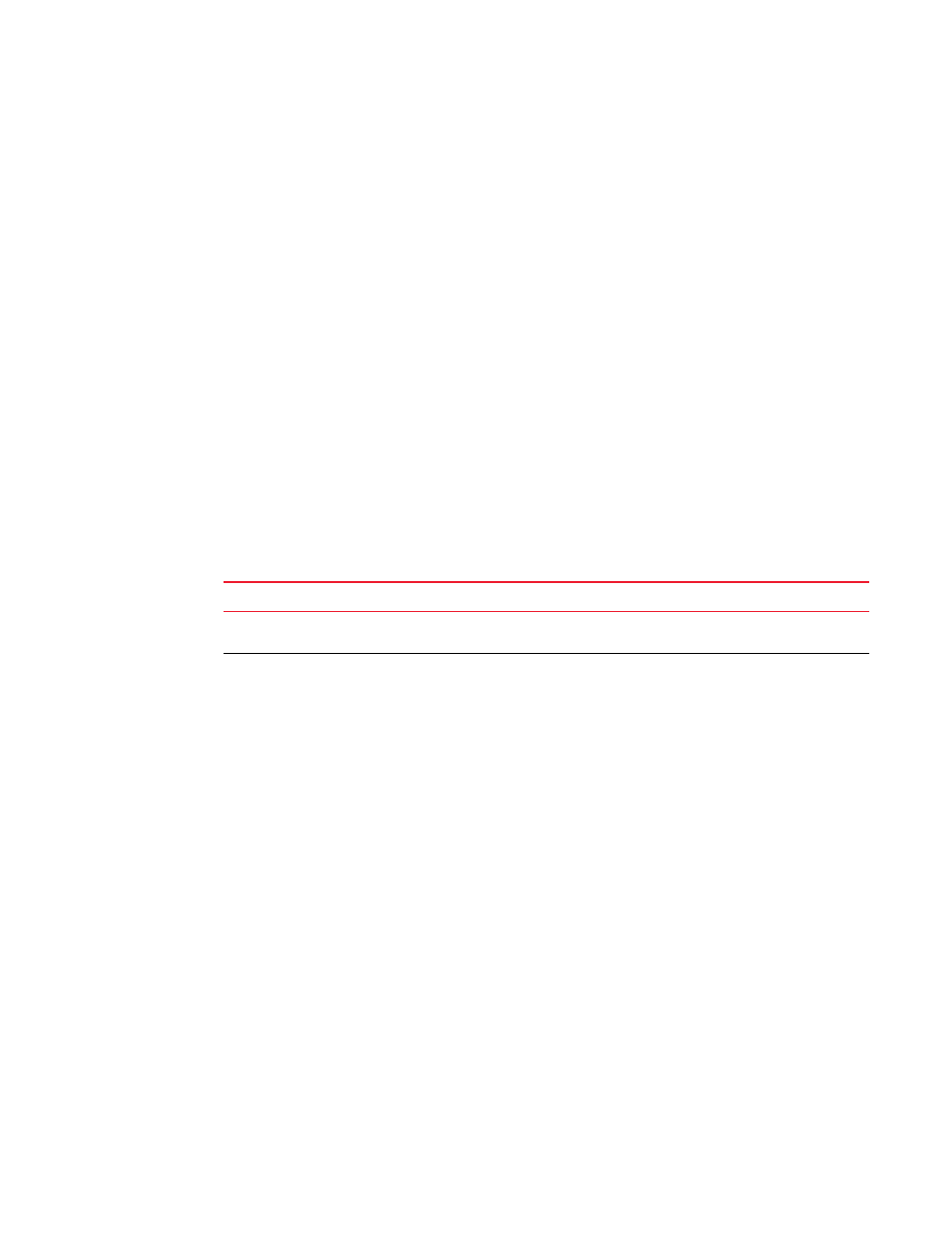
776
Multi-Service IronWare Multiprotocol Label Switch (MPLS) Configuration Guide
53-1003031-02
Displaying VPLS auto-discovery information
8
Viewing all BGP L2VPN VPLS routes
The show ip bgp l2vpn vpls command displays all of the BGP L2VPN VPLS routes. The following
shows example output.
Brocade1# show ip bgp l2vpn vpls
Total number of BGP L2VPN VPLS Routes: 4
Status codes: s suppressed, d damped, h history, * valid, > best, i internal, S
stale
Origin codes: i - IGP, e - EGP, ? - incomplete
Network Next Hop Metric LocPrf Weight Path
Route Distinguisher: 10:10
*> 10.1.1.1/32 0.0.0.0 0 100 65535 i
*i 10.2.2.2/32 0.0.0.0 0 100 0 i
Route Distinguisher: 10:20
*> 10.1.1.1/32 0.0.0.0 0 100 65535 i
*i 10.2.2.2/32 0.0.0.0 0 100 0 i
Syntax: show ip bgp l2vpn vpls
defines the fields shown in the above example output.
TABLE 146
Output for the show ip bgp l2vpn vpls command
This field...
Displays
Total number of BGP L2VPN VPLS
Routes
The number of BGP4 routes in the BGP L2VPN VPLS route table.
Status codes
A list of the characters the display uses to indicate the route’s status.
The status code appears in the left column of the display, to the left of
each route:
•
s (suppressed) – This route was suppressed during aggregation
and thus is not advertised to neighbors.
•
d (damped) – This route has been dampened (by the route
dampening feature), and is currently unusable.
•
h (history) – Route dampening is configured for this route, and the
route has a history of flapping and is unreachable now.
•
* (valid) – The next-hop of this route can be resolved by the routing
table.
•
> (best) – BGP4 has determined that this is the optimal route to the
destination.
•
i (internal) – The route was learned through BGP4.
•
S (stale) – This route is stale and is cleaned up.
