Brocade Multi-Service IronWare Multiprotocol Label Switch (MPLS) Configuration Guide (Supporting R05.6.00) User Manual
Page 156
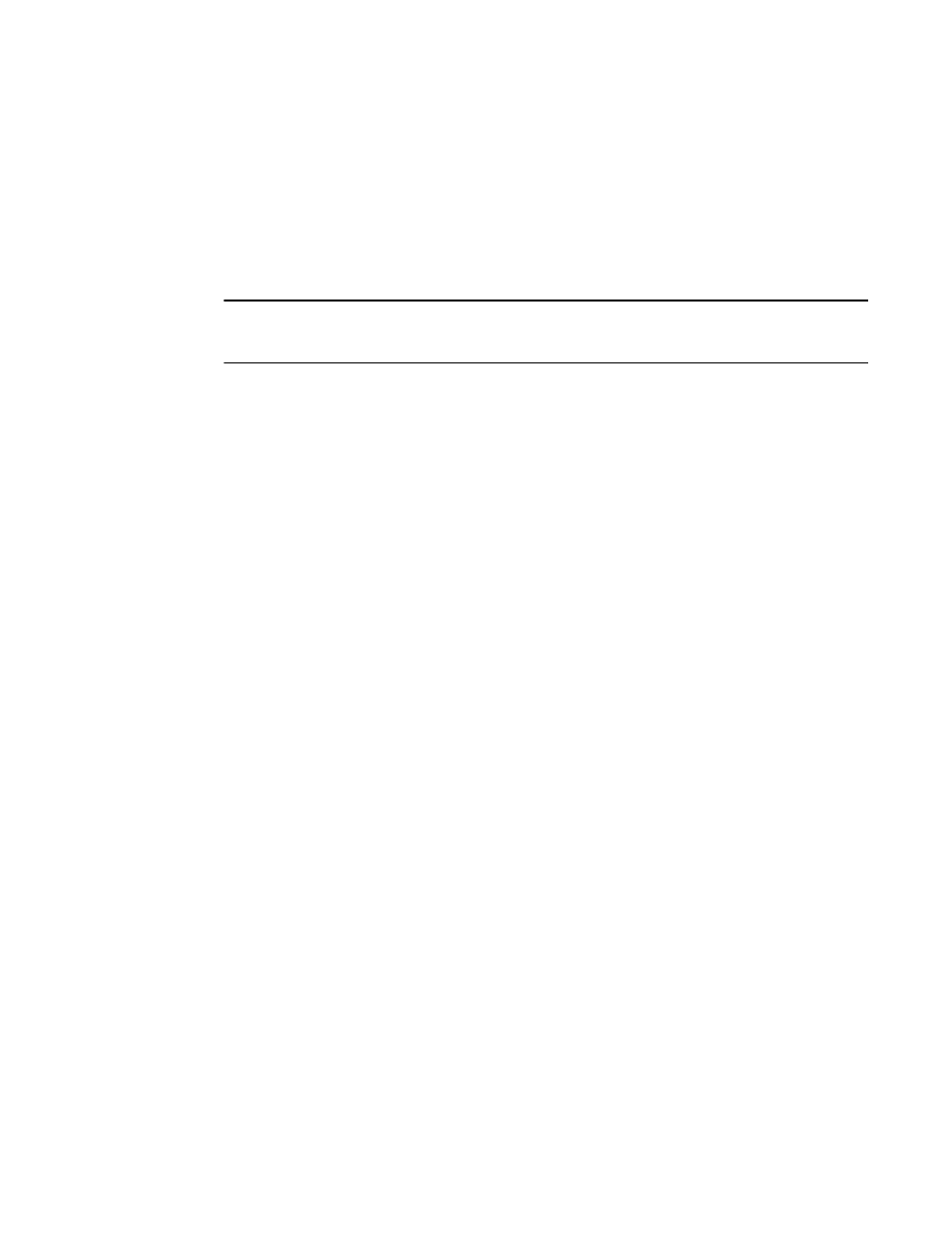
132
Multi-Service IronWare Multiprotocol Label Switch (MPLS) Configuration Guide
53-1003031-02
Setting up signaled LSPs
1
•
unconditional select mode – In this mode, traffic is switched to and stays on the selected path
regardless of the path’s condition even when it is in a failure state. The main difference
between manual and unconditional select mode is the test of the working condition of the user
selected path. When configured in unconditional mode, the router starts the signaling for the
selected path if has not already done so and brings down all other paths; this includes the
primary path and the path carrying traffic when it is not the selected path. Because the speed
at which the selected path comes up cannot be guaranteed, traffic forwarding might be
disrupted.
NOTE
The auto-select and manual-select mode configurations use the revert-timer configuration that is
described in
“Configuring a Path Selection Revert Timer”
The following example configured the LSP named samplelsp with a primary path named
pathprimary and two secondary paths named pathsecondarya and pathsecondaryb. The path
named pathsecondaryb is configured as a selected path in the manual select mode.
Brocade(config)# router mpls
Brocade(config-mpls)# lsp samplelsp
Brocade(config-mpls-lsp-samplelsp)# primary-path pathprimary
Brocade(config-mpls-lsp-samplelsp)# secondary-path pathsecondarya
Brocade(config-mpls-lsp-samplelsp)# secondary-path pathsecondaryb
Brocade(config-mpls-lsp-samplelsp)# select-path manual pathsecondaryb
Brocade(config-mpls-lsp-samplelsp)# commit
After configuring this example, traffic for samplelsp travels over the pathsecondaryb path whenever
this path is in working condition because no revert-timer has been configured. When a revert-timer
is configured, the router waits for the pathsecondaryb path to be up for at least the amount of time
specified in the configuration of the revert-timer command. When the select mode is changed to
unconditional, as shown in the following, traffic is switched to the pathsecondaryb path regardless
of its working condition.
Brocade(config-mpls-lsp-samplelsp)# select-path unconditional pathsecondaryb
Syntax: [no] select-path [manual | unconditional][path-name| primary]
The [no] option returns an LSP to the default auto select mode when it has been previously
configured to the manual select mode or unconditional select mode.
The path-name variable is the name of the path that the user wants to assign manual select mode
or unconditional select mode to. The user can optionally specify the primary path by using the
primary keyword.
The manual option configures the specified path to operate in the manual select mode. When the
user selects primary as the specified path with the manual option, the primary path is selected as
the preferred path, which is the same as the default operation.
The unconditional option configures the specified path to operate in the unconditional select
mode. When the user selects primary as the specified path with the unconditional option, the
primary path is selected as the preferred path regardless of the condition of the primary path.
Configuration changes made to the select mode do not take effect for an already enabled LSP until
the change is activated implicitly using the commit command or explicitly using a reoptimize
command as described in
“Performing a commit for an LSP configuration command”
or a system
reboot is performed.
