Displaying ldp session information – Brocade Multi-Service IronWare Multiprotocol Label Switch (MPLS) Configuration Guide (Supporting R05.6.00) User Manual
Page 429
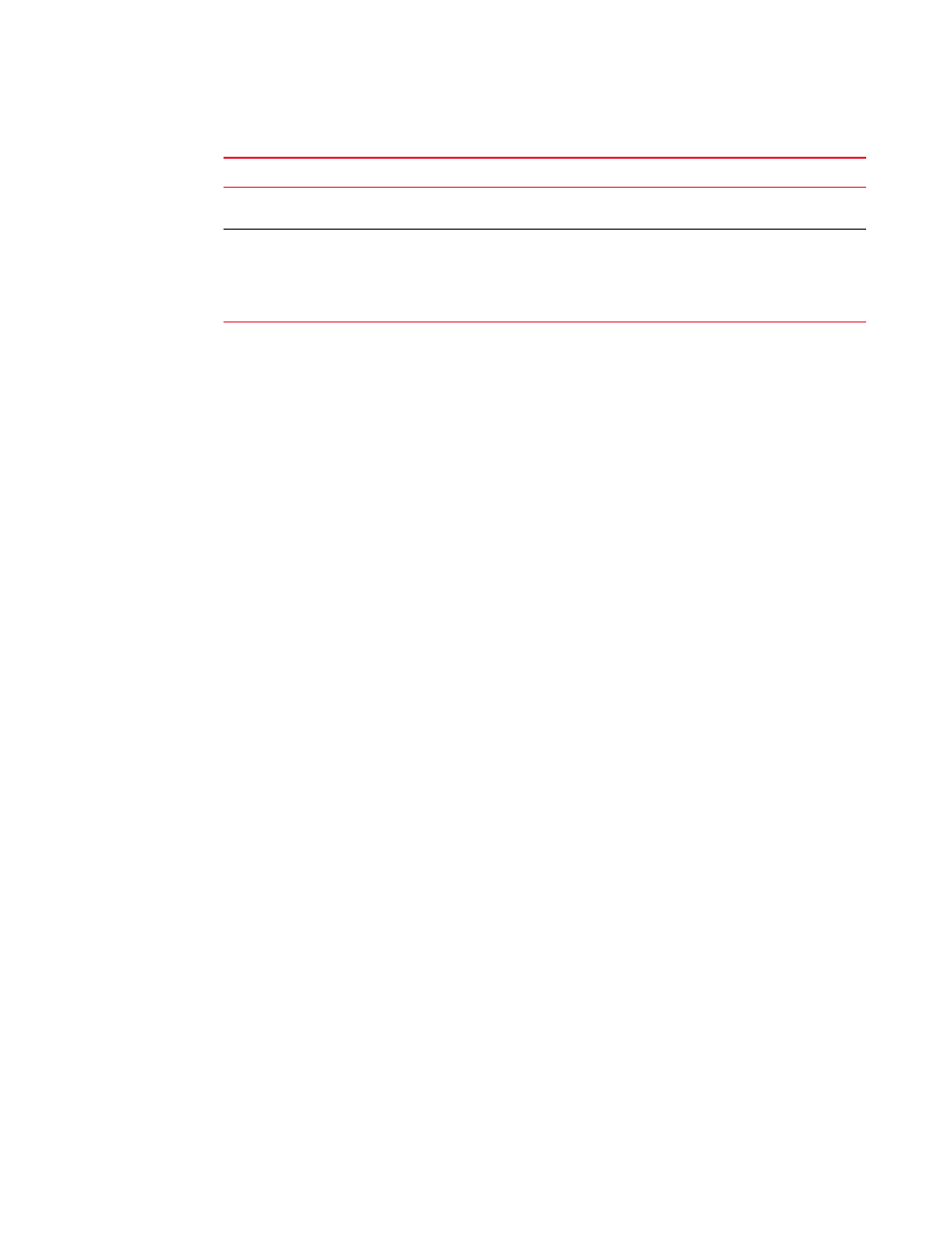
Multi-Service IronWare Multiprotocol Label Switch (MPLS) Configuration Guide
405
53-1003031-02
Displaying LDP information
2
Displaying LDP session information
To display information about the LDP session between this LSR and its LDP peers, enter the show
mpls ldp session command.
The following examples show GR related information received from the neighbor. When GR is
happening, it also shows the current state.
Brocade# show mpls ldp session
Number of link LDP sessions: 2
Number of Operational link LDP sessions: 2
Number of targeted LDP sessions: 1
Number of Operational targeted LDP sessions: 1
Peer LDP ID
State
Adj Used My Role Max Hold Time Left
10.22.22.22:0
Operational Link Passive 36 33
10.33.33.33:0
Operational Targeted Passive 36 34
10.44.44.44:0
Operational Link Passive 36 34
The following example shows the reconnect timer running.
Brocade# show mpls ldp session
Peer LDP ID: 10.2.2.2:0, Local LDP ID: 10.210.210.21:0, State: Restarting
Graceful restart: enabled
Peer reconnect time(msec): 120000, peer recovery time(msec): 120000
Reconnect time in use(msec): 120000, remaining time(msec): 32300
State: reconnecting
The following example shows the recovery timer running.
Prefix
The destination route associated with the label. Since Prefix is not applicable to the VC-FECs,
this field indicates that the label is associated with the VC FEC.
State
Whether the label is actively being used for data forwarding. This can be one of the following
“Installed” indicates that the label is being used with an active LDP-created LSP to forward
packets. “Retained” indicates that the label is not being used for packet forwarding. Since
LSRs use Liberal Label Retention, these unused labels are retained in the database and not
discarded.
TABLE 50
Output from the show mpls ldp database command
(Continued)
This field...
Displays...
