Rockwell Automation GMLC Reference Manual User Manual
Page 870
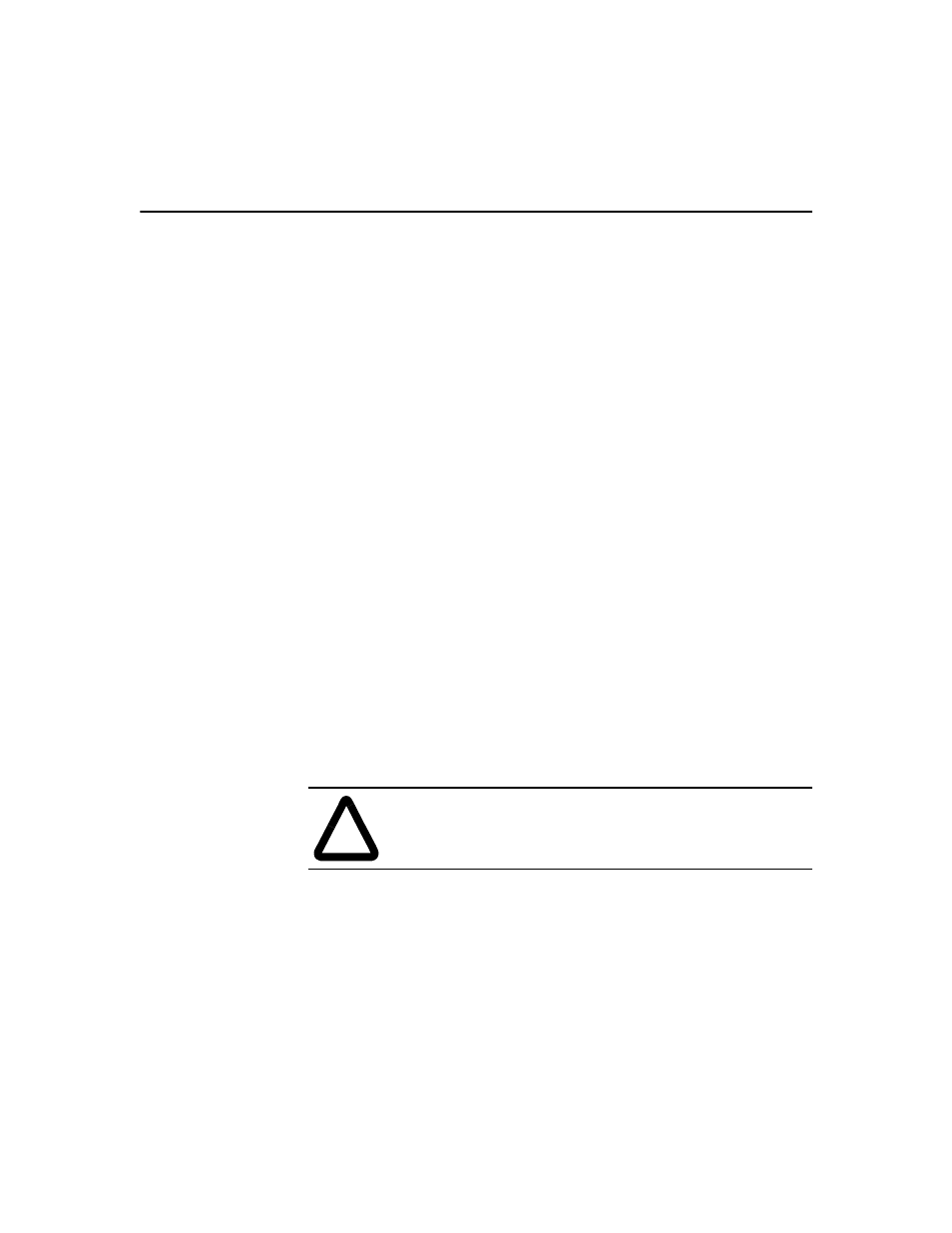
Publication GMLC-5.2 - November 1999
Translating a Diagram to a Program and Downloading
833
•
Select Go to run the program.
•
Select Single Step, Auto Step, or Trace to monitor the program.
•
Set breakpoints in the program.
Note: If you want to change your program’s axis/drive setup data,
this information is not automatically downloaded to the
controller unless Download Axis/Drive Data with the
Diagram is selected in the Configure Control Options dialog
box. See the Downloading Axis and Drive Setup Data
section.
Downloading Axis and Drive Setup Data
To directly override the axis/drive setup data resident in the controller,
select the configuration option that controls this function in the Configure
Axis Use dialog box.
To download axis/drive data directly:
1. Select Axis Use from the Configure menu.
2. The Configure Axis Use menu appears.
3. Select the axis. The dialog box appears.
4. In the Axis Use Configuration area on the Apply page, select Down-
load.
To download the saved axis/drive data with your diagram:
1. Select Control Options from the Configure menu. The Configure
Control Options dialog box appears.
!
ATTENTION: Before you select the Axis/Drive Data
Download option, be sure you have valid axis/drive data in
the Axis Use dialog box or unexpected motion can occur.
