Rockwell Automation GMLC Reference Manual User Manual
Page 100
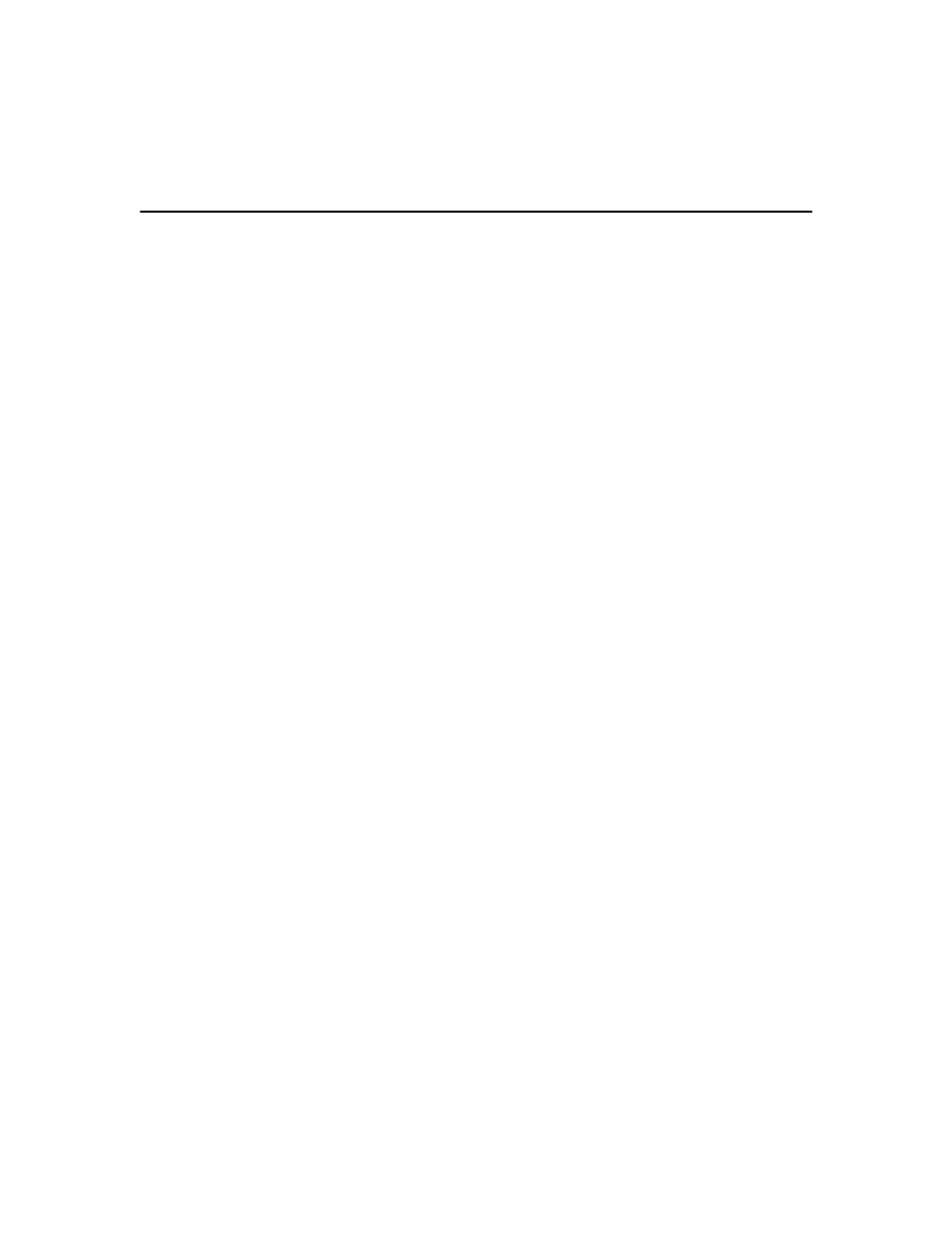
Publication GMLC-5.2 - November 1999
General
63
Axis Type
Select how the axis operates:
•
Master Only, to use this axis only as a master axis.
Note: For Axis1 on IMC S Class 1394L controllers, Master Only is pre-
set as the only permitted Axis Type.
•
Servo, to use this axis as a servo axis, or as both a master axis and
servo axis.
Position Mode
Select how to express forward motion along this axis:
•
Linear: to continually increase axis position units during forward
axial motion.
•
Rotary: to increase axis position units during forward motion only to
a pre-set number, then reset axis position to a starting value without
backwards axis motion by subtracting a constant value (the Unwind
Constant) from axis position.
The Rotary position mode feature, described above, is called Electronic
Unwind. It provides infinite position range to the rotary axis, by
unwinding the axis position (that is, returning axis position to a starting
value) whenever the axis completes a cycle. The Unwind Reference and
Unwind Constant values are set on the Feedback page.
Drive Interface Module Axis
You must select this for the first axis, and for every subsequent axis (in
the AXIS0, AXIS1, AXIS2, AXIS3 sequence), enabled by a Drive
Interface Module (DIM).
Note: The Drive Interface Module sends a ±10 Volt signal to up to four
external drives and axes motors. It is used in place of one or more
(up to four) axis modules.
