Rockwell Automation GMLC Reference Manual User Manual
Page 245
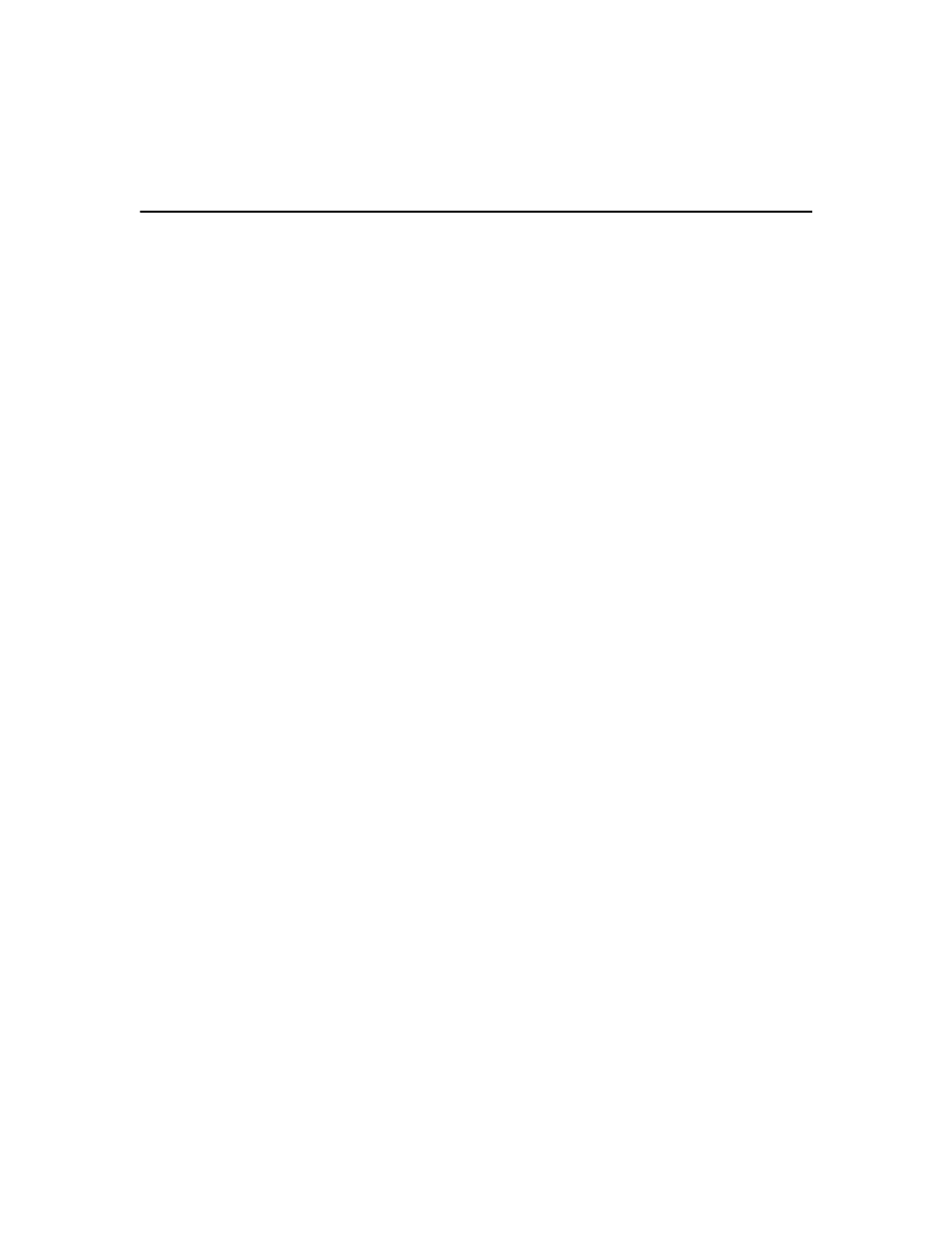
Publication GMLC-5.2 - November 1999
208
Motion Blocks
Current Speed
Selecting At Current Speed from the Merge from Jog, Cam, or Gear
menu, automatically sets the speed of the move to the current actual speed
of the axis. Any speed value or expression is ignored. Under certain
conditions, the speed of the merged move may not exactly match the
current speed of the axis. See the Merging Different Types of Motion
chapter in this manual for a discussion of this situation.
Programmed Speed
Selecting At Programmed Speed from the Merge from Jog, Cam, or Gear
menu, sets the speed of the move to the speed value or expression entered
in the Speed field of the Move Axis block. If this speed is different from
the current speed of the axis, the axis accelerates or decelerates to the new
speed.
Wait for Completion
If you select Wait for completion, the motion controller halts the
execution of other program blocks until the current move is done and
there are no faults on the axis. When the move is done, the program
continues with the next block. If other tasks are executing (multitasking),
the motion controller halts the task that contains the current move block,
while all other tasks continue to execute. In this way, a Wait for
completion selection in one task does not halt execution of any other
tasks, or hang the task dispatcher.
If you do not select Wait for completion, the motion controller begins the
Move Axis block’s programmed motion, and then proceeds to execute the
next block (or blocks) in the program.
Synchronizing Moves
If you select Synchronize with next Move Axis, the motion of this Move
Axis block occurs simultaneously with the following Move Axis block.
This lets you initiate motion on multiple axes simultaneously, as shown
below.
