Rockwell Automation GMLC Reference Manual User Manual
Page 450
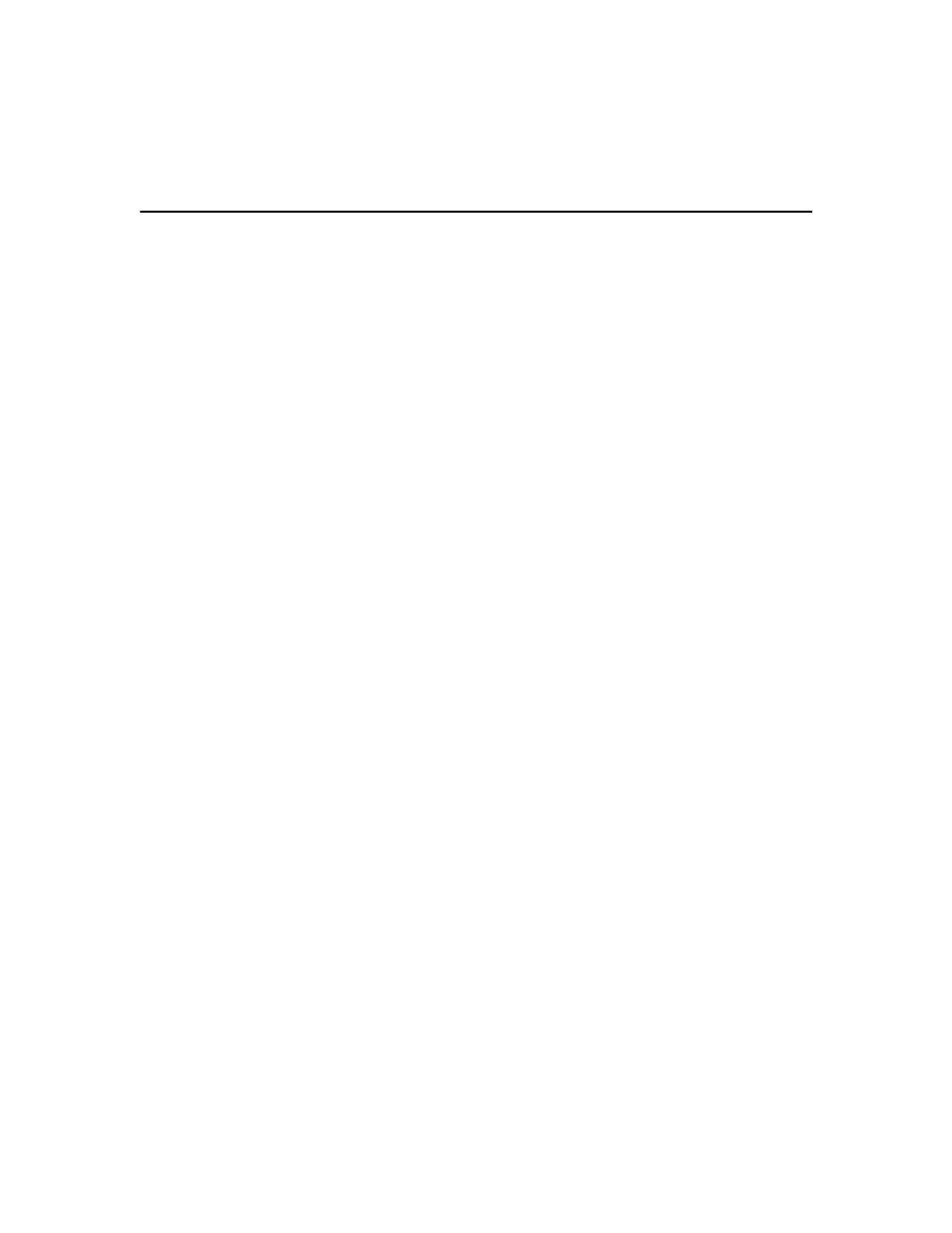
Publication GMLC-5.2 - November 1999
Print to Display
413
Expression
To display the current value of any variable or expression as part of the
message, select Expression from the Field menu, and enter the desired
expression in the data entry box for this field.
Values are displayed using a format determined by the motion controller,
based on the number of significant digits in the value. To directly specify
the format (and thus limit the number of characters used), select
Formatted Expression for the field as explained below.
Formatted Expression
To display the current value of any variable or expression using a specific
numeric format as part of the message, select Formatted Expression from
the Field menu. Then enter an expression in the data entry box for this
field, and a numeric format in the Format data entry box.
Enter the desired format for the value using the # character as a
placeholder to denote significant digits. Use a decimal point (.), if
decimal information is to be displayed. To display the value as a positive
or negative signed quantity, place a + character at the beginning of the
numeric format. Without the + character, only the magnitude of the value
is displayed. For example, a format of ### allows positive integer values
between 0 and 999 inclusive to be displayed, while a format of +###
allows integer values between –999 and +999 to be shown.
The number of characters displayed in a formatted expression field is
always the same and equal to the total number of characters in the format
regardless of the value. Leading spaces and trailing zeros are
automatically added to fill out the defined format.
If the absolute value of the variable or expression is too large to be
displayed using the specified format, it is displayed as a field of Xs. For
example, if a Format of +###.### is used to display a variable or
expression with a current value 1000.3, the resulting display is
+XXX.XXX.
