Rockwell Automation GMLC Reference Manual User Manual
Page 308
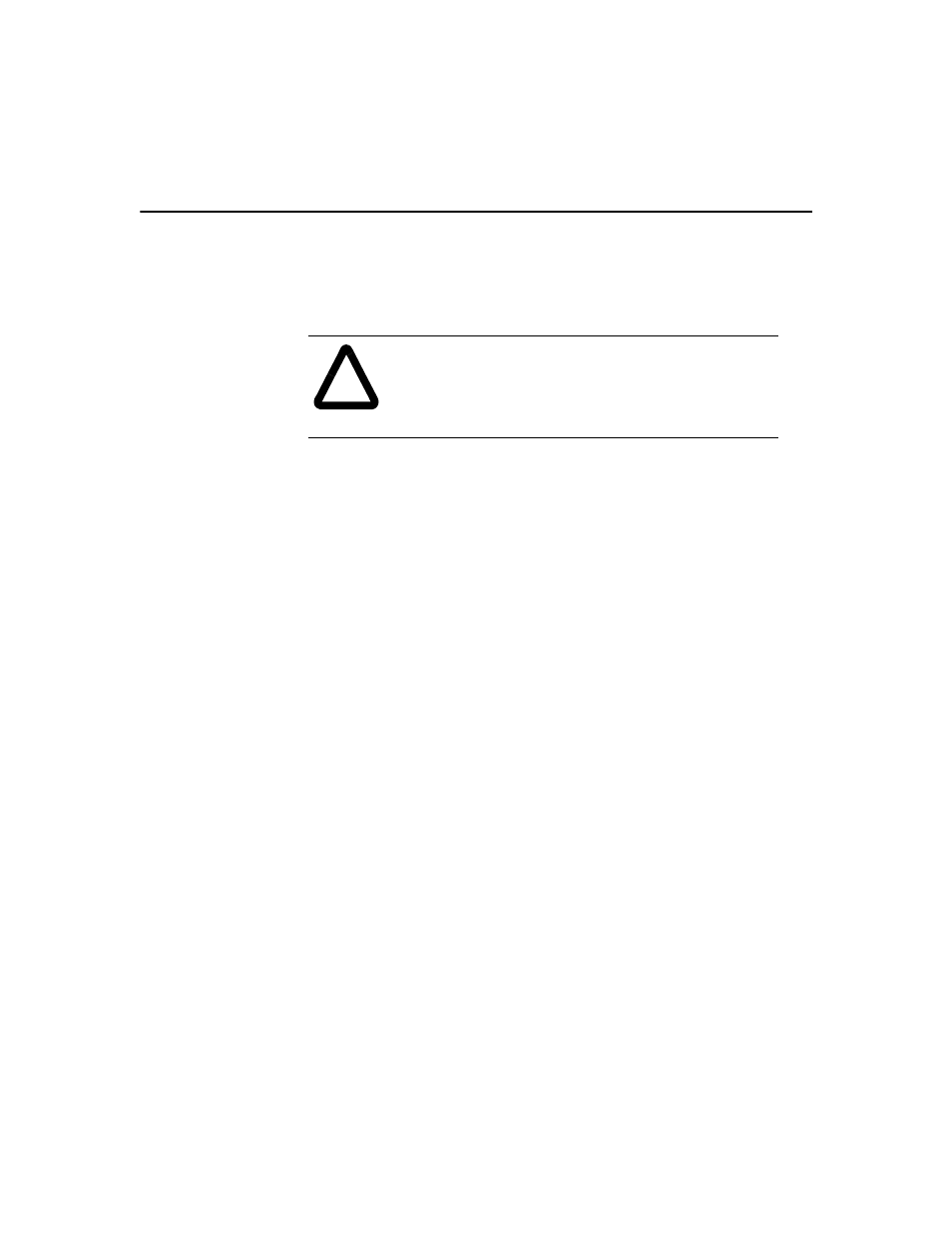
Publication GMLC-5.2 - November 1999
Time Lock CAM
271
See the Axis Locked and Axis Done Conditions chapter of this manual for
a complete discussion of the difference between these conditions. See the
System Variables chapter of this manual for more information on
variables.
Time-lock cams are fully interpolated. If the current time does not
correspond exactly with a point in the specified profile, the motion
controller uses linear interpolation to calculate the (slave) axis position
between the two closest points. This provides for the smoothest possible
motion. Also, when a Gear Axes block is subsequently used on the axis,
the time-lock cam remains active. This lets you superimpose time-lock
cam motions on electronic gearing motion, thereby creating complex
synchronization.
Selecting a Time Lock Cam Direction
Positive Direction
When you select positive in the direction field, the incremental distance
values computed from the slave profile points are added to the command
position of the axis. This is the most common operation, since axis motion
is in the same direction as implied by the slave point values. That is,
consecutive increasing profile values result in axis motion in the positive
direction and vice-versa.
Negative Direction
When you select negative in the direction field, the incremental distance
values computed from the slave profile points are subtracted from the
command position of the axis. With this type of operation, axis motion is
in the opposite direction from that implied by the slave point values. That
is, consecutive increasing profile values result in axis motion in the
negative direction and vice-versa.
!
ATTENTION: Time lock cams neither recognize nor
use the maximum speed, acceleration, or deceleration
values set in the Dynamics page of the Configure Axis
Use dialog box, or in a Motion Settings function block.
