Rockwell Automation GMLC Reference Manual User Manual
Page 731
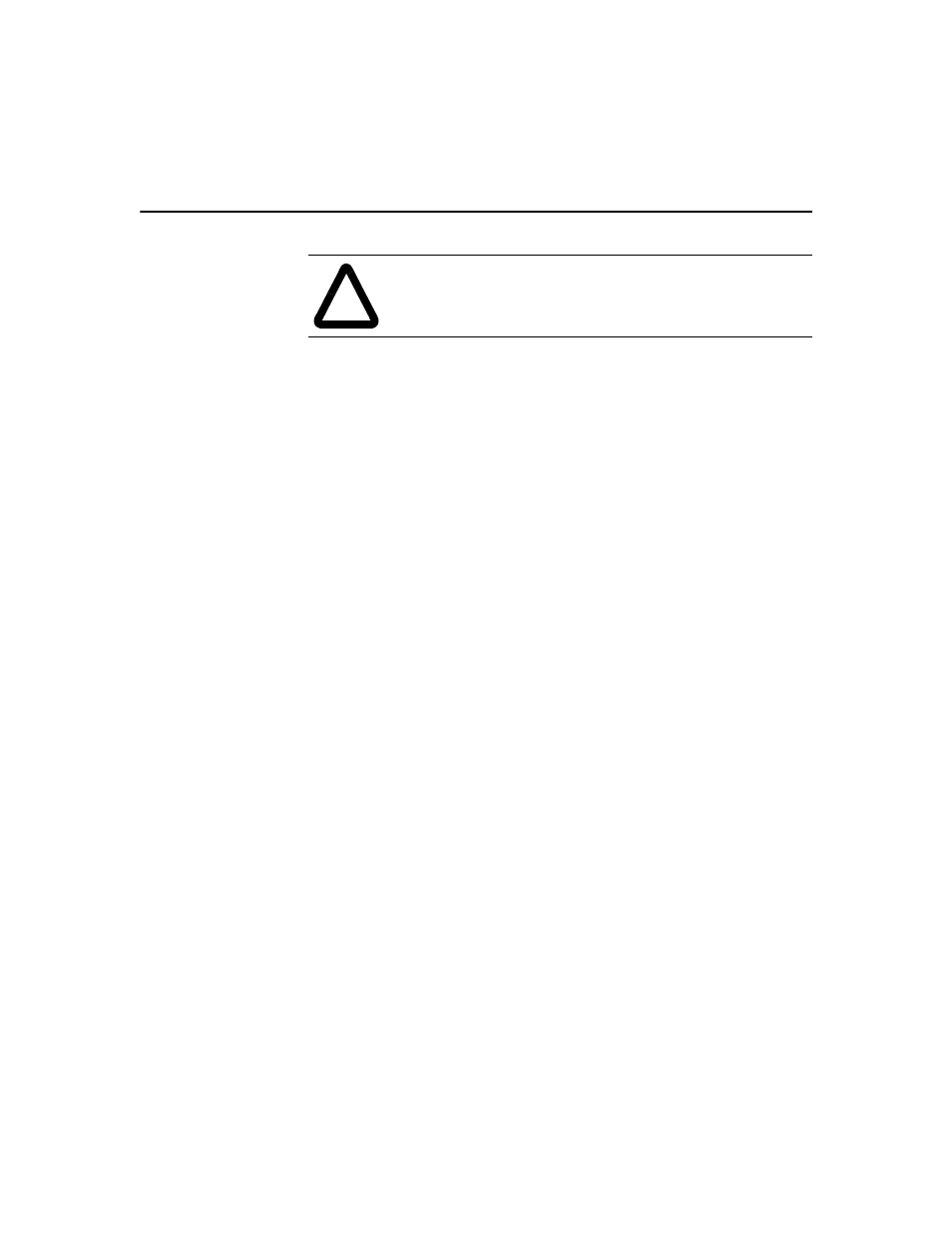
Publication GMLC-5.2 - November 1999
694
Using the RIO Adapter Option
Activating the positive or negative jog input for an axis selects that axis in
the motion controller as long as the other axis is not selected. To ensure
that this axis (and only this axis) remains selected through the release of
the jog input, the select bit is latched through the locked bit for the axis
(the lock bit is cleared as soon as the jog starts and is set only after the
axis has stopped).
Activating the positive jog input for either axis also sets the jog selected
axes positive bit in the motion controller to start the jog, as long as there is
not a fault on the axis and another axis is not jogging in the negative
direction. Similar logic is used for the jog selected axes negative bit.
To control jogging of additional axes, duplicate an axis select rung for
each additional axis and change the references as appropriate. Add
normally-closed contacts from all other axis selects in each axis select
rung to ensure that one (and only one) axis can be selected at a time. Add
additional parallel paths in the jog axes positive, and the jog axes negative
rungs for the other axes.
The PLC ladder logic shown here for jogging axes should not be used in
the same PLC program with the simple ladder logic shown previously for
homing axes, or improper operation can result. To provide jogging and
homing together via the PLC, the jog and home functions must be
interlocked with each other. This ensures that homing one axis does not
inadvertently jog (or stop jogging) another axis, or vice-versa, because
both functions use the same axis select bits.
!
ATTENTION: Do not use the PLC ladder logic shown here
for jogging axes in the same PLC program with the ladder
logic shown previously for homing axes.
