Rockwell Automation GMLC Reference Manual User Manual
Page 474
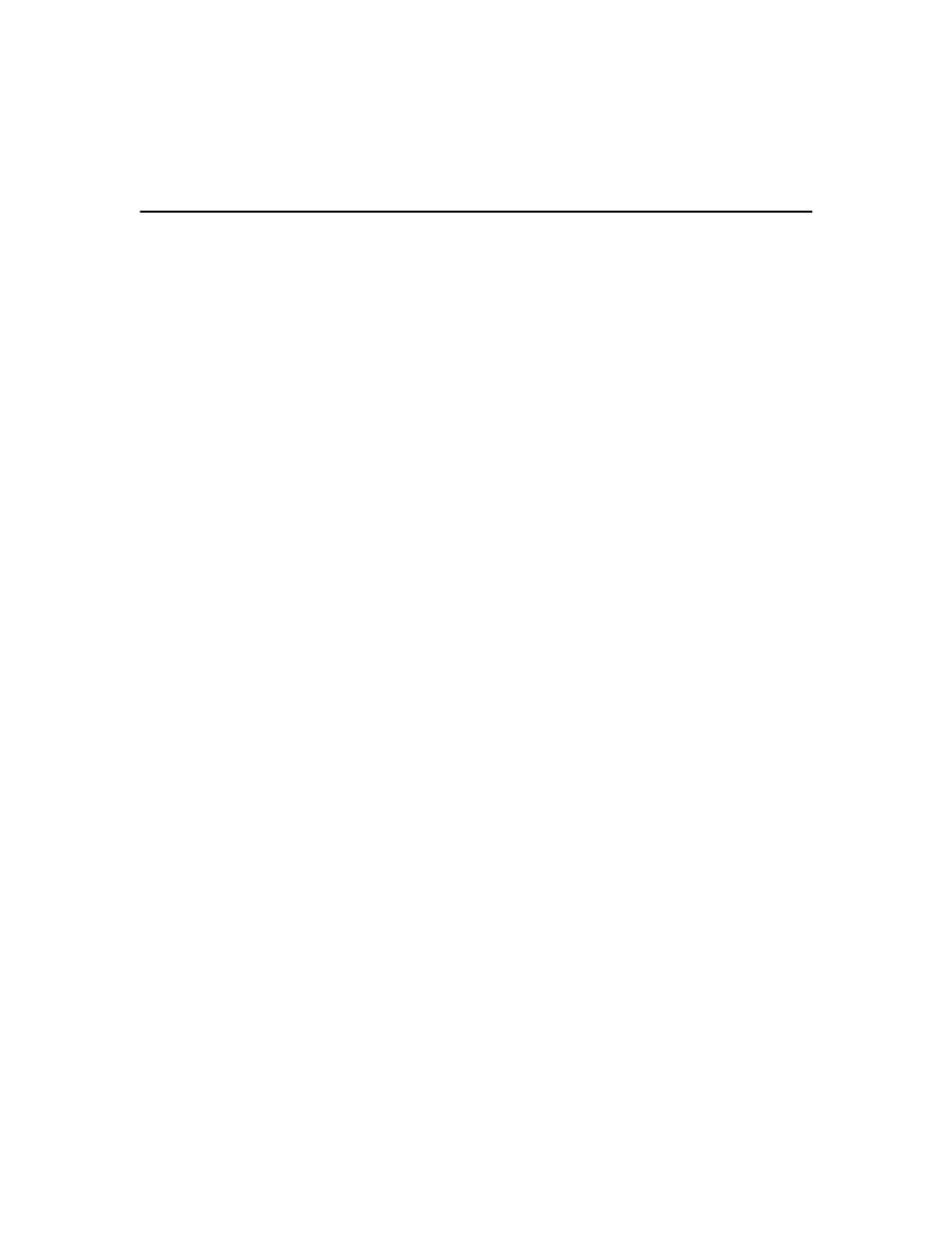
Publication GMLC-5.2 - November 1999
Remote Control
437
If the current value of the requested expression cannot be represented
using the specified response format, the slave motion controller returns a
field of Xs. For example, if a Response Format of ###.### is used to
request a variable with a current value 1000.3, the resulting message from
the slave is
XXX.XXX
. This generates an Illegal Numeric Format runtime
fault (Runtime_fault = 10) in the master motion controller, and the
program is aborted. The GML Commander diagram for the slave
controller must ensure that all possible values, for the expression
requested by the master controller using the Remote Control block, are
representable by the specified response format.
Specifying the Serial Port
To send the Expression to Query from a specific serial port, select Force
to Port and select the desired serial port (A or B). This causes the
complete query generated by the Query Remote Control block to be sent
to the selected serial port.
Destination Page
The Destination Page of the Remote Control Block is for setting the user
variables in the Tag Explorer and the Tag Window.
Tag Explorer
User Variables is pre-selected, by default.
Tag Window
Select the user variable that stores the value corresponding to the choice
selected from the toggle menu during runtime.
Note: If a user variable does not appear, right click in the List window
and select New to create a new user variable.
