Rockwell Automation GMLC Reference Manual User Manual
Page 286
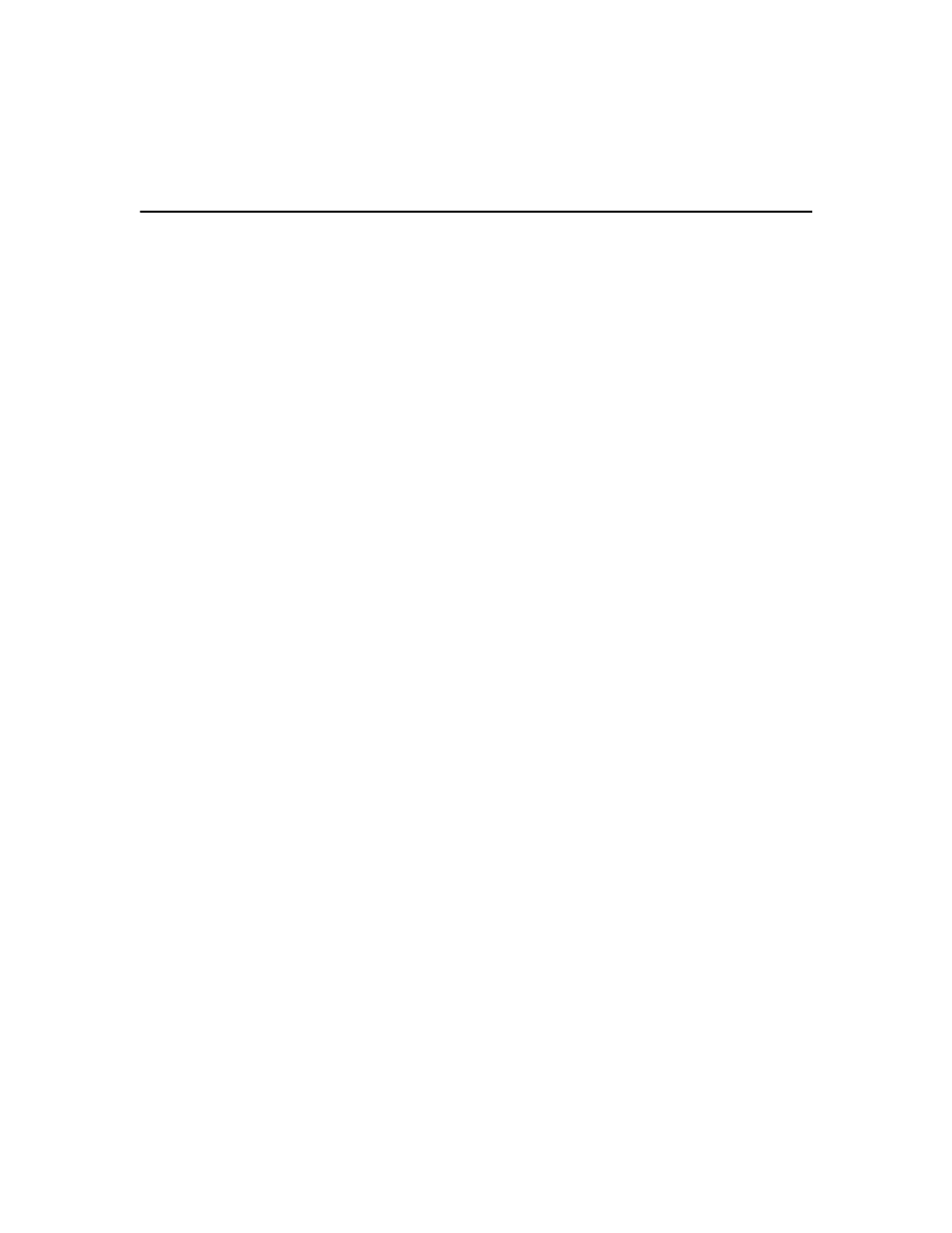
Publication GMLC-5.2 - November 1999
Configure Cam
249
The cam tables in the motion controller can store any number of
individual profiles of any length as long as the total number of points for
all profiles does not exceed the capacity of the table. For i
CODE
versions
3.0 or later (selected in the General page of the Configure Control
Options dialog box), each cam table can contain up to 13,000 points,
addressed 0 through 12999. For i
CODE
versions 2.4 or earlier, each cam
table can contain up to 2,000 points addressed 0 through 1999.
Each point in a cam profile consists of two values—one for the time or
master axis position (in the master cam table), and one for the slave axis
position (at the corresponding location in the slave cam table). See the
Build Table section of the Calculation Blocks chapter for more
information on constructing cam tables. The start point for any individual
cam profile is the cam table point number (0 – 1999 or 0 – 12999) of the
first point in the appropriate profile. Likewise, the end point is the cam
table point number of the last point in that profile.
For example, in the previous figure, assume cam profiles 1, 2, and 3 each
consist of 100 points. Thus, profile 1 uses cam table points 0 – 99, profile
2 uses points 100 – 199, and profile 3 uses points 200 – 299. To use
profile 2, enter 100 and 199 for the start and end points respectively.
Configuring Time Lock Cams
Selecting Once in the Perform Profile field causes the selected cam
profile to execute only one time, when initiated by a subsequent Time
Lock Cam block. See Time Lock Cam in this chapter for more information
on time-lock cams.
Selecting Continuously in the Perform Profile field causes the selected
cam profile to execute indefinitely, when initiated by a subsequent Time
Lock Cam block. When program execution reaches the selected profile’s
end point, the profile repeats beginning at the specified start point. To
generate smooth continuous motion using this technique, however, take
care in designing the cam profile to ensure that there are no position,
velocity, or acceleration discontinuities between the start point and end
point of the profile.
