Rockwell Automation GMLC Reference Manual User Manual
Page 34
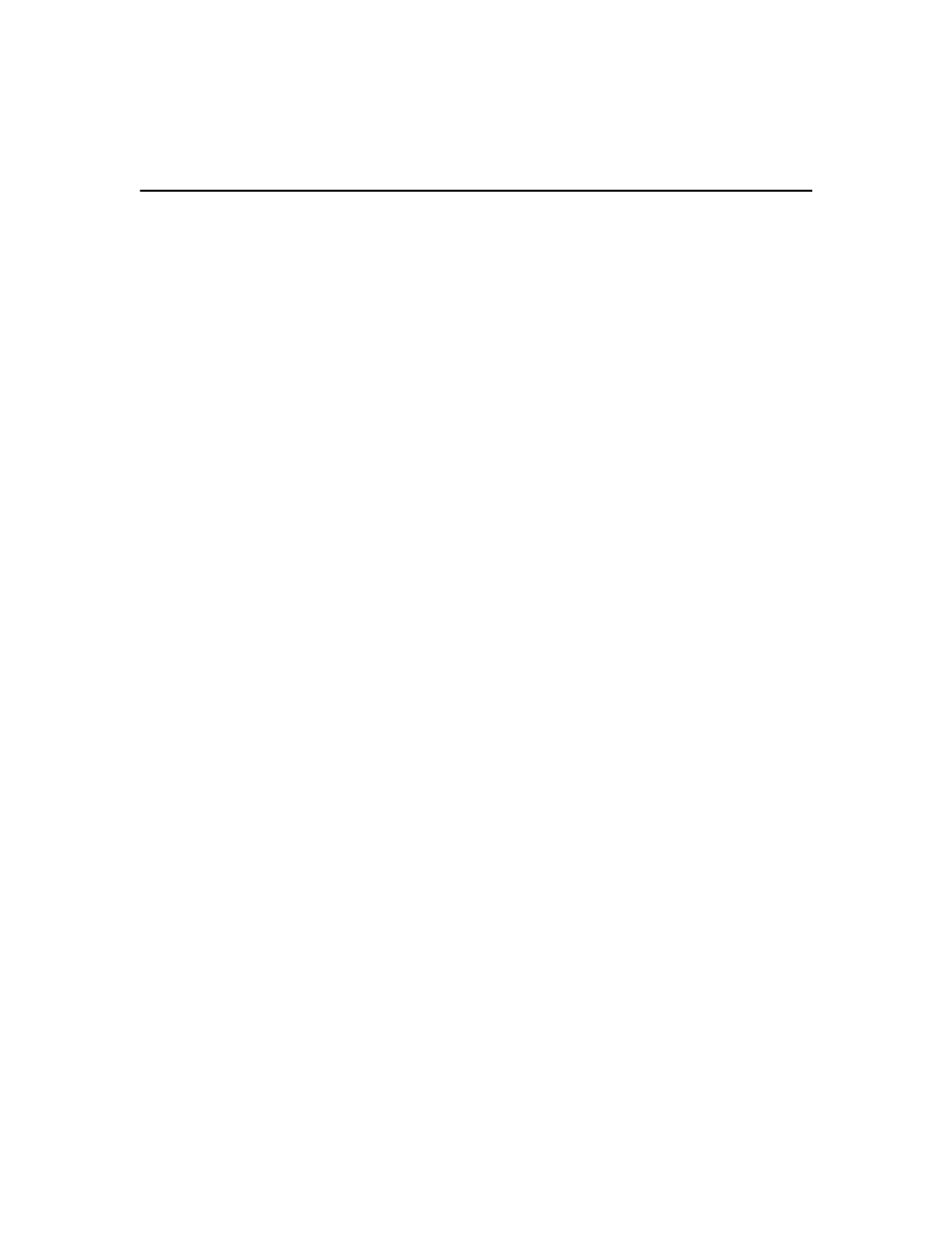
Publication GMLC-5.2 - November 1999
Table of Contents
xxxi
Chapter 37 – Initializing Your Motion Controller
Initializing the Hardware ................................................ 807
1394 GMC & 1394 GMC Turbo System Module .... 807
Compact .................................................................... 808
Integrated .................................................................. 808
Basic.......................................................................... 809
Effect of Hardware Initialization .............................. 809
Initializing the Software.................................................. 810
Default Data Parameters ........................................... 812
Default Data Bits ...................................................... 812
Other Default Conditions.......................................... 812
Chapter 38 – Axis Locked and Axis Done Conditions
Moves, Jogs, and Time-Lock Cams................................ 815
Moves, Jogs, and Time-Lock Cams with
Gearing, Position-Lock Cams, or Interpolated Motion .. 819
Interpolated Motion ........................................................ 820
Chapter 39 – Merging Different Motion Types
Merge From Jog, CAM, or Gear ...............................825
Chapter 40 – Going Online
Using the Online Toolbar ............................................... 829
Accessing Your Controller .............................................832
Translating a Diagram to a Program & Downloading ....832
Downloading Axis and Drive Setup Data................. 833
Running a Program .........................................................834
Starting a Program .................................................... 834
Pausing a Program .................................................... 835
Resume the Execution of a Paused Program ............835
Stopping a Program ..................................................836
Stop a Program and Kill Motion............................... 836
Run Program on Power-up ....................................... 836
Monitoring Program Flow ..............................................837
Select How to View Information .............................. 838
