Rockwell Automation GMLC Reference Manual User Manual
Page 645
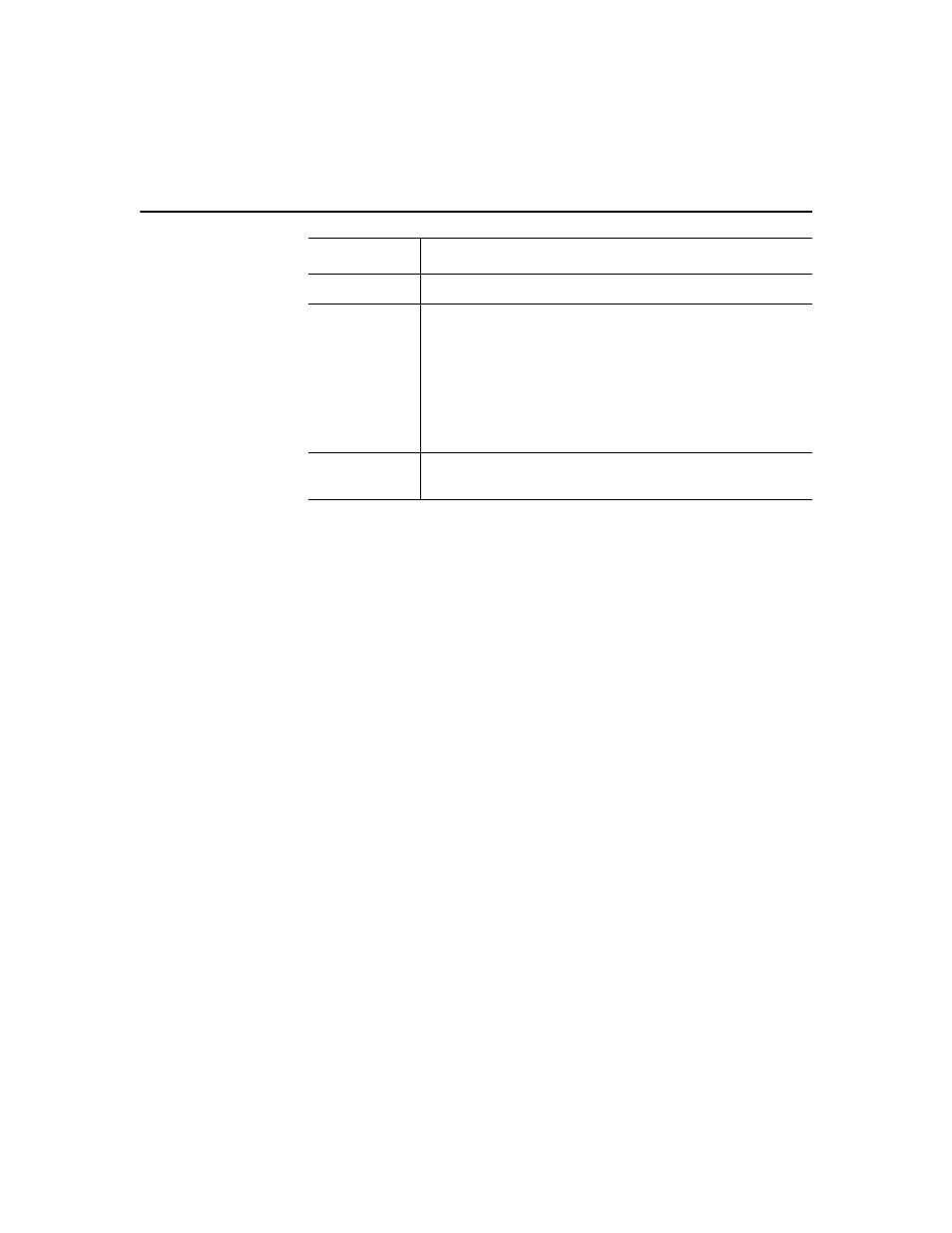
Publication GMLC-5.2 - November 1999
608
System Functions
Except for the type number, the argument values are identical to the
corresponding values used to define the selected DH-485 local variable.
Except for binary files, the sub element argument value should always be
0.
Indirect SLC M0 Float Variable
Use the Indirect_SLC_M0_Float_variable to transfer large, non-time-
critical groups of data—such as endpoints and CAM tables—from the
SLC to the 1394 GMC Turbo in floating point format.
You define and select SLC M0 Floats using the Tag Explorer (under SLC
M0 Float) and the Tag Window. It is not necessary to use the Indirect SLC
M0 Float Variable function to specify them directly.
Syntax:
Indirect_SLC_M0_Float_variable[variable number]
Insert a value or expression equal to the desired variable number. The
argument is evaluated as a floating-point value, and must have a value
from 0 to 255.
File Number
An integer value from 0 to 15.
Element
The selected file’s specific element number. File types have the following
kinds and numbers of elements:
BinaryWords0 – 1023
Integer16-bit Integer values0 – 1023
FloatingFloating-Point values0 – 511
ASCIICharacters0 – 2047
BCD4-digit BCD Integers0 – 10-23
IntFloatFloating Point values0 – 511
Sub-element
If you selected Binary File Type, this is the selected element’s specific bit
(from 0 to 15).
Argument
Description
