Working with program scripts – Rockwell Automation GMLC Reference Manual User Manual
Page 210
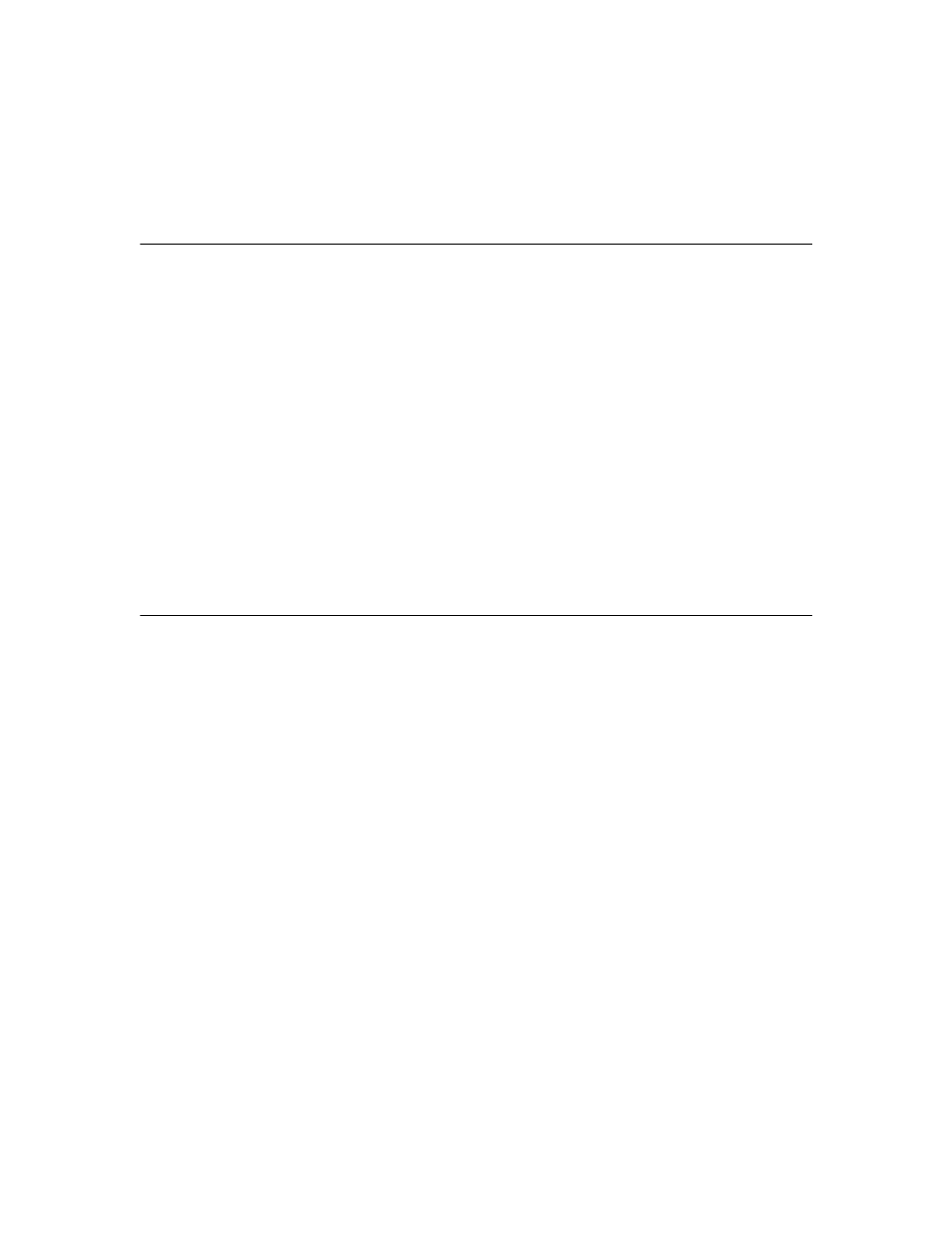
Publication GMLC-5.2 - November 1999
Chapter
8
Working with Program Scripts
A program script is a text-based program file in iCode format. The
controller requires programs in iCODE. GML Commander diagrams are
not in iCODE format and it must be translated to iCODE for the controller
to understand your commands. The Script Editor in GML Commander
allows you to view and modify iCODE that was either translated from a
diagram or uploaded from a controller.
Important: We recommend that you use GML Commander’s graphical
interface (create a diagram) to program your controller and
not script. When you edit a program file using the Script
Editor, the changes you make are not made to the diagram.
Translating a Diagram to Script
When you download your diagram to the controller, GML Commander
translates your diagram to iCODE, the native language of the controller.
You can translate a diagram to script before downloading it, but changes
to the script cannot be converted back to the graphical diagram. If
changes to the script are permanent, the changed script, and not the
original GML Commander diagram, becomes the program for the
download.
This option automatically includes a testing function. The translation
process is very similar to the testing process. When a problem is
identified, a dialog box informs you of the problem and its location. It
automatically goes to that block and opens the block’s dialog box so you
have ready access to fix the problem.
