Rockwell Automation GMLC Reference Manual User Manual
Page 613
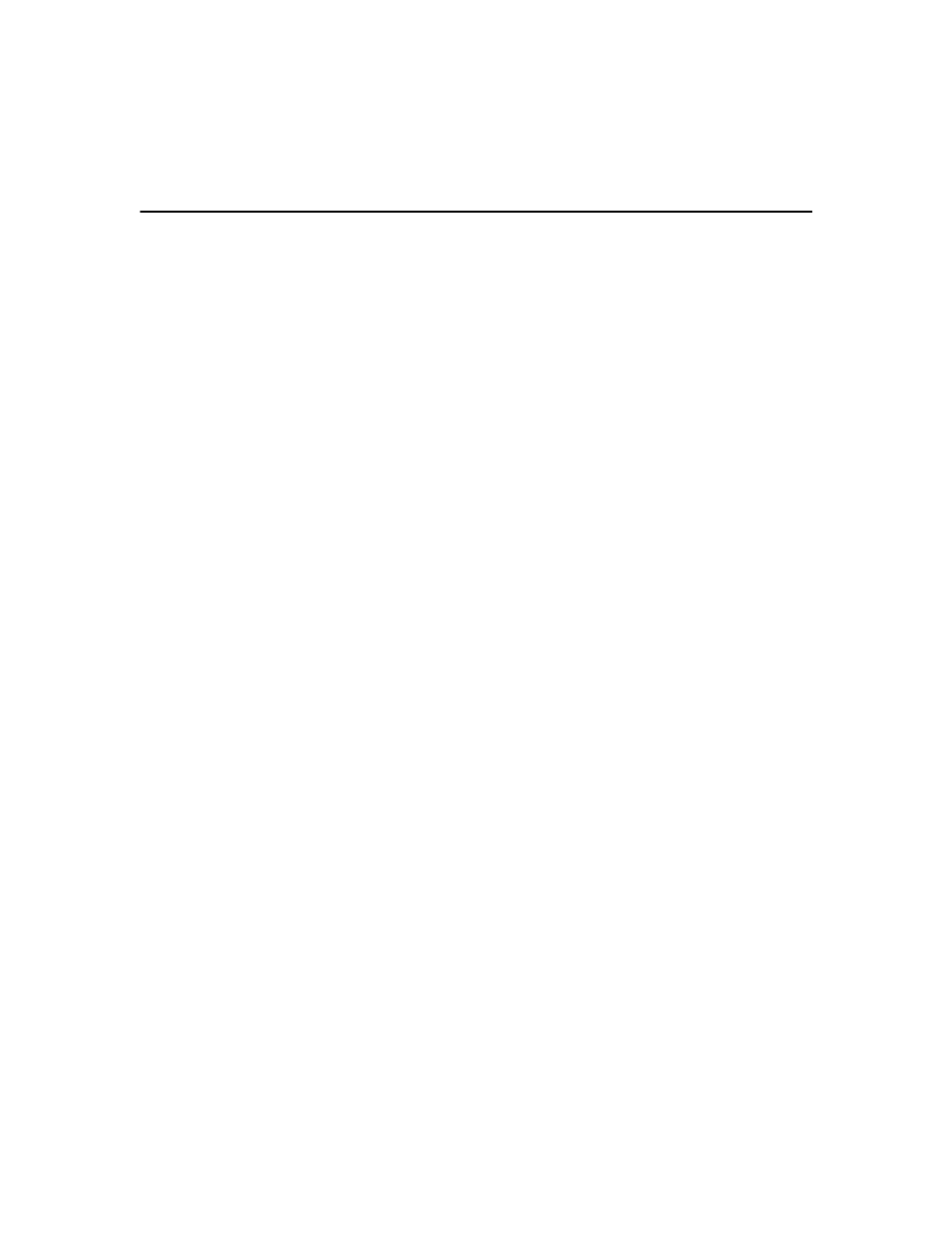
Publication GMLC-5.2 - November 1999
576
Status Variables
•
1 (true) if the axis is jogging, and
•
0 (false) if not.
In the Tag Explorer, select both Axis System Variables and the desired
physical or imaginary axis, then select Jog_status in the Tag Window.
Jogging is initiated by a Jog Axis block, and stopped by a Stop Motion or
Change Dynamics block.
When Jog_status = 1, Axis_status = 2 if no faults are active on the axis.
Lock Status
Lock_status is a logical (Boolean) variable which has values of:
•
1 (true) if the axis is locked onto its command position
•
0 (false) if not
In the Tag Explorer, select both Axis System Variables and the desired
physical axis, then select Lock_status in the Tag Window.
The value of the Lock_status variable indicates whether the axis is
currently locked. An axis is locked whenever either of the following two
sets of conditions are true:
•
Electronic gearing
OFF
and no position-lock cam or interpolated
motion in progress:
No motion (move, jog, or time-lock cam) in progress
Position error
≤
position lock tolerance
•
Electronic gearing
ON
or position-lock cam or interpolated motion in
progress:
Position error
≤
position lock tolerance
The position Lock Tolerance is set in the Positioning page of the selected
axis’ Configure Axis Use dialog box, and specifies how much position
error the motion controller tolerates in a locked condition. As such, it is
one of the factors that determines positioning accuracy. The Position Lock
Tolerance value is interpreted as a ± quantity.
