Rockwell Automation GMLC Reference Manual User Manual
Page 358
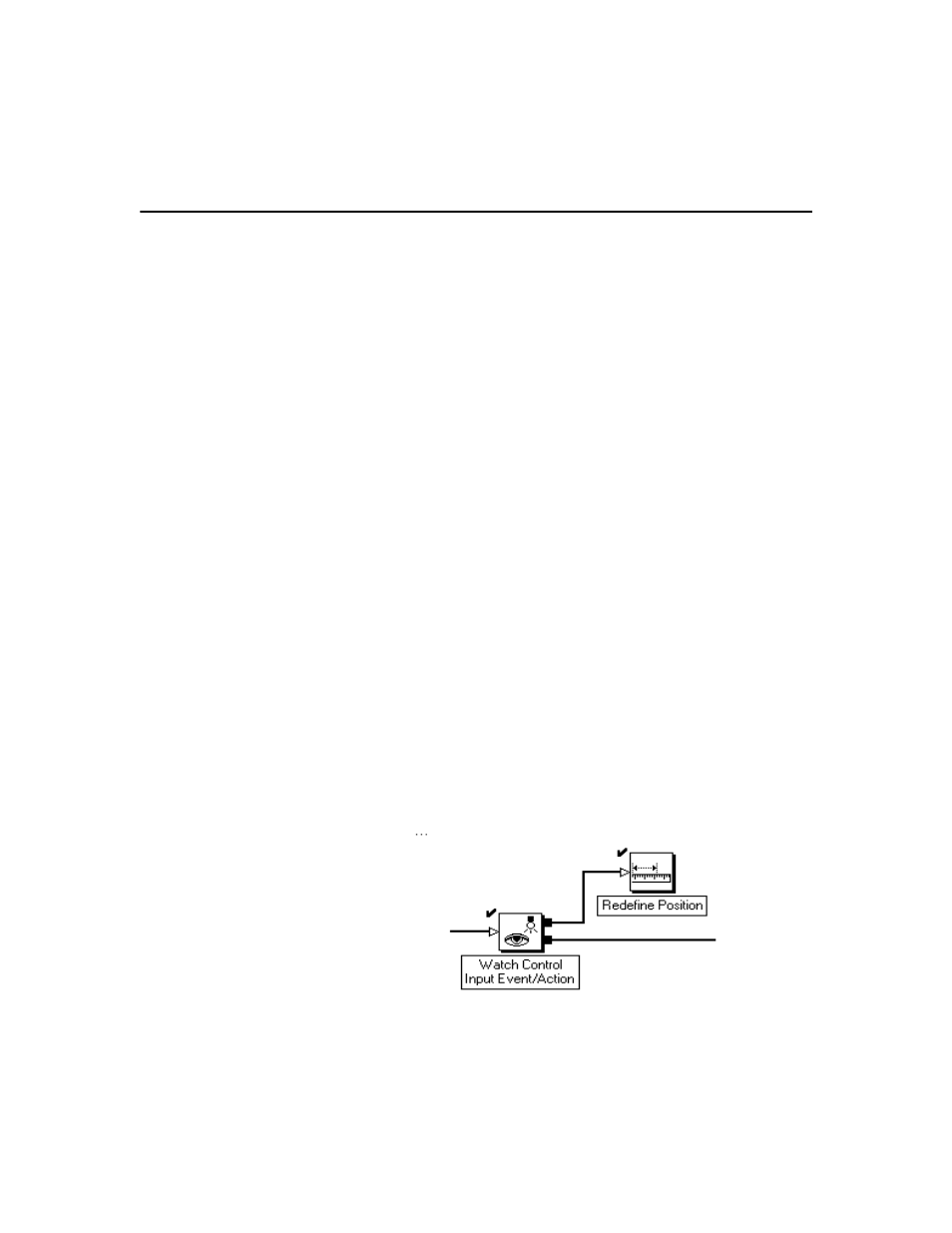
Publication GMLC-5.2 - November 1999
Watch Control
321
If you select the Equation block as the action block, you can only use it to
save the actual or command position of an axis to a user variable.
If the selected condition is not true when the Watch Control block
executes, program flow branches to the bottom (false) node of the block.
When the selected input event occurs (regardless of what part of the
diagram is executing), the block connected to the top (true) node of the
Watch Control block immediately executes.
Multiple input events (one for each physical axis) can be active at a given
time since each event is monitored independently. Additionally, one Flex
I/O input and one SLC I/O input (1394T) can be active at a given time,
thereby making it a total of five input event actions active at a time.
However, only one event action (either an input event action or a position
event action) is allowed per axis.
A Watch Control block with Enable Event/Action type, and Dedicated or
Configure class selected, is similar to an Input block with Wait for Input
ON or Wait for Input OFF, except that the event action occurs much
faster. In fact, all input event actions are designed to take effect within
two (2) servo update periods from when the input is detected.
Furthermore, the action occurs automatically while execution of the
diagram continues, without the need for additional blocks to monitor or
wait for the event.
For example, the following GML diagram redefines the position of an
axis when an input event is detected.
