Rockwell Automation GMLC Reference Manual User Manual
Page 317
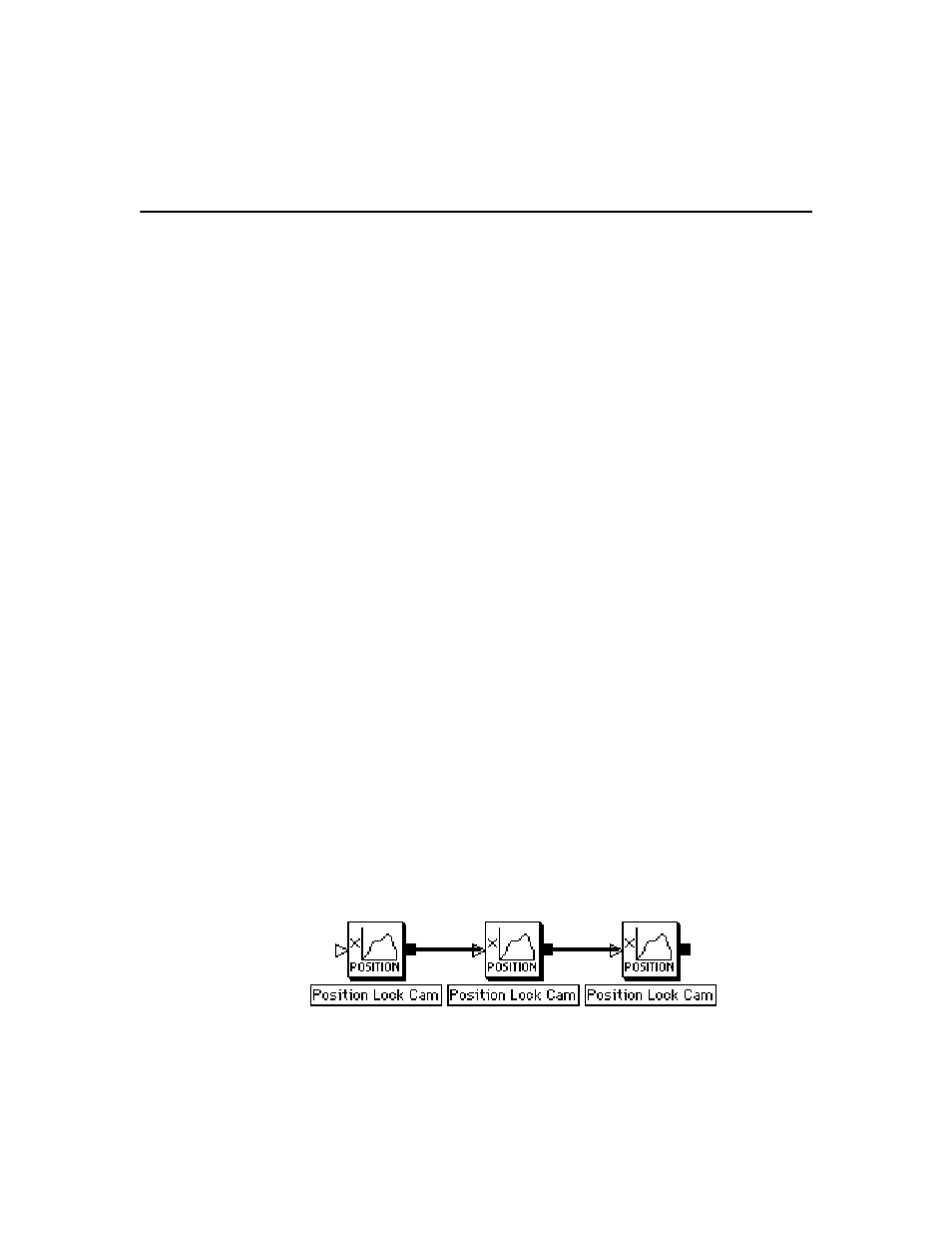
Publication GMLC-5.2 - November 1999
280
Motion Blocks
The position-lock cam motion starts when the master axis position passes
the specified master reference position. Once the cam starts, however, the
master axis can change direction while in the defined profile range and
the slave axis reverses accordingly. In addition, if the master axis position
leaves the defined profile range, slave motion stops but restarts when the
master re-enters the range, regardless of which direction the master is
moving when it re-enters the defined profile range. See Configure Cam in
this section for information on specifying the desired cam profile.
Unidirectional Position-Lock Cams
Uni-directional only position-lock cam operation provides an electronic
slip clutch which prevents the slave axis from moving backward through
the cam profile if the master backs up (moves backward). When you
select uni-directional only, the slave axis tracks the master axis in the
direction implied by the slave cam table points (i.e. increasing point
values cause motion in the positive direction and vice versa) when the
master moves in the direction implied by the master cam table points. If
the master axis changes direction, the slave axis does not reverse
direction, but stays where it was when the master reversed.
When the master axis again reverses (resuming motion in the direction
implied by the master cam table points) the slave axis resumes its motion
when the master reaches the position where it initially reversed. In this
way, the slave axis maintains synchronization with the master while
motion in the wrong direction is inhibited. This is especially useful where
backward motion can cause physical damage to the machine.
Synchronizing Position-Lock Cams on Multiple Axes
When you select Synchronize with next PCam, the current Position Lock
Cam block executes simultaneously with the following Position Lock
Cam block. This lets you simultaneously begin cams on multiple axes, as
shown below.
