Rockwell Automation GMLC Reference Manual User Manual
Page 432
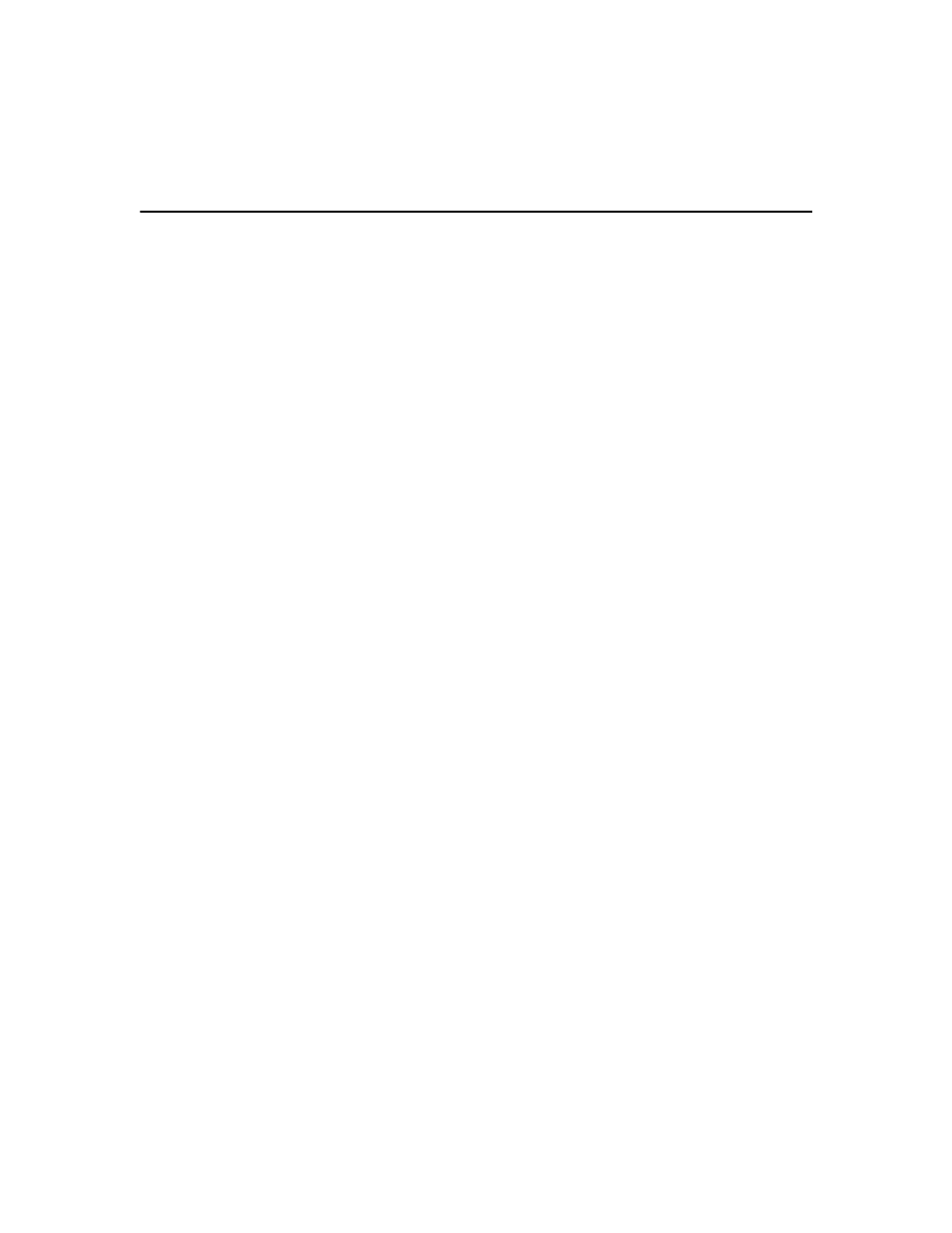
Publication GMLC-5.2 - November 1999
On DH-485 Status
395
If DH-485
If you select DH-485 Interface in the General page of the Configure
Control Options dialog box, the If DH-485 type block checks the status of
DH-485 communications. Program flow branches to the top (true) node if
the current DH-485 status matches the specified status, and to the bottom
(false) node if not.
The DH-485 status conditions are explained in the following sections.
Online
Online is the normal status condition. When it is selected from the DH-
485 Status menu, the program branches to the top (true) node if the
motion controller is communicating properly with other devices on the
DH-485 network.
Offline
When you select Offline from the DH-485 Status menu, the program
branches to the top (true) node if the motion controller is not
communicating with other devices on the DH-485 network. This
condition can be caused by a problem with the DH-485 network itself, or
a DH-485 fault in the motion controller. After clearing the DH-485 fault,
the status changes to Online.
Busy
When you select Busy from the DH-485 Status menu, the program
branches to the top (true) node if the motion controller is busy reading a
value, sending a value, or waiting for an acknowledgment or reply from a
remote device on the DH-485 network. See DH-485 Value for more
information on reading and sending values on the DH-485 network.
Wait for DH-485
If you selected DH-485 in the General page of the Configure Control
Options dialog box, the Wait for DH-485 type block halts the current task
until the specified DH-485 status condition is true. Select the desired DH-
485 Status wait condition from the pop-up menu. See If DH-485 Status
for information on the each status condition.
