Rockwell Automation GMLC Reference Manual User Manual
Page 227
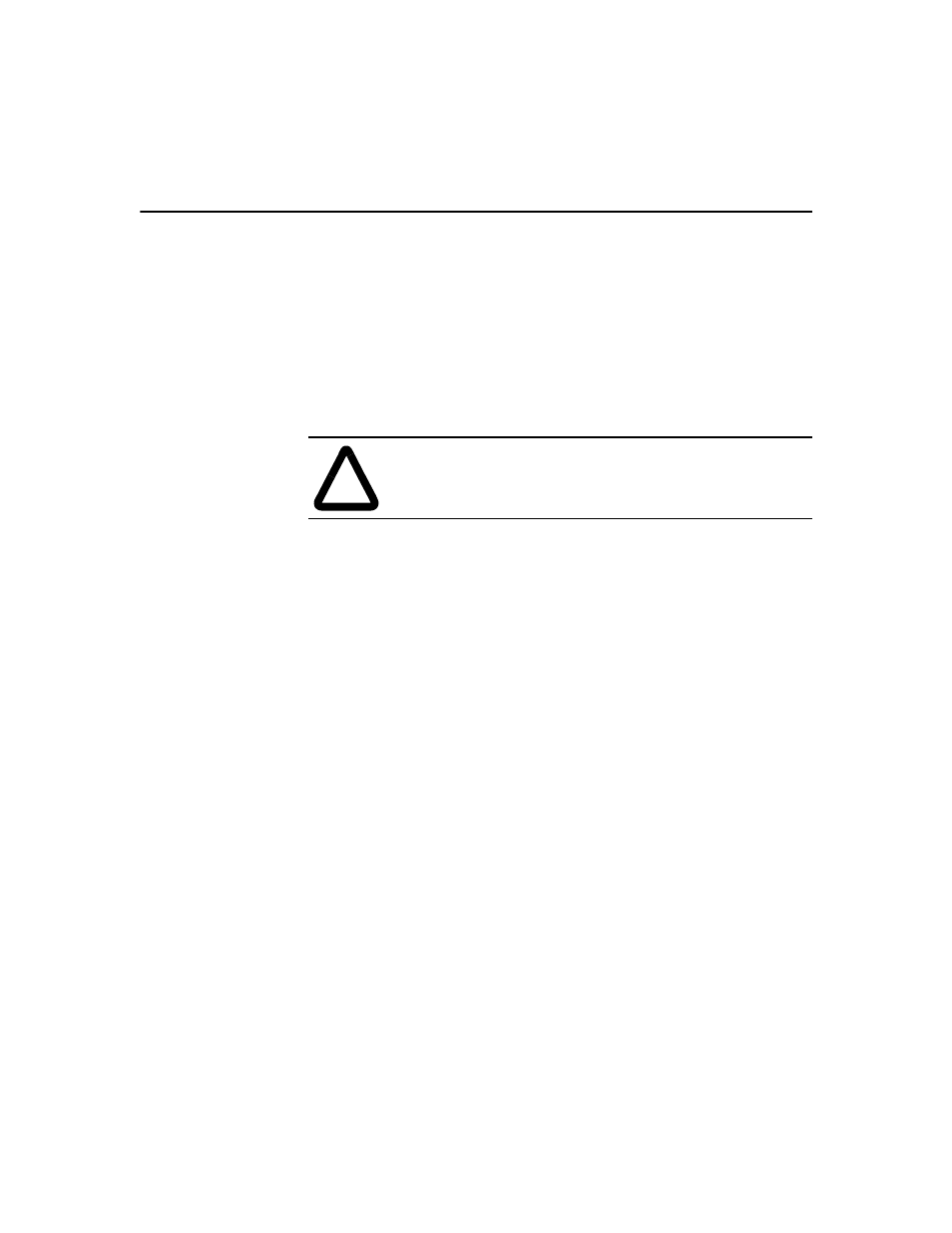
Publication GMLC-5.2 - November 1999
190
Control Setting Blocks
Whenever you power-up the motion controller—or whenever you press
the Reset button, the working values are initialized (set equal) to the
power-up values. At this moment, immediately after power-up, the
power-up and working values of each data parameter or data bit are
identical. Each time you run the application program in the motion
controller, the motion controller again initializes the working values (i.e.,
sets them equal to the power-up values). However, the program itself may
modify the working values, thereby making the working values of each
data parameter or data bit different from the power-up values.
The power-up values are locked, and can not be changed, when you do
either of the following:
•
lock the motion controller memory using the front panel keyswitch
(1394-SJTxx, IMC-S/21x, and IMC-S/23x models).
•
remove the memory unlock jumper (IMC-S/20x models).
Attempting to change the power-up values with an Adjust type Control
Settings block within a GML Commander diagram results in an Attempt
to Access Locked Memory runtime fault (Runtime_fault = 22) when the
program is executed. See Runtime Fault in the System Variables chapter
of this manual for more information on runtime faults.
Working Values
When you select Working from the Value menu, the motion controller
shows, adjust or read the current working value (or state) of the data
parameter or data bit selected from the scrolling list, depending upon the
command type selected. (See Data Parameters and Data Bits in Appendix
A) The working values are the values used by the motion controller while
it is running the application program.
!
ATTENTION: Do not attempt to change the power-up
values, of data parameters or data bits, when the motion
controller memory is locked.
