Auto rio update – Rockwell Automation GMLC Reference Manual User Manual
Page 408
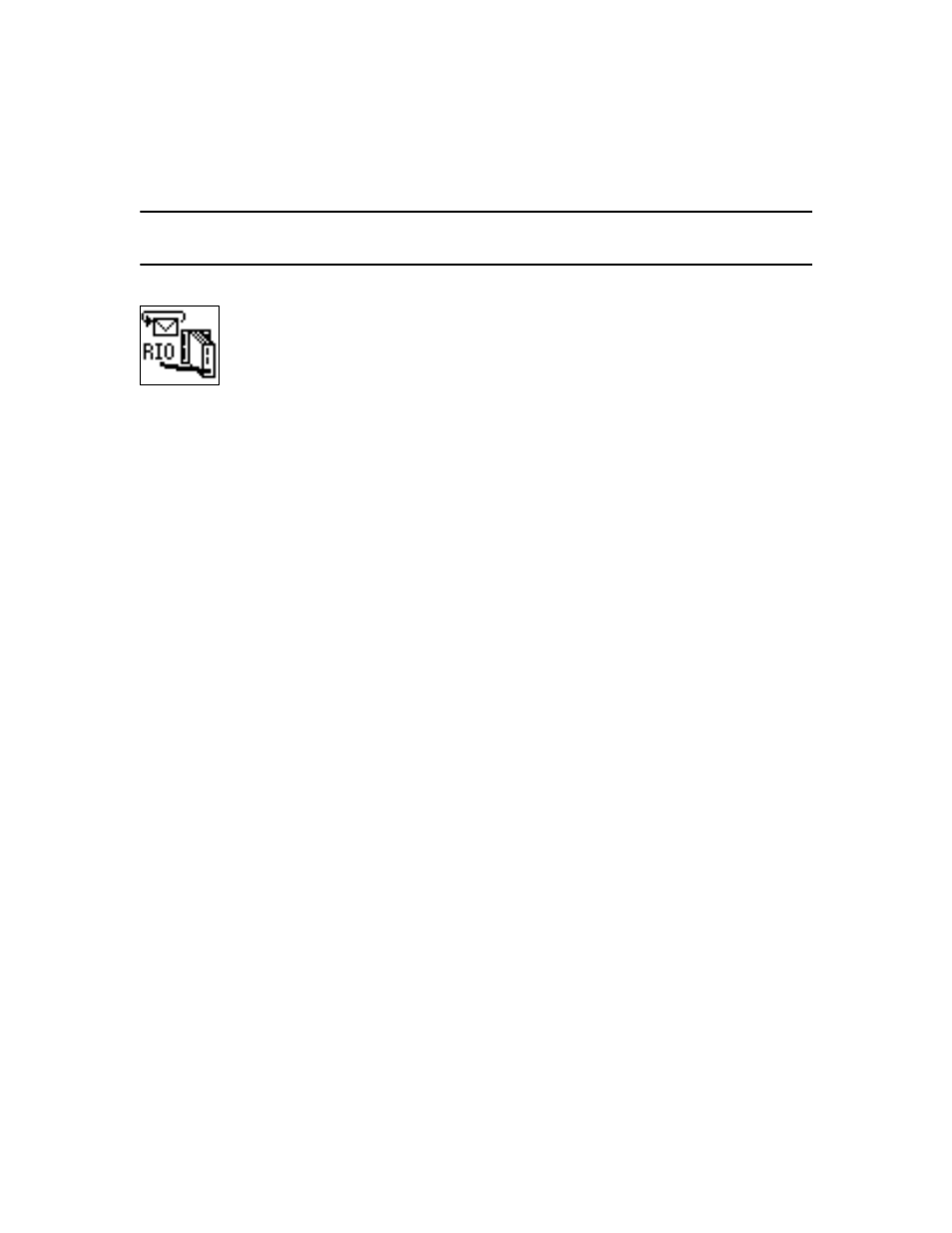
Publication GMLC-5.2 - November 1999
Auto RIO Update
371
Auto RIO Update
Use the Auto RIO Update block to:
•
Initiate automatic updating to selected RIO data fields.
•
Cancel automatic updating to selected RIO data fields.
You must make the necessary RIO configuration settings in the General
and RIO pages of the Configure Control Options dialog box to ensure that
all of this dialog box’s required fields are enabled. For example, failure to
select a sufficiently large rack size in the RIO page of the Configure
Control Options dialog box disables the Auto RIO Update block’s Type
and List windows.
See Using the RIO Adapter Option chapter for information on configuring
RIO operation.
When you select RIO interface in the General page of the Configure
Control Options dialog box; the Auto RIO Update block with turn off
selected, cancels the automatic updating of the selected RIO Adapter or
Scanner Formatted Data Output Group as initiated by a previous Auto
RIO Data Update block.
When you select RIO interface in the General page of the Configure
Control Options dialog box, the Auto RIO Update block initiates
automatic updating of the selected RIO Adapter or Scanner Formatted
Output, with the value of the entered variable or expression. You use this
block to automate the display of motion or status values on an Allen-
Bradley PanelView Intelligent Operator Panel, or another operator
interface device. Up to four such automatically updated data groups can
be defined concurrently via four Auto RIO Data Update blocks.
The Display Refresh Time parameter in the motion controller’s
application setup menu determines the specified formatted data output
group’s update rate. See the Installation and Setup manual for your
motion controller for information on setting the display refresh time
parameter.
