Rockwell Automation GMLC Reference Manual User Manual
Page 728
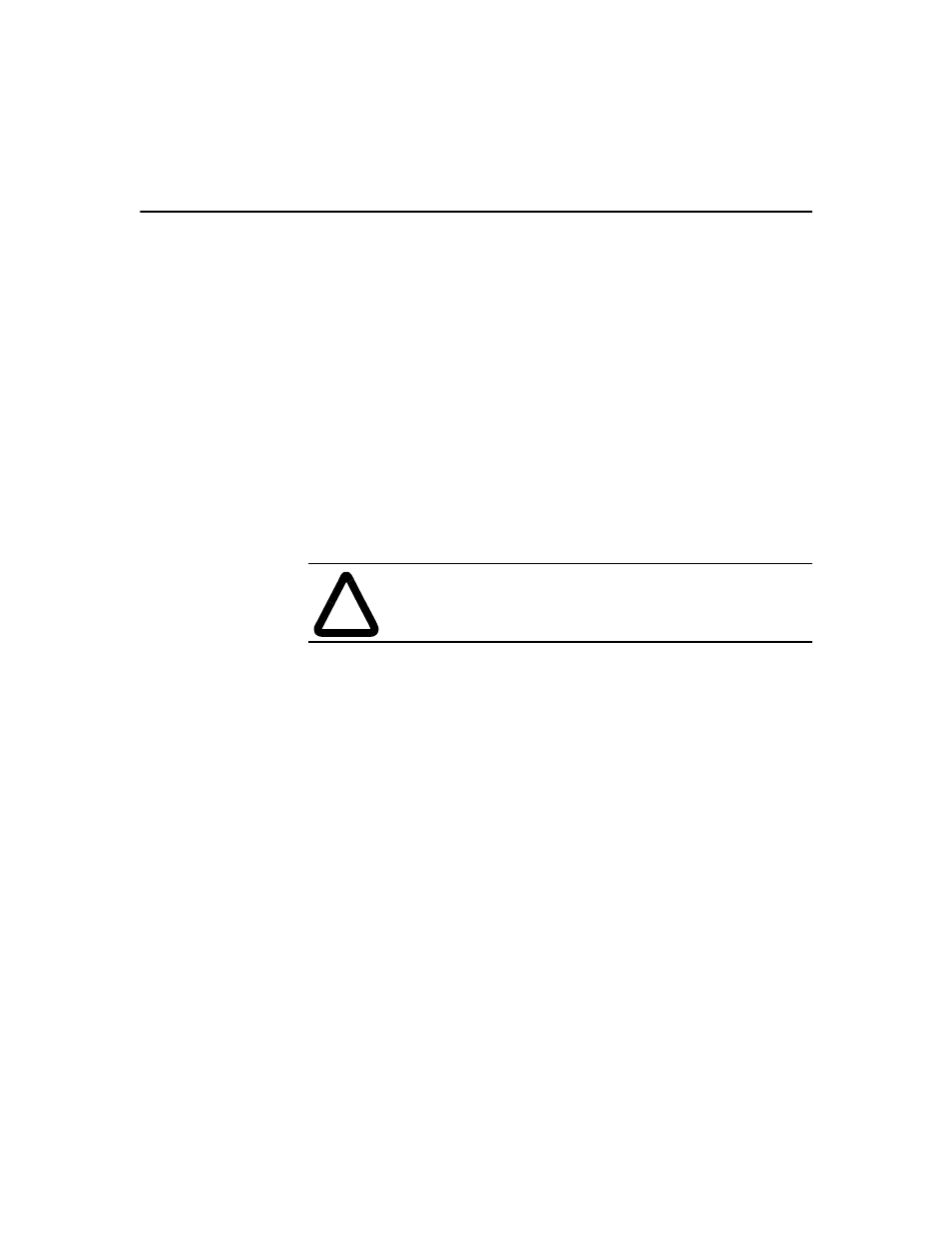
Publication GMLC-5.2 - November 1999
Using the Dedicated Discrete Inputs
691
The jog selected axes inputs continuously move the selected axis (or axes)
in the specified direction at 100% of maximum speed, and accelerates and
decelerates at 100% of that axis’ maximum acceleration and maximum
deceleration values. The Acceleration, Deceleration and Velocity values
are set to the maximum values in the Dynamic page of the Configure Axis
Use dialog box for each axis, unless expressly changed by either:
•
Motion Settings block (Set Maximum Speed, Set Maximum Accel, or
Set Maximum Decel) in a previously running program.
•
Block transfer write to the appropriate axis data parameters.
The power up jog profile (Trapezoidal, S-Curve, or Parabolic), set in the
Positioning page of the Configure Axis Use dialog box, governs this
motion. See Online Help for more information on setting the jog
parameters.
The jog selected axes inputs are edge-sensitive, not level-sensitive. This
means that the motion controller must see a transition of these bits from 0
to 1 to initiate jogging and a transition from 1 to 0 to stop the jog. The
select axis bits must remain set until the appropriate jog selected axes bit
is cleared to stop the jog, as shown below, otherwise unexpected
operation can result.
!
ATTENTION: The Axis Select bits must remain set until
the active Jog Selected Axes bit is cleared.
