Rockwell Automation GMLC Reference Manual User Manual
Page 249
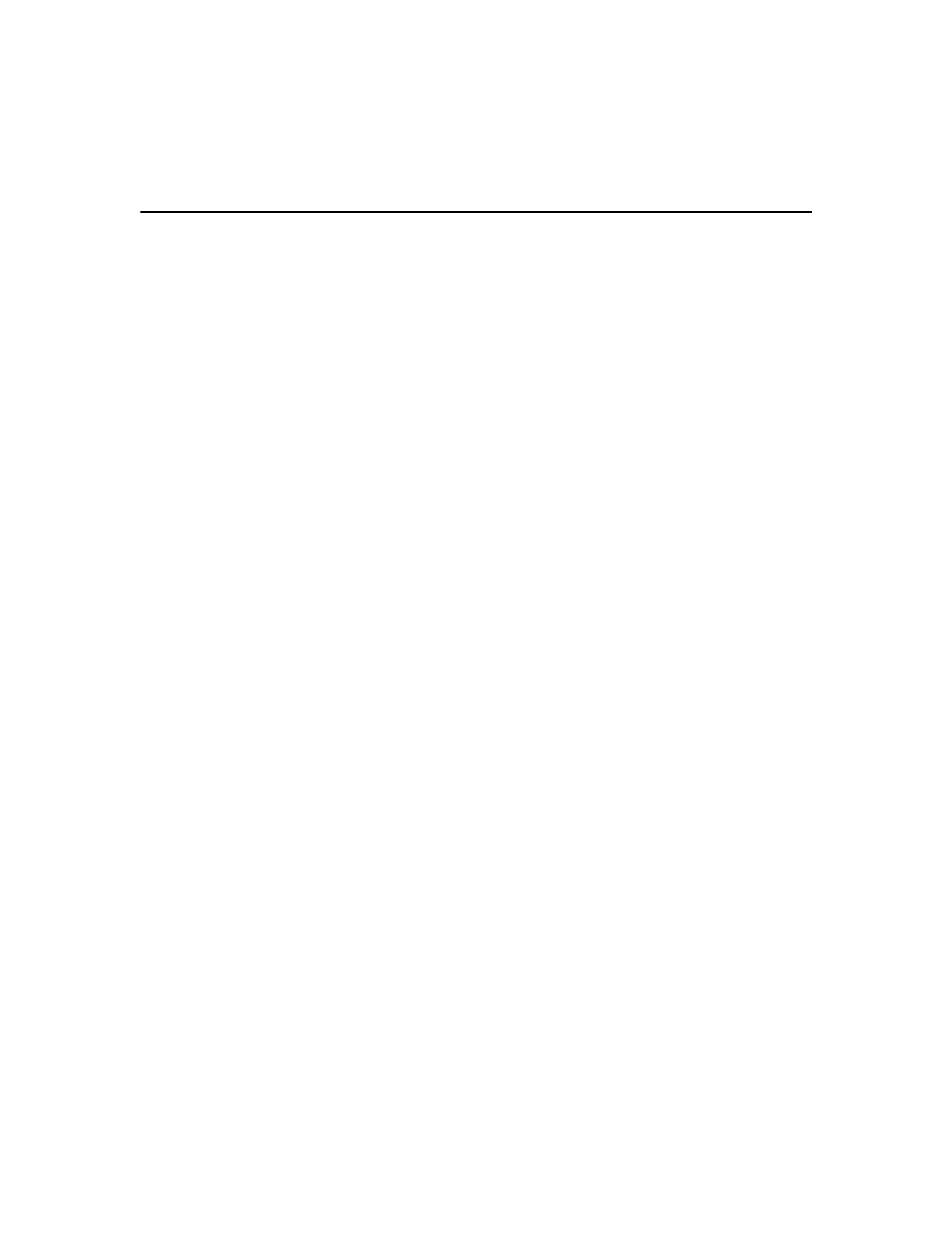
Publication GMLC-5.2 - November 1999
212
Motion Blocks
•
Gearing_status = 1 on the slave axis.
•
Axis_status = 5 if no faults are active on the slave axis.
Electronic gearing remains active through any subsequent Jog Axis,
Move Axis, or Time Lock Cam blocks for the slave axis. This lets you
superimpose electronic gearing motions on the jog, move, or time-lock
cam profile motions to create complex motions and synchronization. See
the Axis Locked and Axis Done Conditions chapter of this manual, for a
complete discussion of the operation of these status conditions when a
move, jog, or time-lock cam is superimposed on gearing motion.
Virtual Master Axes Gearing
Because AxisLink virtual axes are functionally equivalent to physical
Master Only axes, you can use a virtual axis as the master axis for
electronic gearing. However, only one of the two available virtual axes
can be enabled at one time (enabling one virtual axis automatically
disables the other virtual axis, if it had previously been enabled). So, if
you want to use an AxisLink virtual axis as the master axis for electronic
gearing, you first must enable the virtual axis with a Virtual Axis Control
block. See Virtual Axis Control Block in the AxisLink Blocks chapter for
information on enabling virtual axes.
Because virtual axes are equivalent to physical master only axes, only
Actual position is available on the Slave to menu.
Imaginary Axis Gearing
You also can use the imaginary axis for gearing, as either the master axis
or the slave axis. Because the output of the imaginary axis is its command
position (it has no actual position), only Command position is available
on the Slave to menu.
Slaving to Actual Position
When you select Actual position from the Slave to menu, changes in the
actual position of the master axis generates slave axis motion, as shown
below.
