Rockwell Automation GMLC Reference Manual User Manual
Page 57
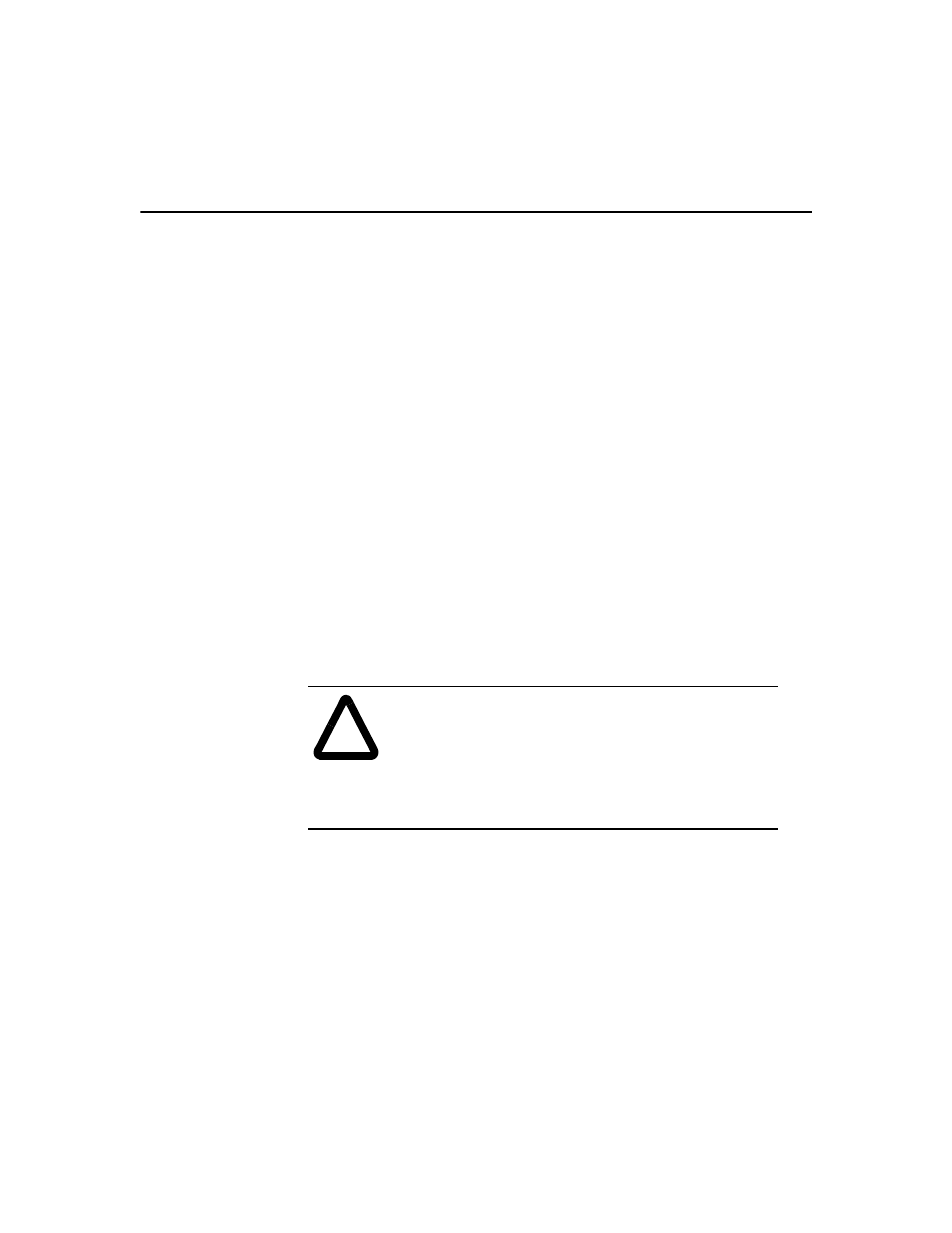
Publication GMLC-5.2- November 1999
20
GML Commander Overview
When you select normal mode, the viewed information is controller
language independent. When you select terminal mode, the viewed
information is shown in the controller’s native language.
For information on using the online capability to communicate with your
controller, see the Going Online chapter.
Script Editor Window
GML Commander provides the advantage of a graphical user interface to
develop, edit and debug programs. Successful construction of complex
programs is possible without having to resort to writing lines of code.
After the diagram is completed, it is translated into a program called a
script that is written in the native language of the motion controller. This
application program is then downloaded to the motion controller.
While debugging a diagram, it is sometimes useful to view the translated
program using the Script Editor Window to assure syntactical correctness.
Programs may be printed for reference or saved for retrieval and
download.
For more information on using the Script Editor to view and fine-tune
your program, see the Working with Scripts chapter.
!
ATTENTION: We recommend that experience
programmers use the script editor only when necessary.
If you make changes to the script, they are not converted
back to the diagram. An error could cause unexpected
motion resulting in damage to the machine or personal
injury.
