Rockwell Automation GMLC Reference Manual User Manual
Page 233
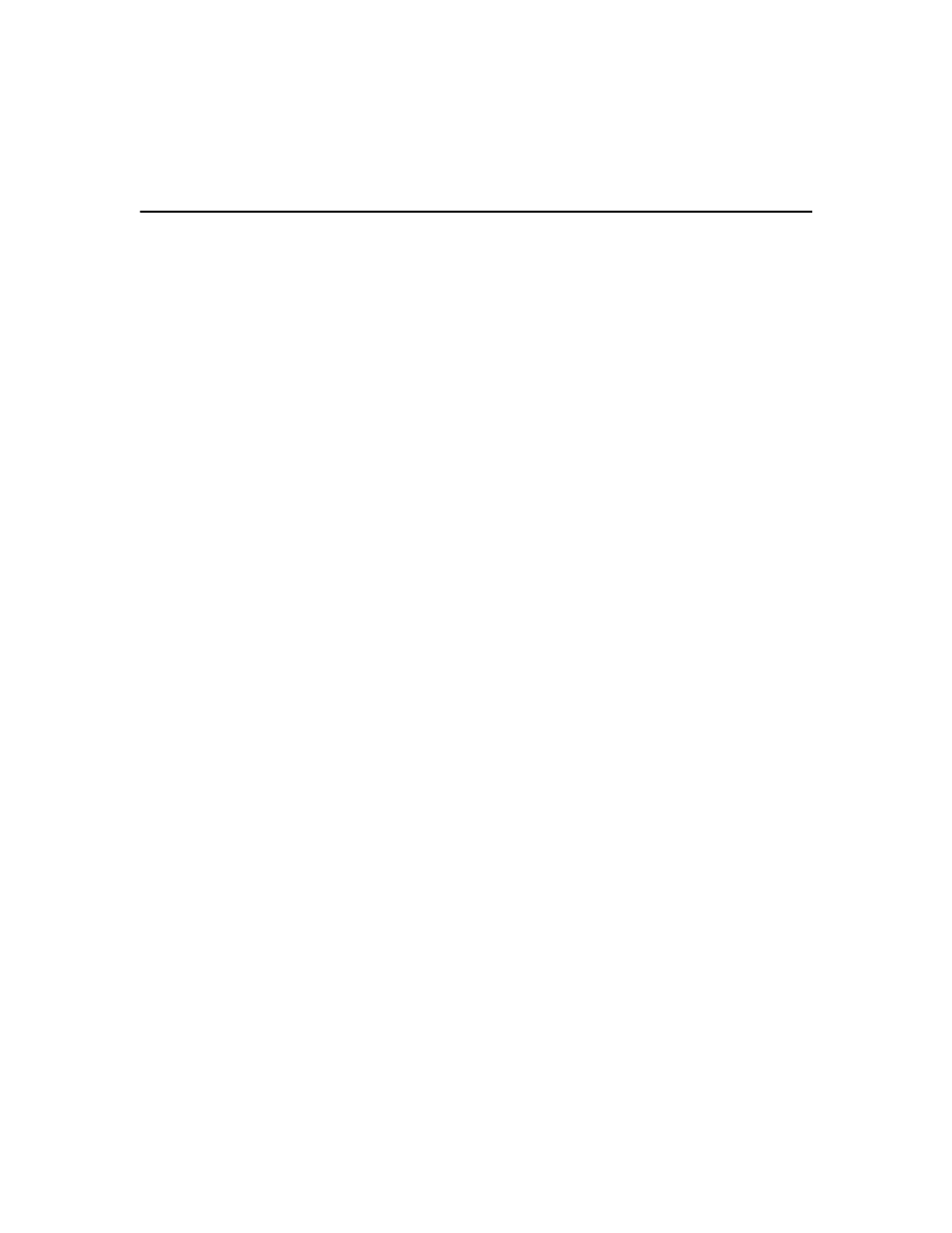
Publication GMLC-5.2 - November 1999
196
Motion Blocks
The Homing_status variable is 1 (true) while the homing is in progress.
When active homing is complete (see Configured Homing, below) the
axis is at the home position and Homing_status is 0 (false). See the
System Variables chapter in this manual for more information on the
Homing_status variable.
Configured Homing
When you select Configured from the Procedure menu, the motion
controller homes a physical axis according to the power-up homing
configuration settings, selected in the Homing page of the Configure Axis
Use dialog box. Depending upon these settings, the Configured selection
in the Home function block causes one of the following homing
procedures:
•
Active
•
Passive
•
Absolute
•
Absolute Serial
•
Absolute MV
See the Setup section of the Installation and Setup manual for your
motion controller for information on setting up the power-up homing
configuration. Also, see Online Help for the Configure Axis Use Homing
dialog box for more information.
Passive Homing
When you select Passive from the Procedure menu, the Home Axis block
re-defines the current actual position of a physical or virtual axis by
setting it equal to the Home position, upon the next occurrence of the
encoder marker. The Home position is set in the Homing page of the
Configure Axis Use dialog box. Passive homing is most commonly used
to set the Master Only axes (physical and virtual) to their markers.
Passive homing does not command any axis motion.
