Rockwell Automation GMLC Reference Manual User Manual
Page 576
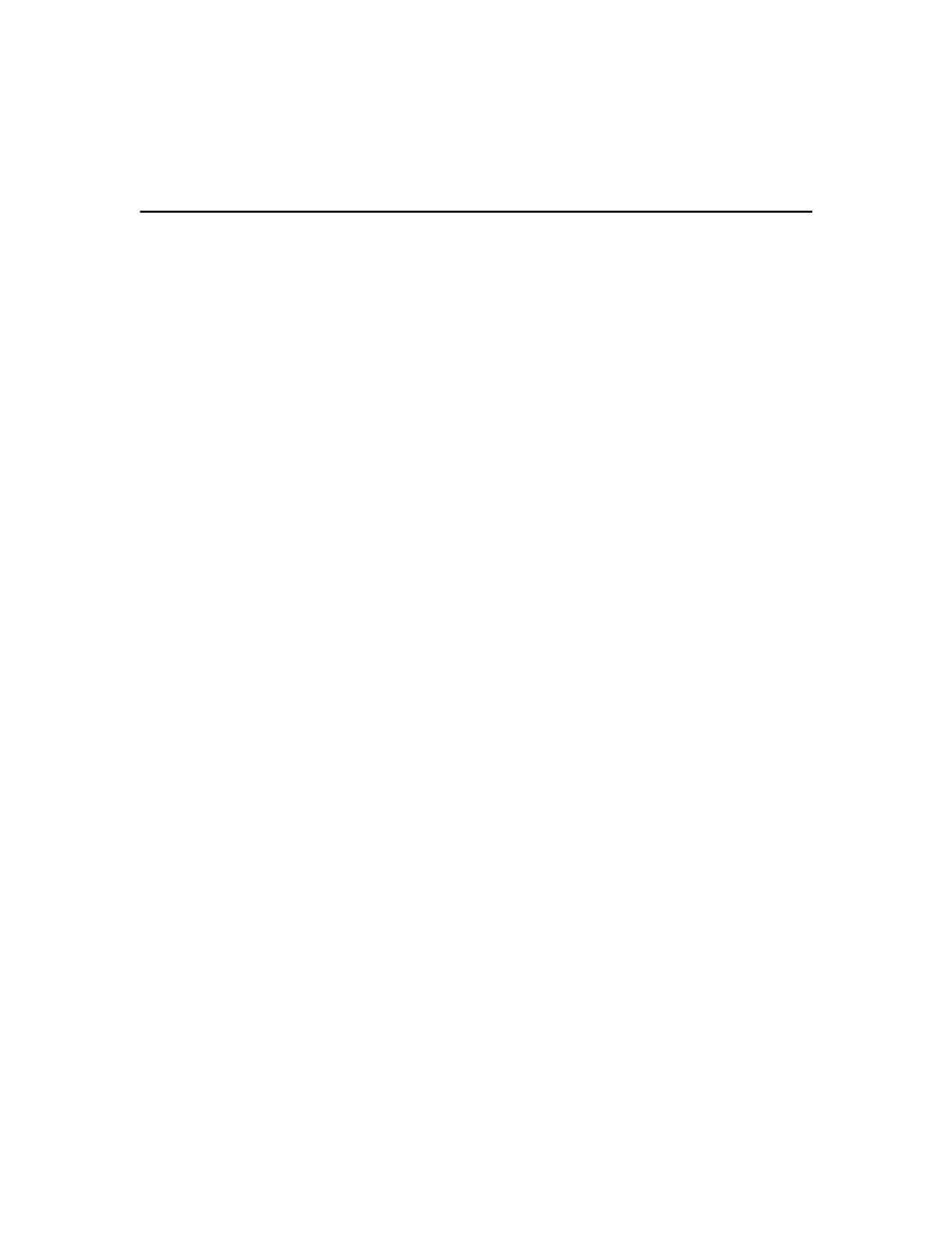
Publication GMLC-5.2 - November 1999
539
To correct the problem:
•
Check the diagram for complete configuration of all AxisLink-related
settings (e.g. AxisLink I/O Input and Input Group dialog boxes, Read
Remote Value block, etc.)
•
Check the cable and terminators connecting each node (controller) on
the AxisLink.
•
If all else fails, there may be a hardware problem with the AxisLink
card. If so, return the controller to the manufacturer for repair.
This fault condition does not appear as an independent fault variable in
either the Tag Window or the Expression Builder.
No Tasks Running
This fault (Runtime_fault = 23) indicates that the application program is
running, but no task is executing. Its cause can be:
•
a Task Control block, with Stop Current Task or Stop Other Task
selected, has stopped all tasks; or
•
a hardware problem internal to the controller.
To correct the problem:
Check the use of Task Control blocks in the application program. Be sure
that execution of all tasks is not stopped simultaneously. See the Task
Control block Stop Current Task and Stop Other Task selections.
If the problem persists, it is a hardware problem. Return the controller to
the manufacturer for repair.
This fault condition does not appear as an independent fault variable in
either the Tag Window or the Expression Builder.
Attempt to Access Locked Memory
This fault (Runtime_fault = 22) indicates that, because the Memory
switch (on the front of the controller) is locked, any one of the following
Terminal Window data-transfer iCODE commands cannot be executed:
