Show input status – Rockwell Automation GMLC Reference Manual User Manual
Page 389
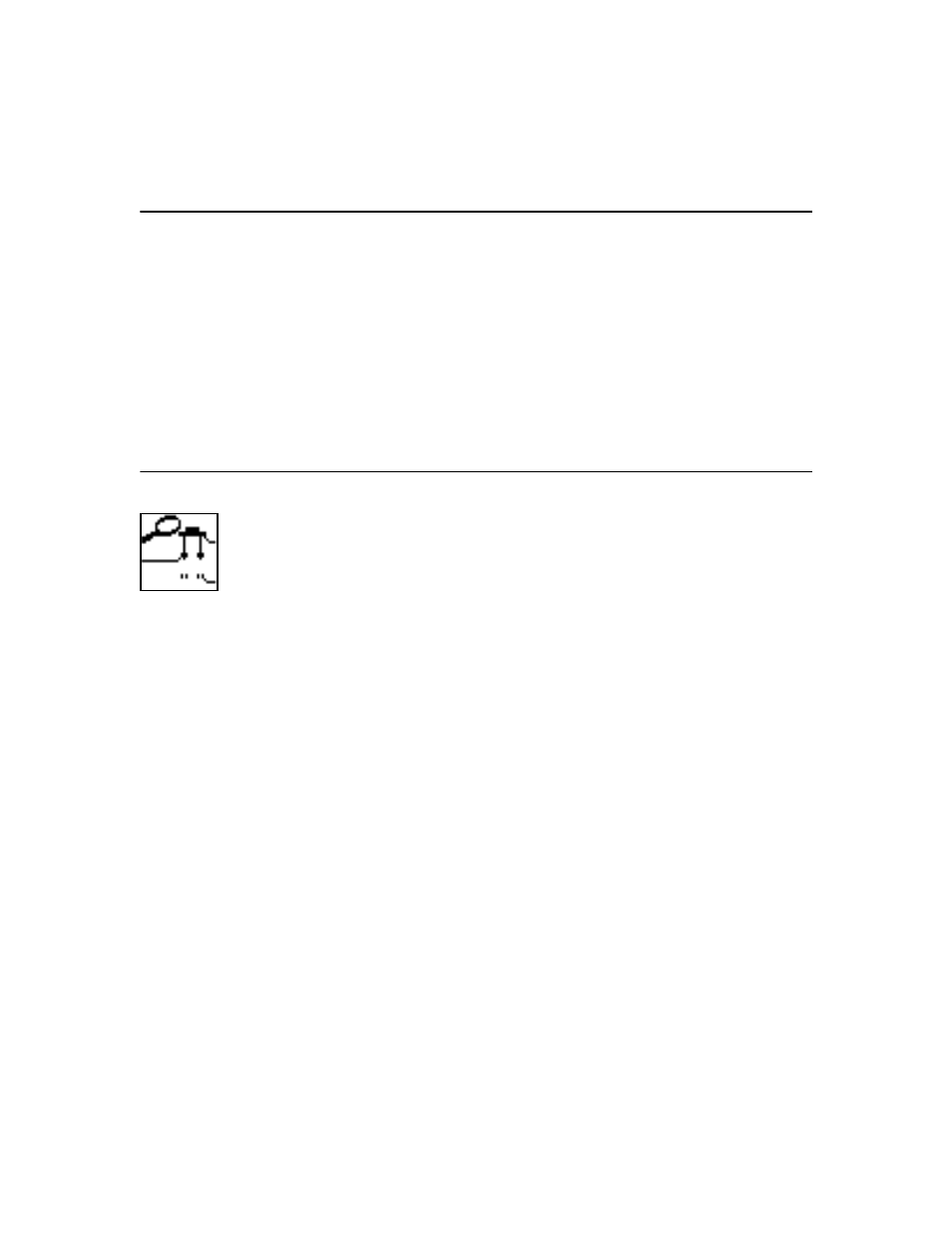
Publication GMLC-5.2 - November 1999
352
Status Blocks
Axis status conditions are prioritized from highest to lowest as shown in
the previous table. The higher the status value, the higher its priority or
severity. For example, a hardware overtravel fault has higher priority than
a servo output limited condition. When a given status is active, other
status conditions of lower priority can also be active. If a hardware
overtravel fault is active for an axis, a servo output limited or feedback off
condition can also be active on the axis. When the highest priority status
is no longer active, the next highest priority active status value is reported
by a subsequent Show Axis Status block.
Show Input Status
Use the Show Input Status block to send the current state of a selected
input to the operator interface serial port.
The Show Input Status block resides on the Main Palette.
The Show Input Status block sends the current state of the selected
Dedicated, Configured or Miscellaneous input to the operator interface
serial port. The input status is 1 if the input is on, and 0 if it is off.
The status displayed is the current physical state (on or off) of the input.
The Contacts setting (normal open or normal closed) in the motion
controller’s machine setup menu is ignored for the overtravel and drive
fault inputs.
Select the Input Class from the opening page of the Show Input Status
block. A corresponding tab displays for the type selected. Click on the
tab to open the page for configuring the selected Input Class.
Dedicated
To configure this page, make entries in the following fields:
Axis – Select the physical axis, for which a dedicated input will be read.
