Auto correction (configure cam) – Rockwell Automation GMLC Reference Manual User Manual
Page 291
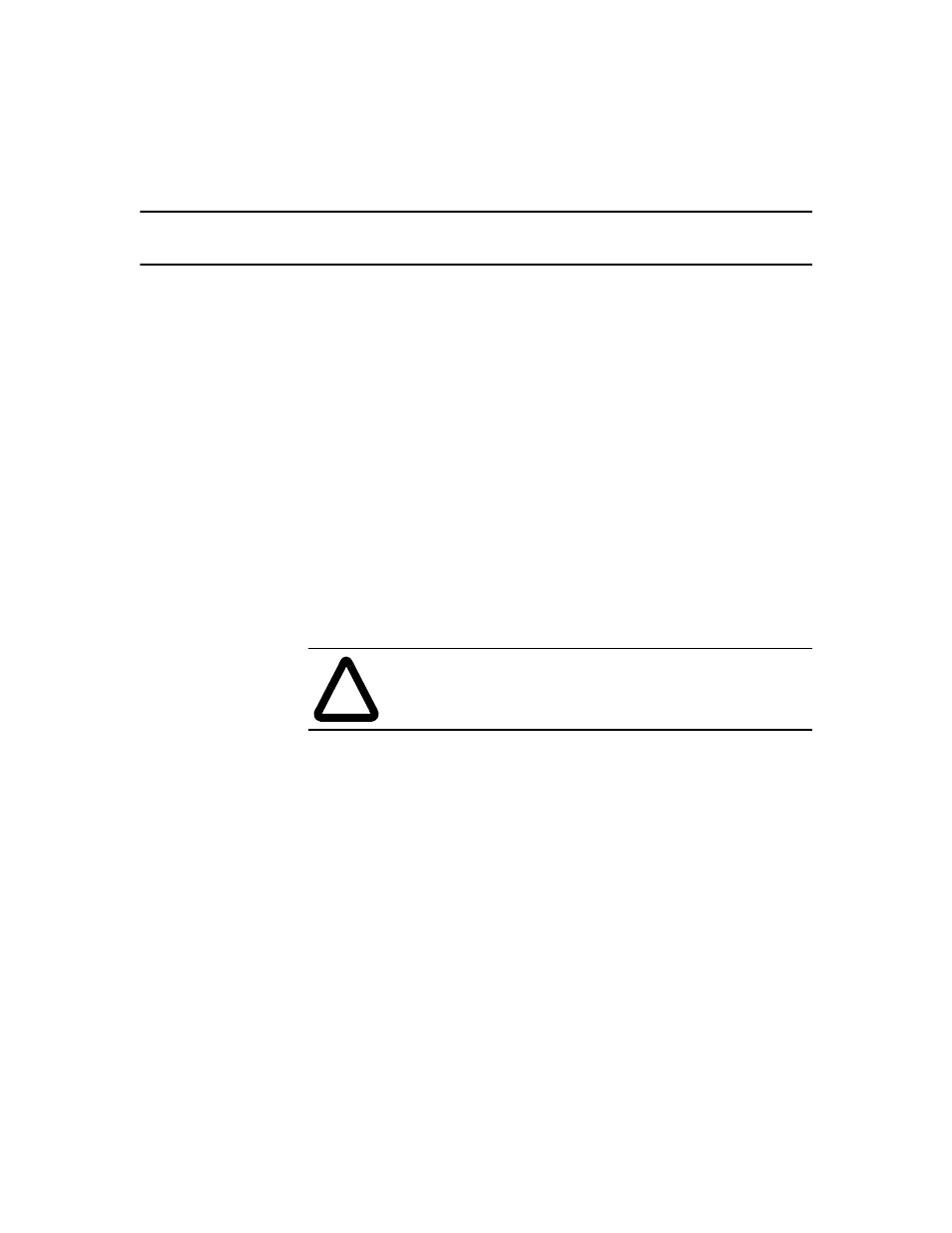
Publication GMLC-5.2 - November 1999
254
Motion Blocks
Auto Correction (Configure Cam)
Use Auto-Correction, in conjunction with Auto Registration, to
continuously re-synchronize position-lock cam master and slave axes to
registration marks. Continuous re-synchronization is necessary when an
axis slips, or if the material, upon which the registration marks are
printed, is not consistent. To enable auto-correction, you must first enable
auto registration for the registering axis with a Watch Control block (set
to Arm Registration). See the Watch Control section of the I/O and Event
Blocks chapter for more information on enabling auto registration.
Selecting Auto-Correction, in the Configure Cam dialog box enables the
Auto-Correction dialog box, for Position-Lock cams or Pending Position-
Lock cams (but not Time-Lock cams).
The Auto-Correction dialog box presents a varying array of fields,
depending upon your choice Auto-Correction Type in the Auto-
Correction page.
When a Configure Cam block executes with one of the auto-correction
types selected, the auto-correction status variable for the selected slave
axis is set (PCAM_auto_correction_status = 1).
If auto-correction is subsequently disabled when another Configure Cam
block is executed, the auto-correction status variable for the selected slave
axis is reset (PCAM_auto_correction_status = 0).
See the System Variables chapter in this manual for more information on
this variable.
!
ATTENTION: Do not use auto-correction unless you have
previously enabled auto-registration for the registering axis
in an Arm Registration block.
