Rockwell Automation GMLC Reference Manual User Manual
Page 336
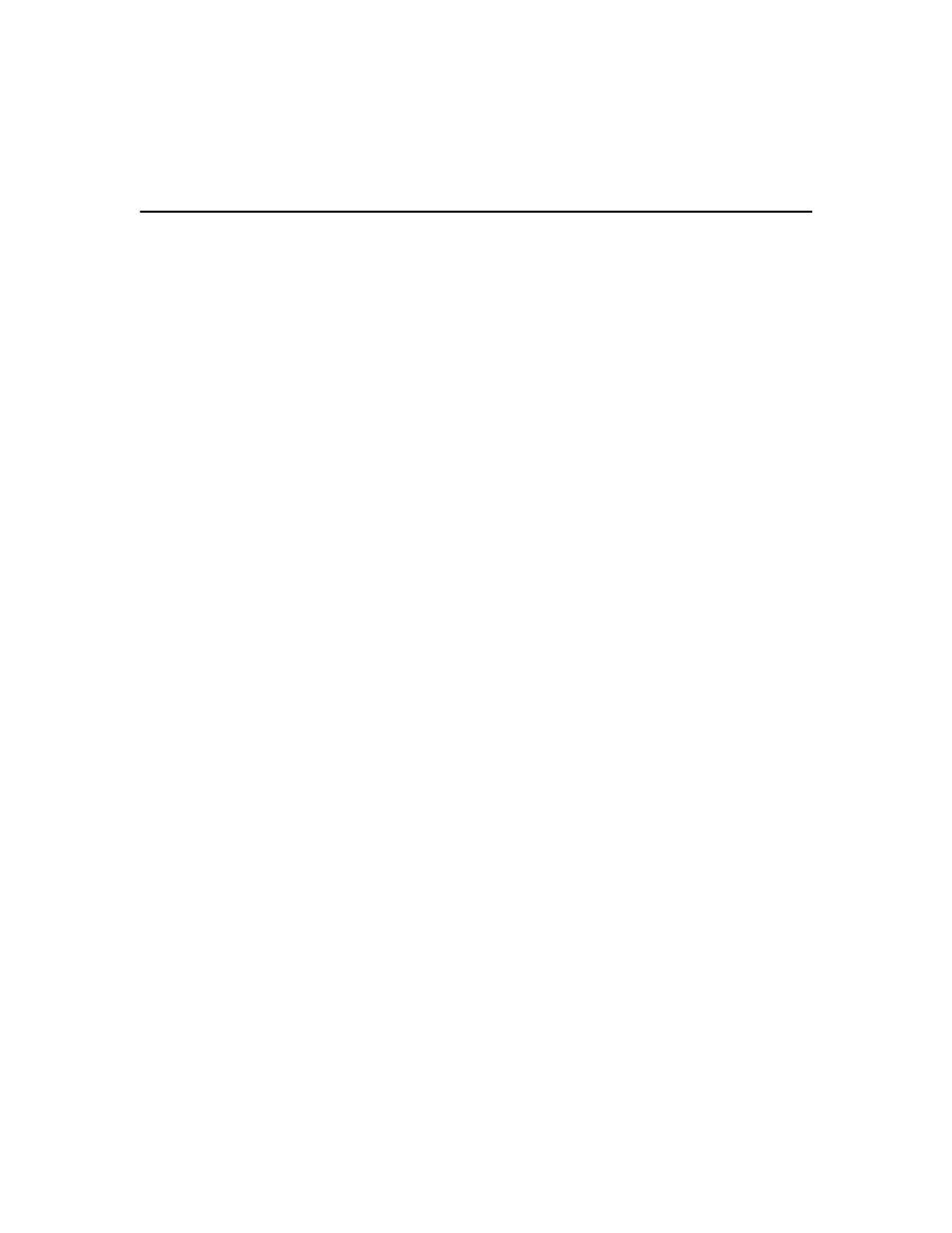
Publication GMLC-5.2 - November 1999
Input
299
Input Class
There are three options for the Input Class field:
•
Configured – causes the Configured tab to display for access to the
Configured page.
•
Dedicated – causes the Dedicated tab to display for access to the
Dedicated page.
•
Miscellaneous – causes the Miscellaneous tab to display for access to
the Miscellaneous page.
Configured
To complete the definition of a configured input, make entries in the
following fields:
•
Tag Explorer – Select an input type from the tree control. The
specific inputs or input bits associated with a the selected input type
appear in the Tag Window.
Note: If an input type does not appear, it has not been enabled.
•
Tag Window – Select the input or input bit to use with a Wait for
Input On, Wait for Input Off, or If Input command.
Note: If a particular input or input bit does not appear, it has not
been defined.
Dedicated
To complete the definition of a dedicated input, make entries in the
following fields:
•
Axis – Select the axis, from which the input is read.
•
Input – Select the desired Input
The available selections will depend upon:
•
The Controller Type selected in the General page of the Config-
ure Control Options dialog box (e.g., Resolver Loss Event and
Resolver Loss State selections apply only to 1394 and 1394
