Rockwell Automation GMLC Reference Manual User Manual
Page 571
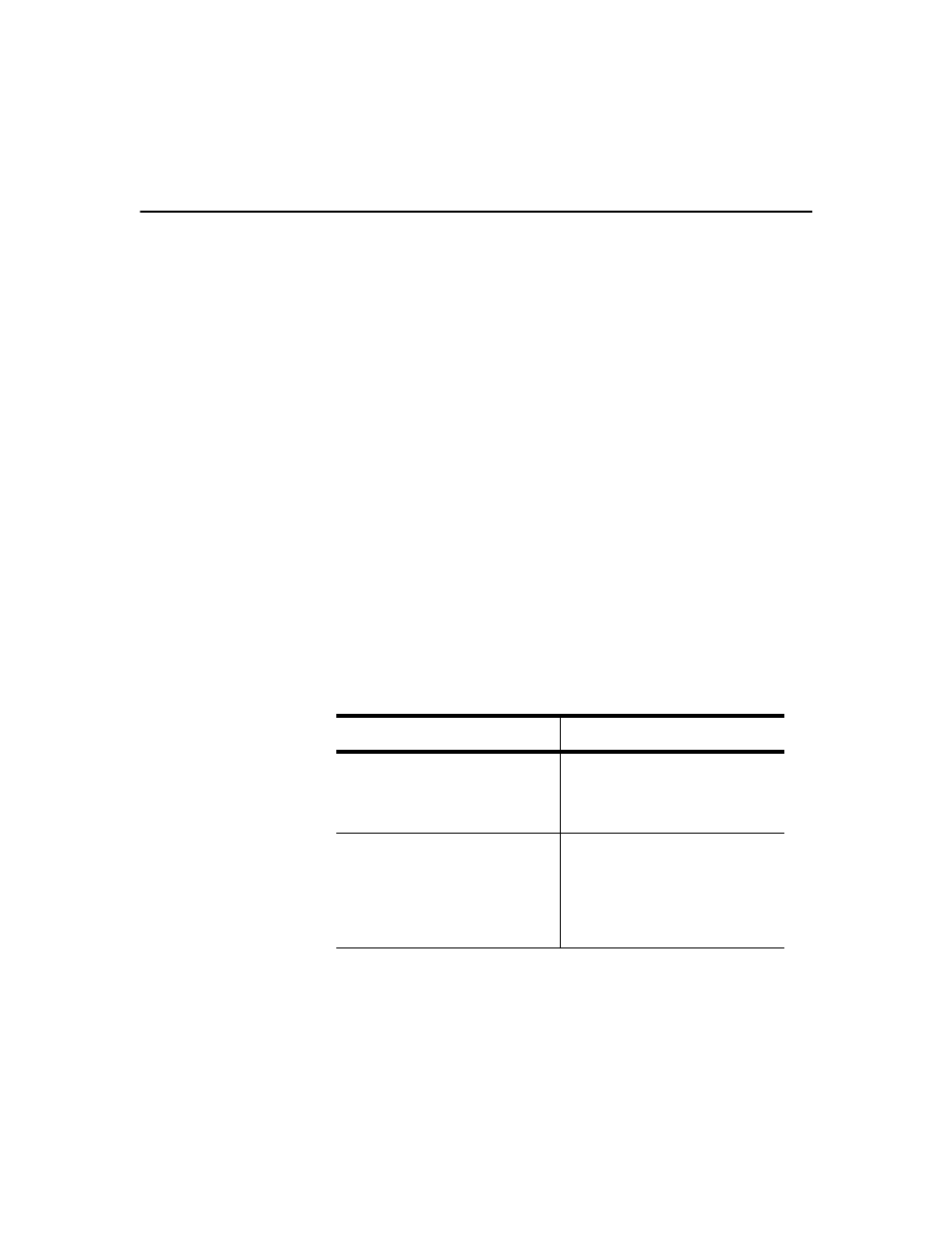
Publication GMLC-5.2 - November 1999
534
Fault Variables
1. Remove all axis and DIM modules.
2. Plug the terminator into the system module. If the system module is
OK (system LED flashing red/green), go to step 3. If not (system
LED solid red) go to step 4.
3. Plug in each axis and DIM module one at a time, re-attaching the ter-
minator after each module is added. See which module causes the
system to fail (system LED solid red).
Note: If no module fails, combine the axis modules in different order,
until one fails.
4. Return the malfunctioning module to the manufacturer for repair.
This fault condition does not appear as an independent fault variable in
either the Tag Window or the Expression Builder.
Commission Error 1394
Some known causes for a Commission Error 1394 (Runtime_fault = 33),
and suggested responses, are listed below.
This fault condition does not appear as an independent fault variable in
either the Tag Window or the Expression Builder.
Cause
Comment/Response
Initialization of the drive(s) and motor(s)
failed.
Verify that the Motor ID setting in the
Motor/Drive page of the Configure Axis
Use dialog box identifies the motor now
being used.
The Reset Fault block - set to Reset
1394 - was issued as a direct
command while the program is running.
The Reset Fault block - set to Reset
1394 ñ can be included in a diagram,
and executed as a direct command
when program execution is stopped,
but cannot be executed as a direct
command during program execution.
