Rockwell Automation GMLC Reference Manual User Manual
Page 315
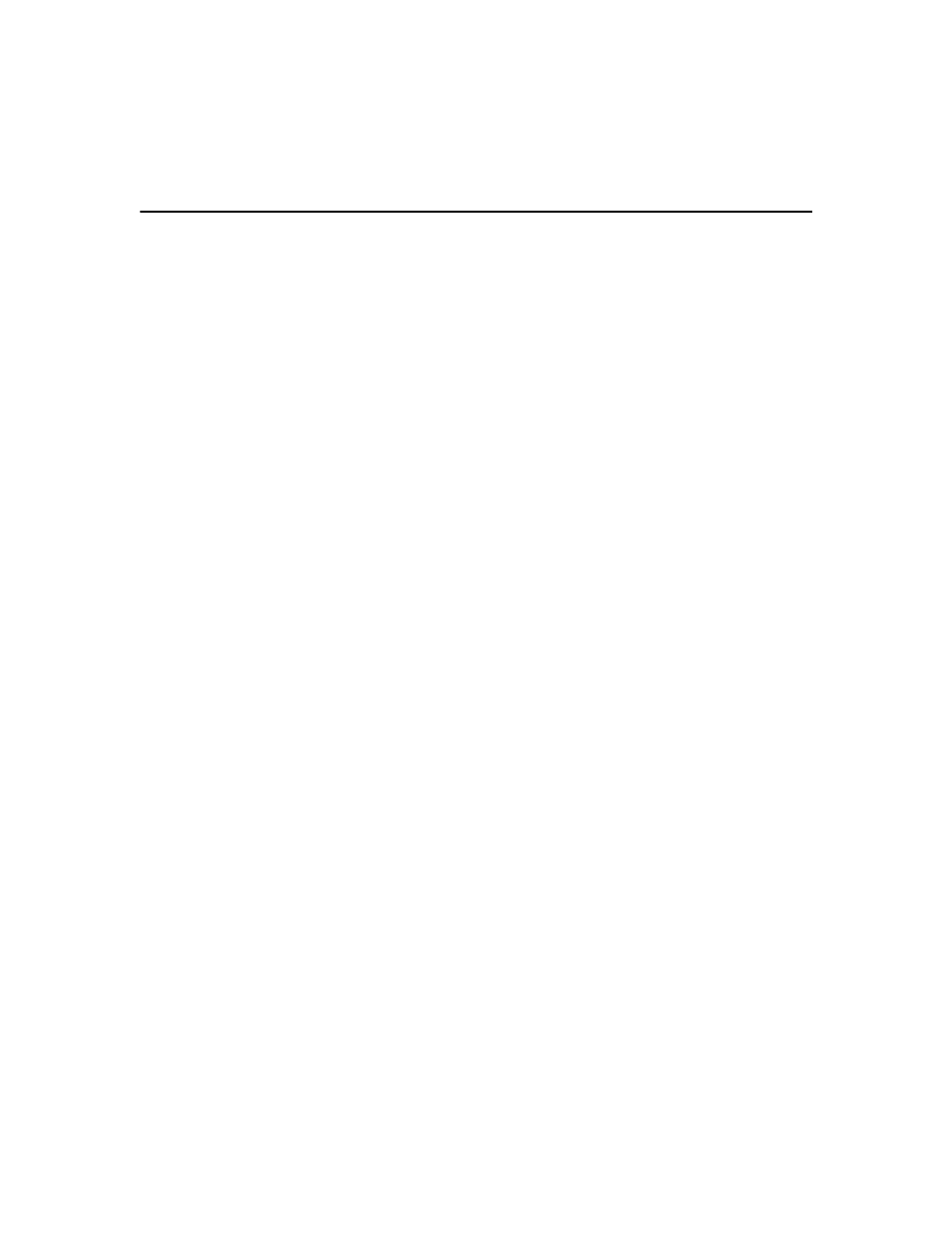
Publication GMLC-5.2 - November 1999
278
Motion Blocks
Because the command position does not incorporate any associated
following error or external position disturbances, it is a more accurate and
stable reference for camming. When camming to the command position
of the master, the master axis must be commanded to move in order to
cause any motion on the slave axis. See the Installation and Setup manual
for your motion controller for more information on command position.
Selecting a Position-Lock Cam Direction
Camming in the Same Direction
When you select Same in the Direction field, the slave axis position
values computed from the slave profile points are added to the command
position of the slave axis. This is the most common operation, as the
profile point values are used directly. That is, continuously increasing
profile values results in axis motion in the positive direction, and vice-
versa.
Camming in the Opposite Direction
When you select Opposite from the Direction menu, the slave axis
position values computed from the slave profile points are subtracted
from the command position of the slave axis. Thus, axis motion is in the
opposite direction from that implied by the slave point values. That is,
continuously increasing profile values results in axis motion in the
negative direction, and vice-versa.
Reversing the Camming Direction
When you select Reverse from the Direction menu, the current direction
of the position-lock cam reverses itself, as if you had changed the setting
from same to opposite or from opposite to same.
Master Reference Position
As shown below, when you execute the position-lock cam block, the cam
is initiated on the specified slave axis and PCAM_status for the slave axis
is set to 1. The position of the master axis is then monitored to determine
when the master axis passes the specified master reference position.
