Print to display – Rockwell Automation GMLC Reference Manual User Manual
Page 447
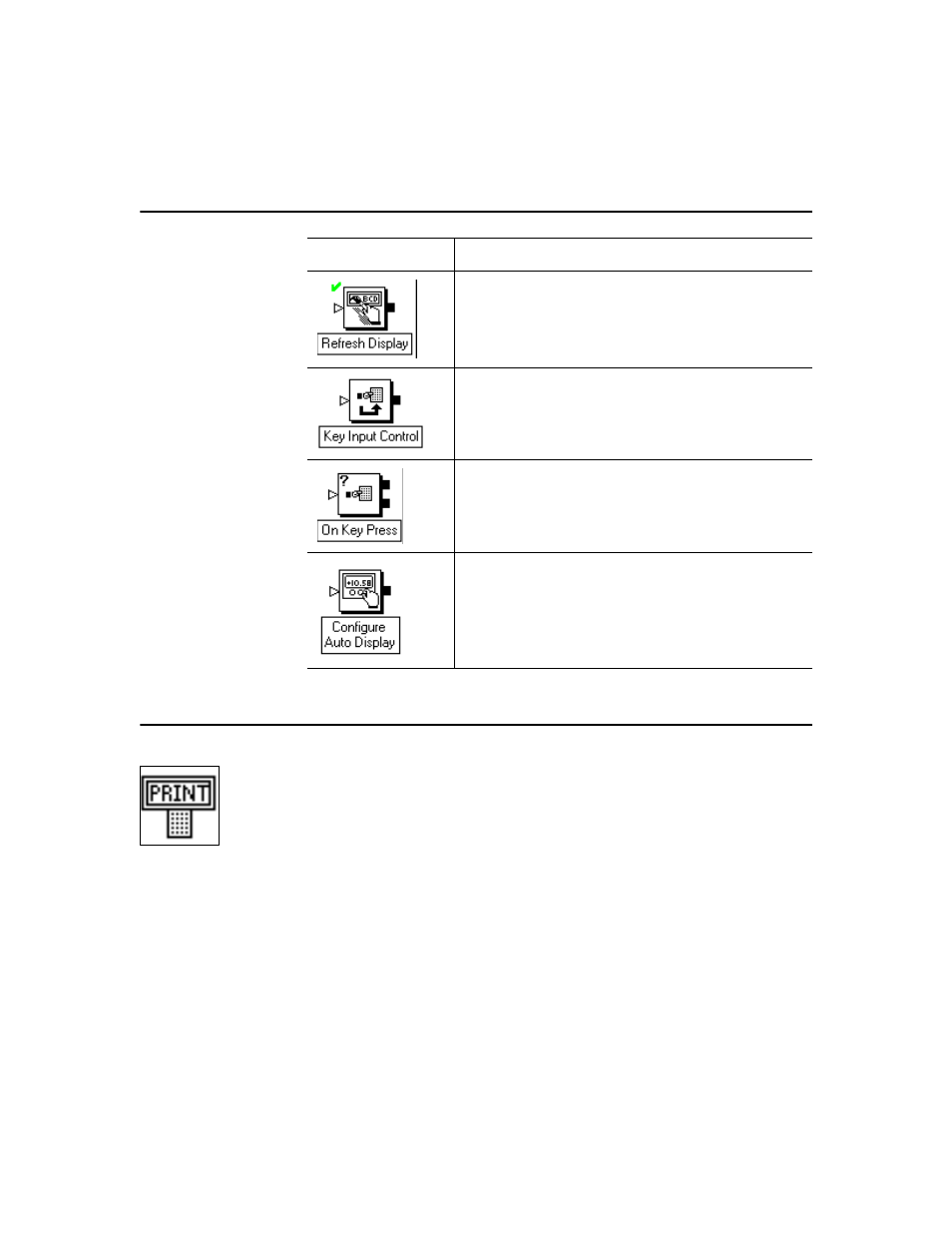
Publication GMLC-5.2 - November 1999
410
Display and Operator Interface Blocks
Print to Display
Use the Print to Display block to display messages and variable values on
the operator interface. Select the operator interface in the Interface page
of the Configure Control Options dialog box.
Each Print to Display block can present up to four fields on a single line,
each field consisting of text, an ASCII control character, or an expression.
This lets you display variable values with (for example) explanatory text.
The fields are displayed in the sequence of their tabbed Field input pages.
The Print to Display block resides on the RS-232/422 Palette.
Immediately update the display (General Watch or Tag Window)
with the current values.
• Control the serial port buffer pointer of serial port B to get the
next or previous character in the buffer.
• Purge any extraneous characters in the serial port buffer before
sending a request for data to the serial port.
• Pause the program until serial port B receives a character.
• Check serial port B for the presence of a received character.
Enable—and configure up to six fields that will appear in—the
runtime display. The runtime display is an informational display
that is constantly updated while the motion controller operates.
Use this block:
To:
